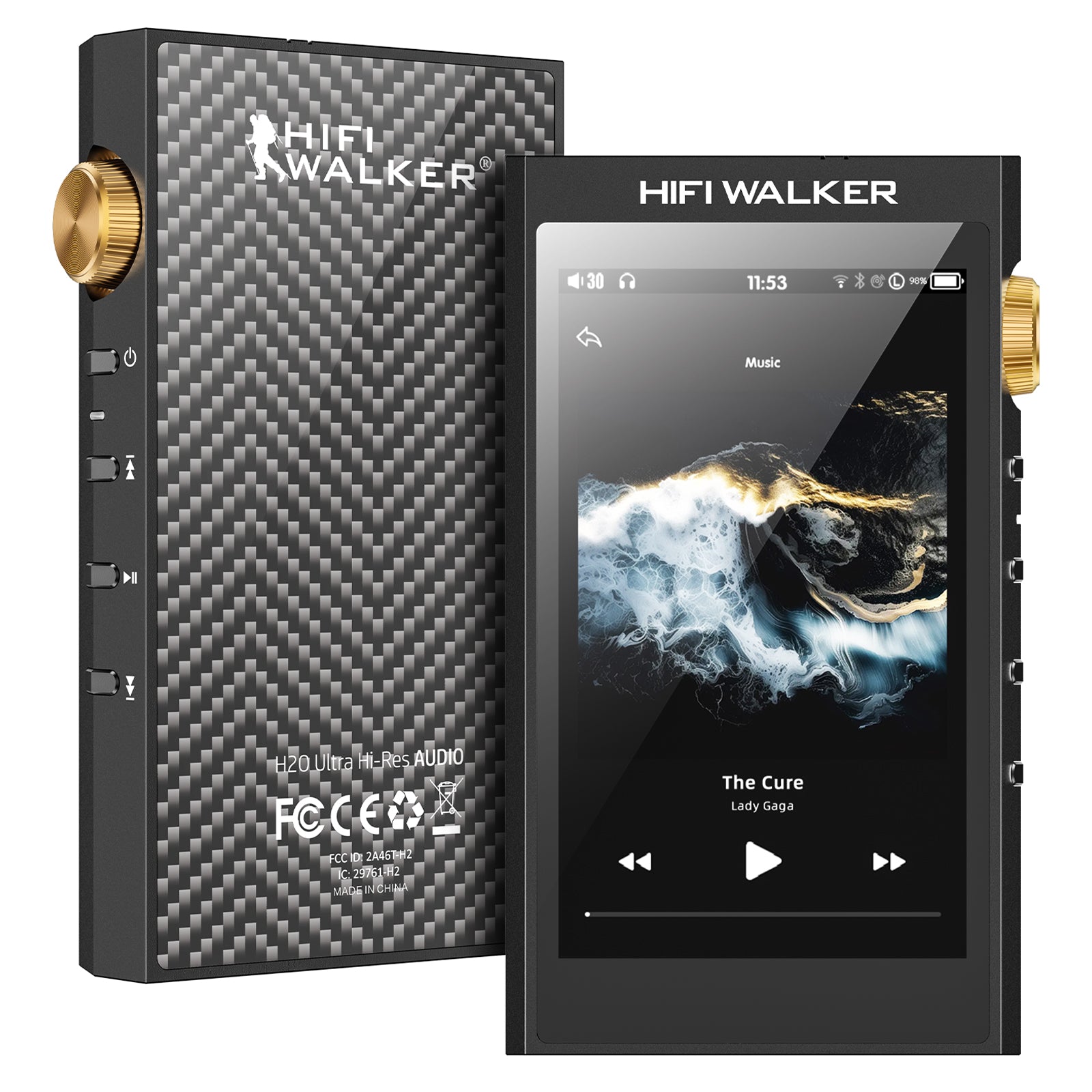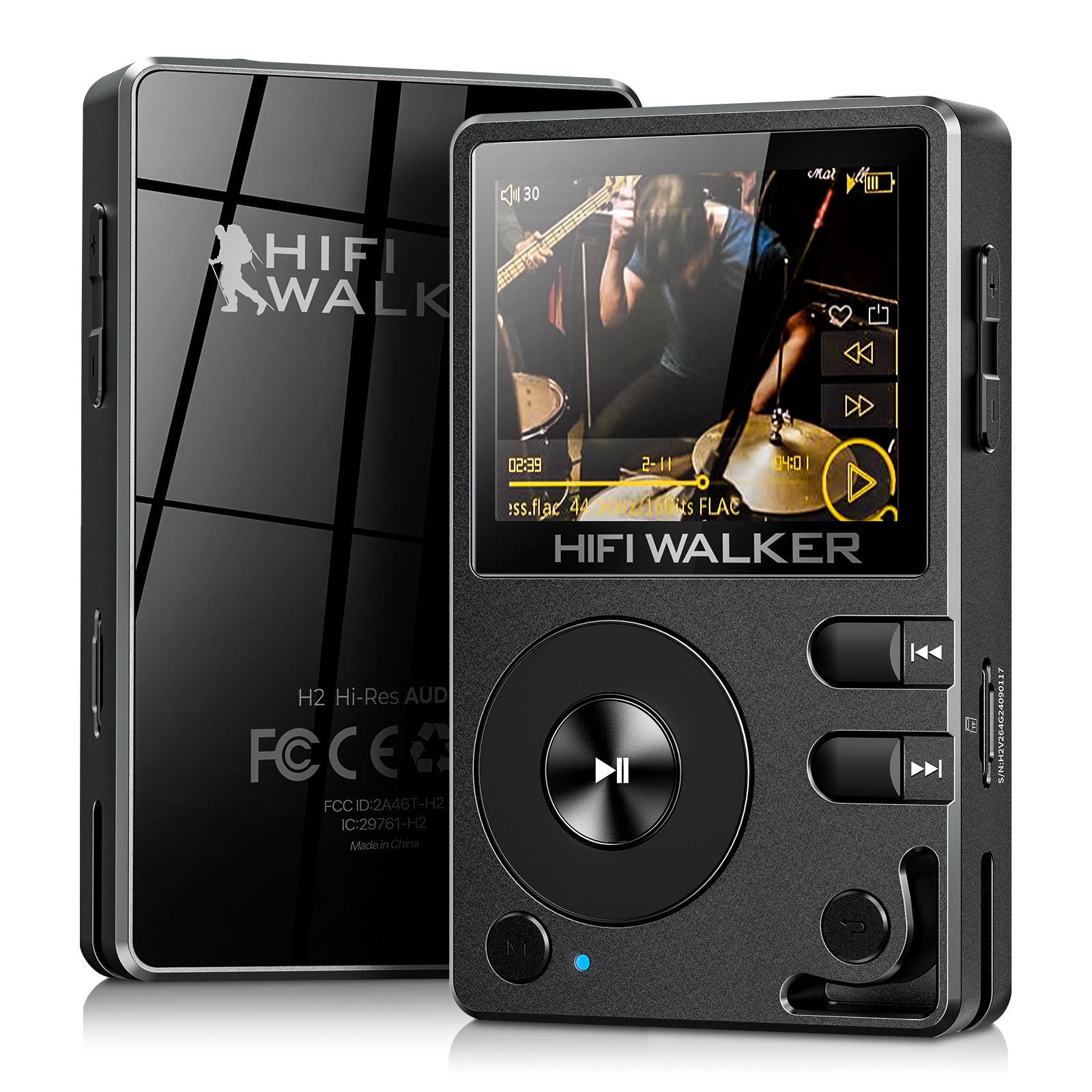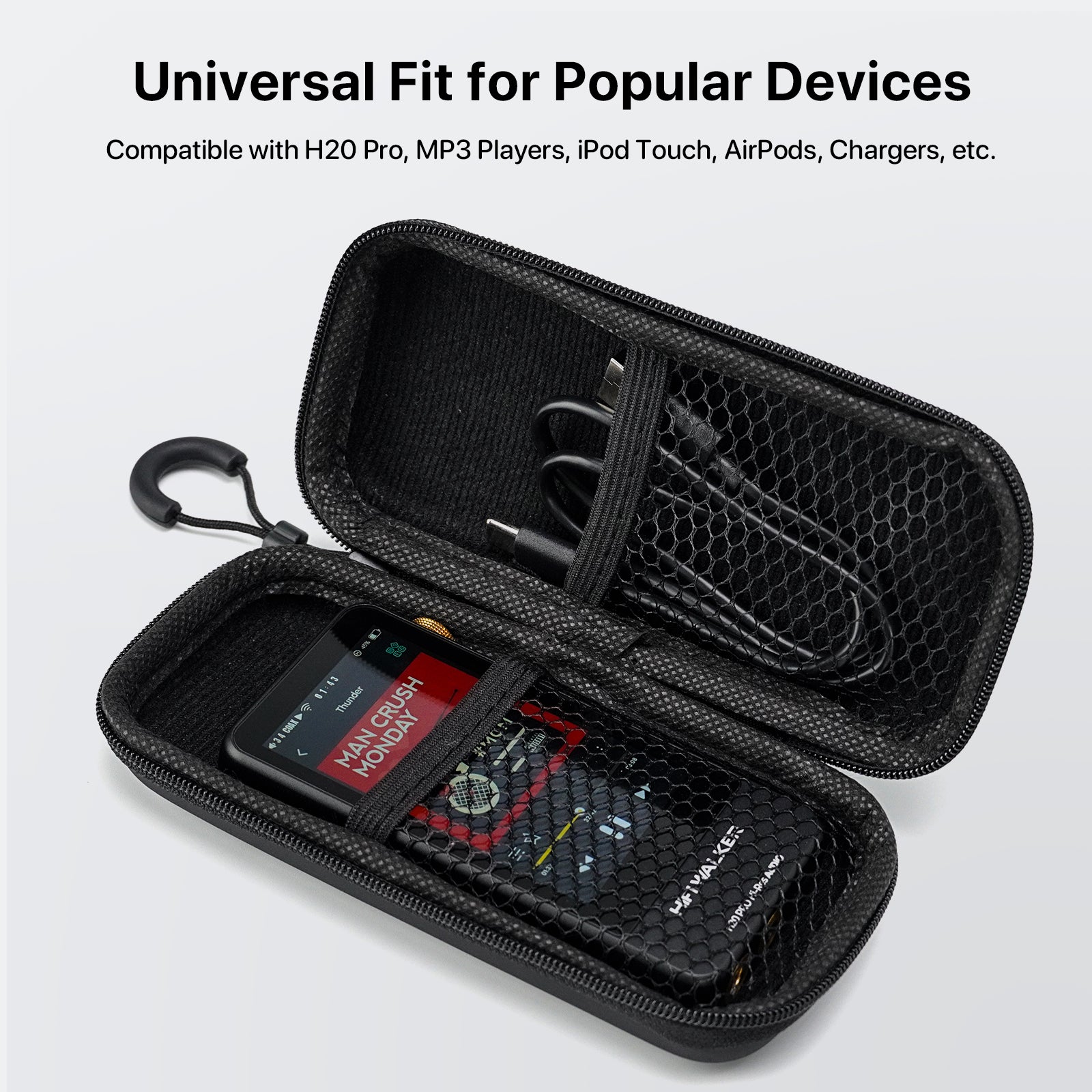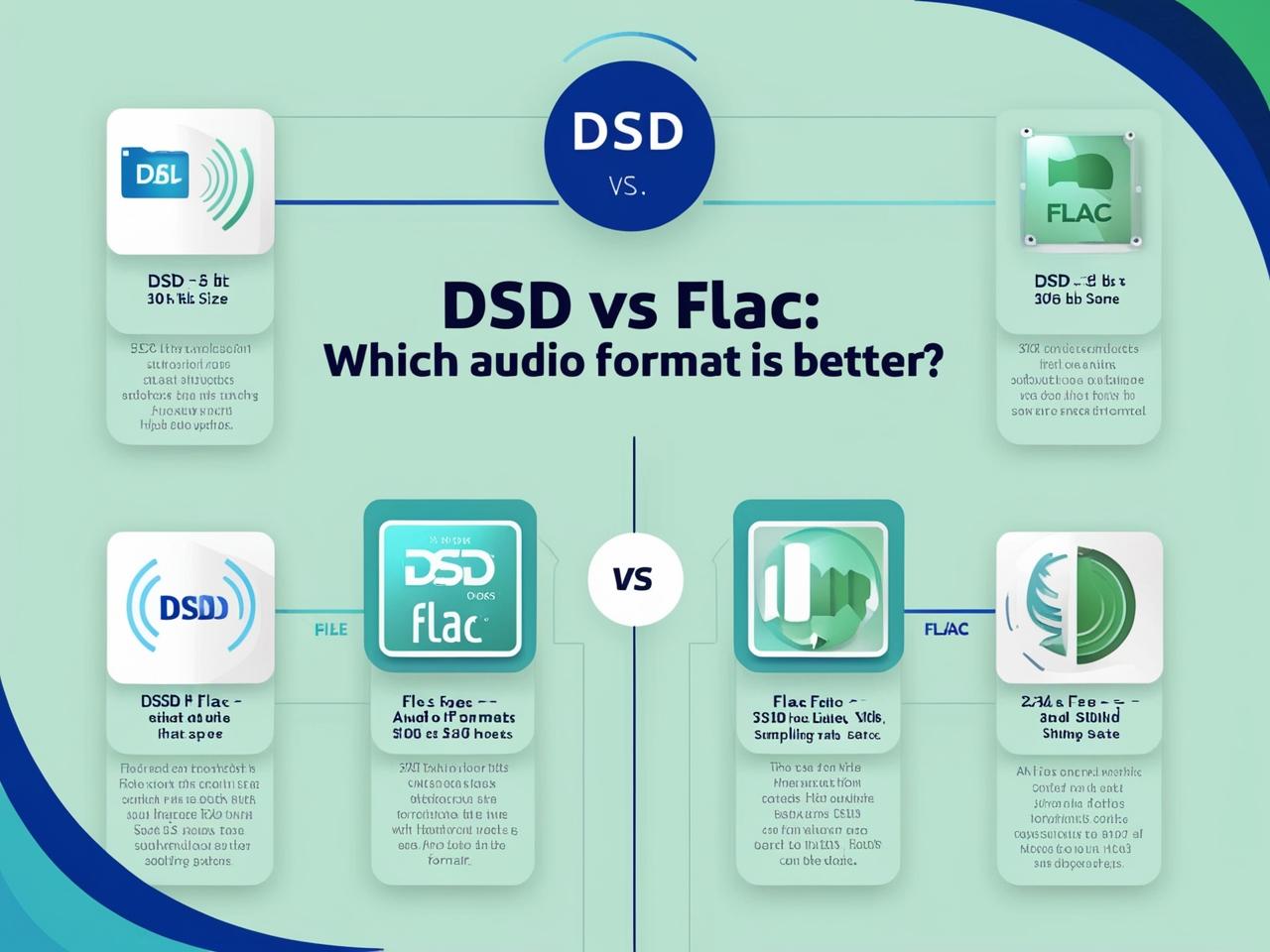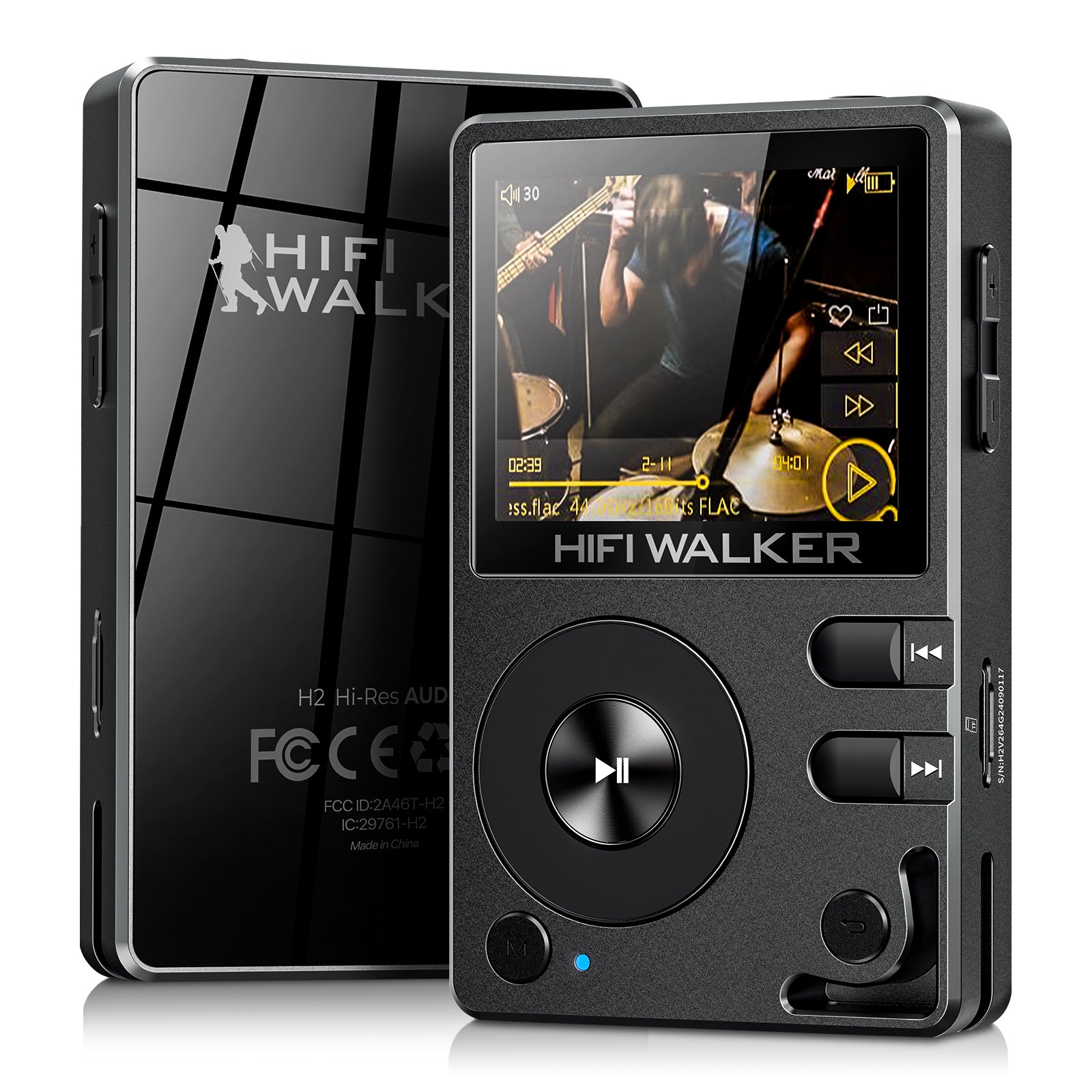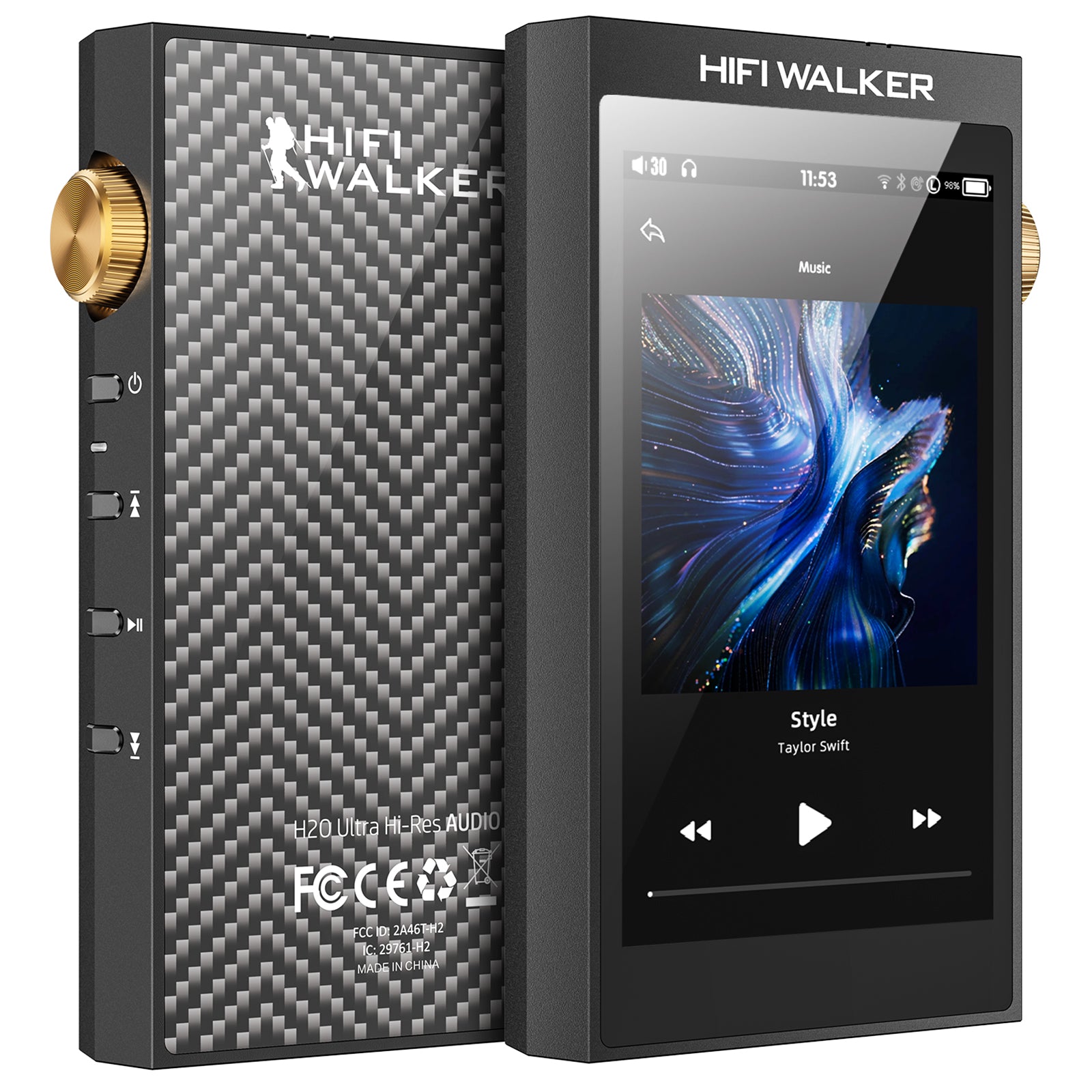Your quest for perfect sound quality leads you to two giants: DSD and FLAC - but which one truly wins? While audiophiles argue endlessly, the real answer lies in your music player. Let’s break down their differences, myths, and why your choice of hardware matters as much as the format.
Quick Navigation:
- What Are DSD & FLAC?
- DSD vs FLAC: 5 Key Differences
- Who Should Use DSD vs FLAC?
- Why Most Players Fail at DSD
- Top Players for DSD & FLAC in 2024
- Final Decision: DSD vs FLAC
- FAQ
What Are DSD & FLAC?

DSD (Direct Stream Digital)
Imagine recording music by painting tiny dots instead of lines. DSD uses a 1-bit signal captured 2.8 million times per second (DSD64) for studio-grade smoothness. It’s beloved for:
- Natural warmth: Mimics vinyl’s "analog feel."
- Simplicity: Minimal processing compared to multi-bit systems.
- But there’s a catch: Most devices can’t play DSD properly.
FLAC (Free Lossless Audio Codec)
Think of FLAC as a ZIP file for audio. It shrinks file sizes by 50-70% without losing quality and supports up to 32-bit/384kHz resolution. It’s ideal for:
- Accuracy: Perfect for classical/jazz where details matter.
- Compatibility: Works on phones, laptops, and budget players.
Why does your player matter?
Even the best DSD files sound flat on a phone. You need a dedicated DAC (Digital-to-Analog Converter) to unlock their potential.
DSD vs FLAC: 5 Key Battles
Here’s a head-to-head comparison (and how HIFIWALKER players solve common issues):
| Factor | DSD | FLAC | Why HIFIWALKER Wins |
|---|---|---|---|
| File Size | 💾 Huge: 10 mins = 1GB | 💾 Small: 10 mins = 100MB | 2TB SD card support – Store 500+ DSD albums on players like H20 Pro. |
| Device Support | ❌ Rarely works on phones/PCs | ✅ All devices | All HIFIWALKER models decode DSD natively – no fake conversions. |
| Dynamic Range | 🌟 Wider (120dB+) | 🔊 Narrower (96dB) | ES9219C DAC chip extracts full details from DSD256 files. |
| Best For... | Vinyl rips, live jazz recordings | Pop, podcasts, streaming | Catalog both formats: H20 Pro auto-sorts DSD/FLAC folders. |
| Battery Life | 🔋 Drains faster (complex decoding) | 🔋 Long-lasting | G7 Mini plays FLAC for 25 hours – perfect for commutes. |
Who Should Choose DSD vs FLAC?
DSD Superfans
- Studio Engineers: Preserve original 1-bit masters with zero compression.
- Vinyl Collectors: Rip records to DSD256 for authentic warmth.
- Recommended Gear: HIFIWALKER H20 Pro with pure DSD mode.
FLAC Loyalists
- Travelers: Store 10,000+ FLAC songs on a 512GB card.
- Gamers: Low latency for game soundtracks.
Top Pick: HIFIWALKER G7 Mini – lighter than a Snickers bar.
Hybrid Users
Want DSD detail for home listening and FLAC convenience outdoors? HIFIWALKER H20 Pro switches seamlessly – no format clashes.
The 1 Mistake: Fake DSD Support
Many players lie about “DSD compatibility.” Here’s how to avoid frauds:
Red Flags
- Your DSD files play but sound harsh or dull.
- The player overheats (DSD decoding needs advanced cooling).
- No “Native DSD” option in settings.
Solution: HIFIWALKER’s Studio Mode treats DSD files like raw studio feeds – no PCM conversion. Users report:
“My Billie Eilish DSD tracks finally sound alive!” – James, audiophile forum.

2025’s Best Players for DSD & FLAC
A. HIFIWALKER H20 Pro – King of Clarity
- Double the Power: Dual ES9219C DACs for DSD256/FLAC 32-bit.
- Battery: 15 hours for DSD, 22 hours for FLAC.
- Killer Feature: Golden capacitors block interference from phone signals.
Perfect For: Anyone who owns SACDs (Super Audio CDs) or hates compressed music.
B. HIFIWALKER G7 Mini – Tiny Titan for FLAC
- Weight: 78g – clips onto gym shorts.
- Price: ⅓ cheaper than Fiio’s M3K.
- Bonus: Bluetooth LDAC for wireless FLAC streaming.
Ideal User: Students, runners, or anyone needing quality on-the-go.
Myths Debunked
Myth 1: “DSD sounds better because it has higher numbers.”
Truth: Your DAC matters more! A $50 player butchers DSD, while H20 Pro’s dual DACs reveal its magic.
Myth 2: “FLAC is just for nerds.”
Reality: Casual listeners notice FLAC improvements in:
- Bass depth: EDM kicks hit harder.
- Voice clarity: Podcasts sound more natural.
Test It: Convert a song to FLAC using free software, then play it on G7 Mini – even AirPods users hear the difference.
Final Decision: DSD vs FLAC
Your ears deserve both. With HIFIWALKER players:
- Home Theater Nights: Play Dark Side of the Moon in DSD256 – goosebumps guaranteed.
- Daily Commute: Load FLAC playlists onto a $10 SD card.
Pro Tip: Start with FLAC if you’re new to Hi-Fi. Graduate to DSD when you’re ready to invest in H20 Pro.

FAQ
Q: Can I convert FLAC to DSD?
A: Technically yes, but it’s like repainting a photocopy – HIFIWALKER players work best with original DSD files.
Q: Which format is better for classical music?
A: DSD’s warmth enhances live orchestral recordings, while FLAC’s precision suits studio classical albums. Try both with the H20 Pro.
Q: How do I transfer DSD files to my player?
A: Drag-and-drop via USB! All HIFIWALKER players appear as external drives – no special software needed.
Q: Can I use my player while charging?
A: Yes. All models support passthrough charging, so you can enjoy uninterrupted listening sessions.
Start Your Journey:
Whether you’re a FLAC newbie or DSD veteran, HIFIWALKER’s HiFi players make both formats shine.