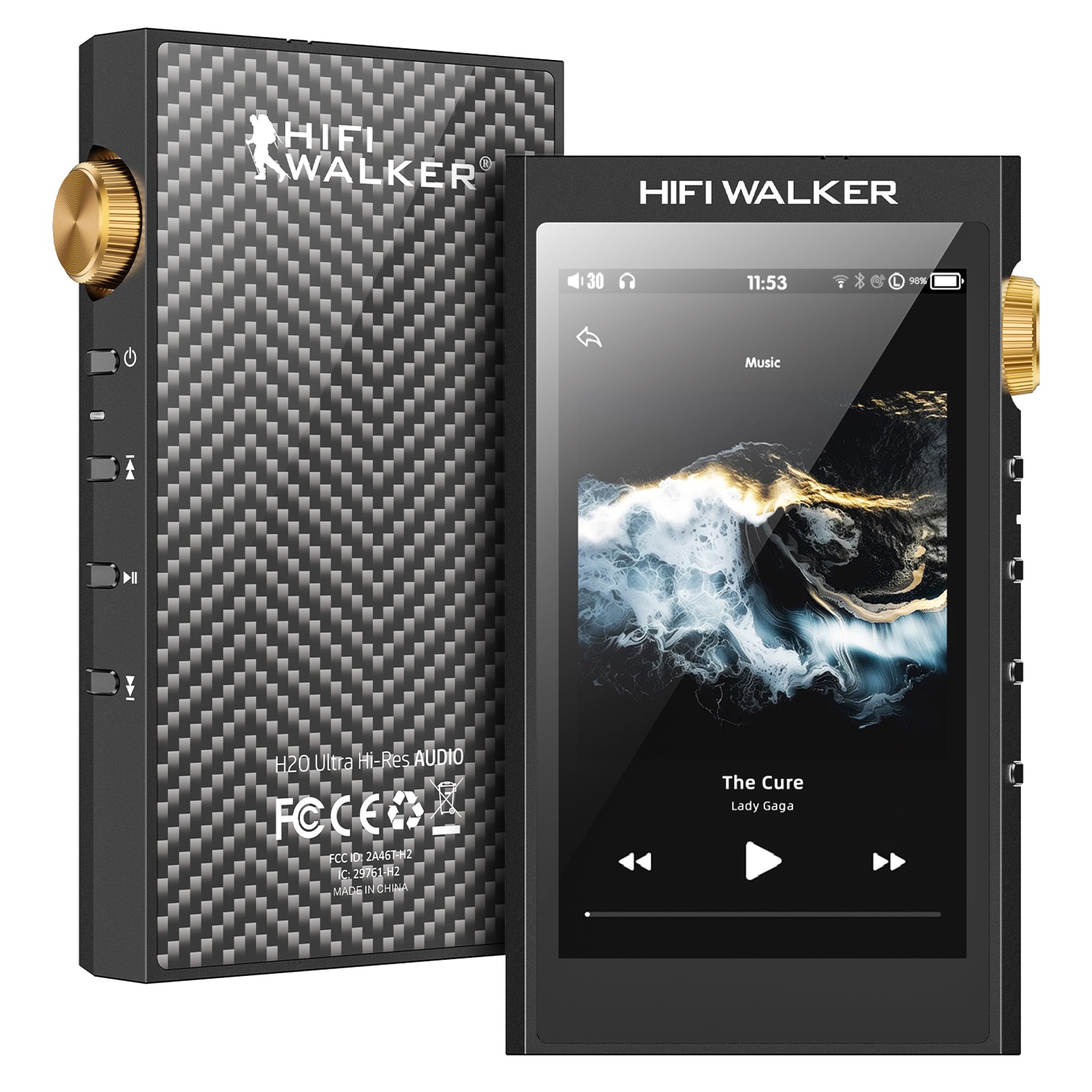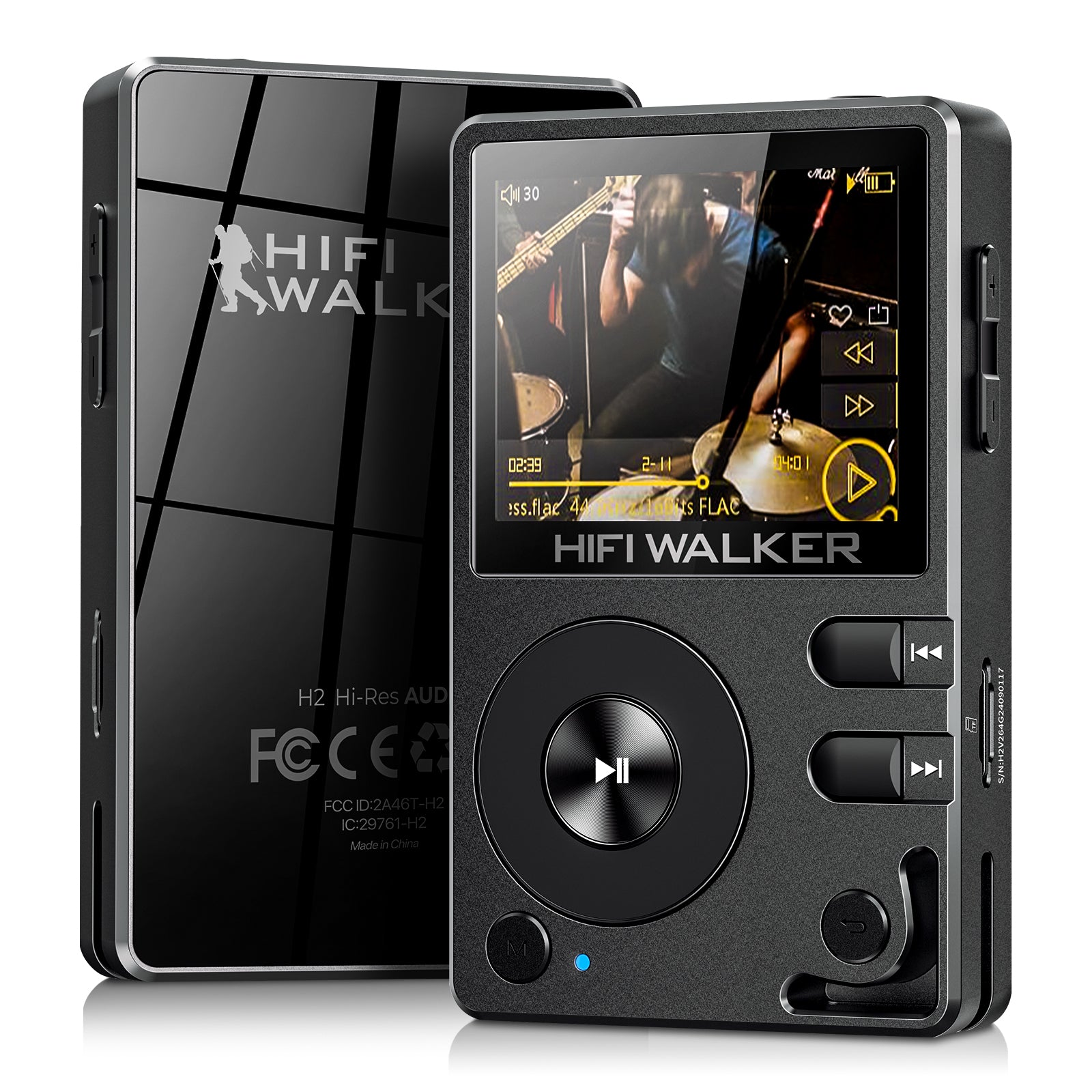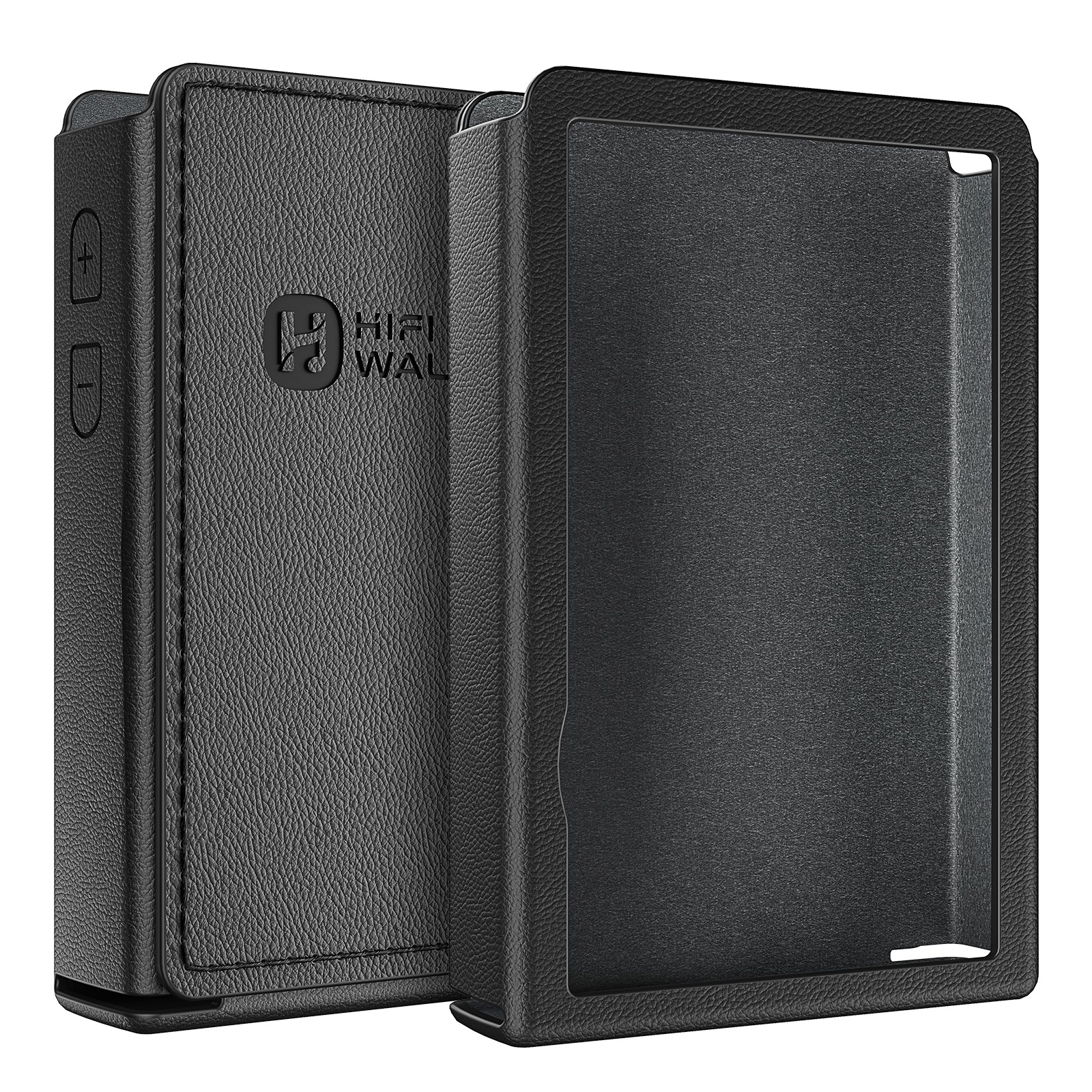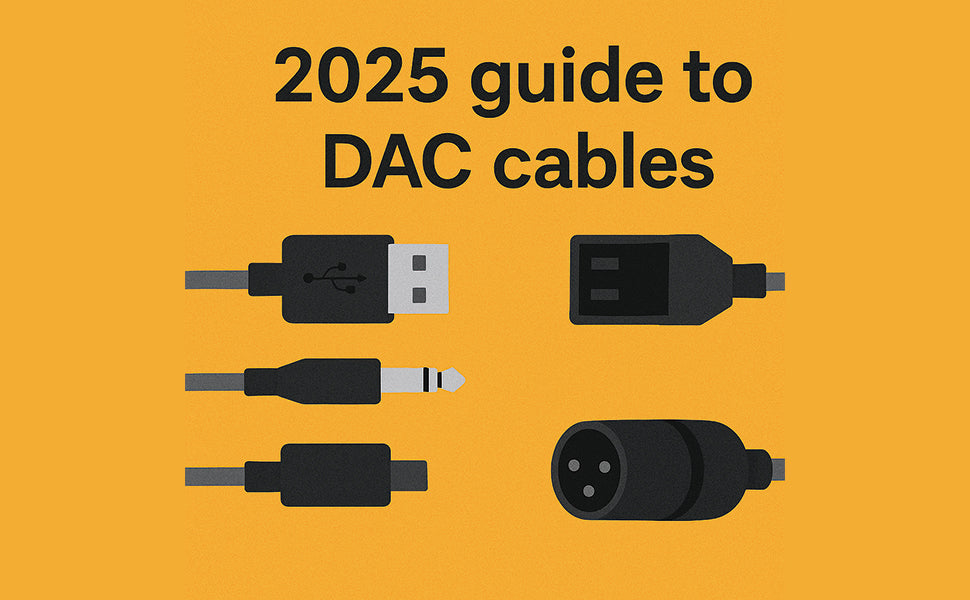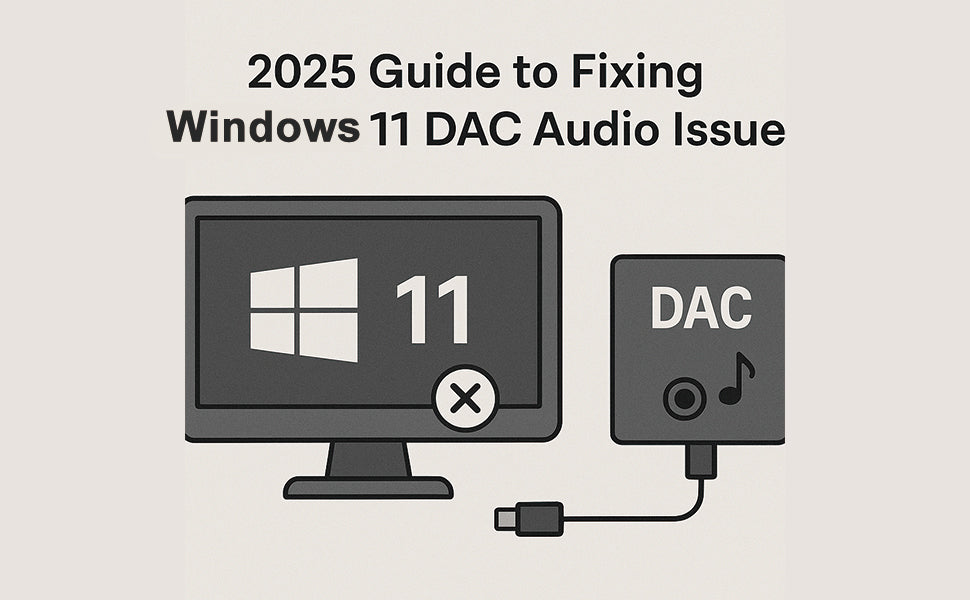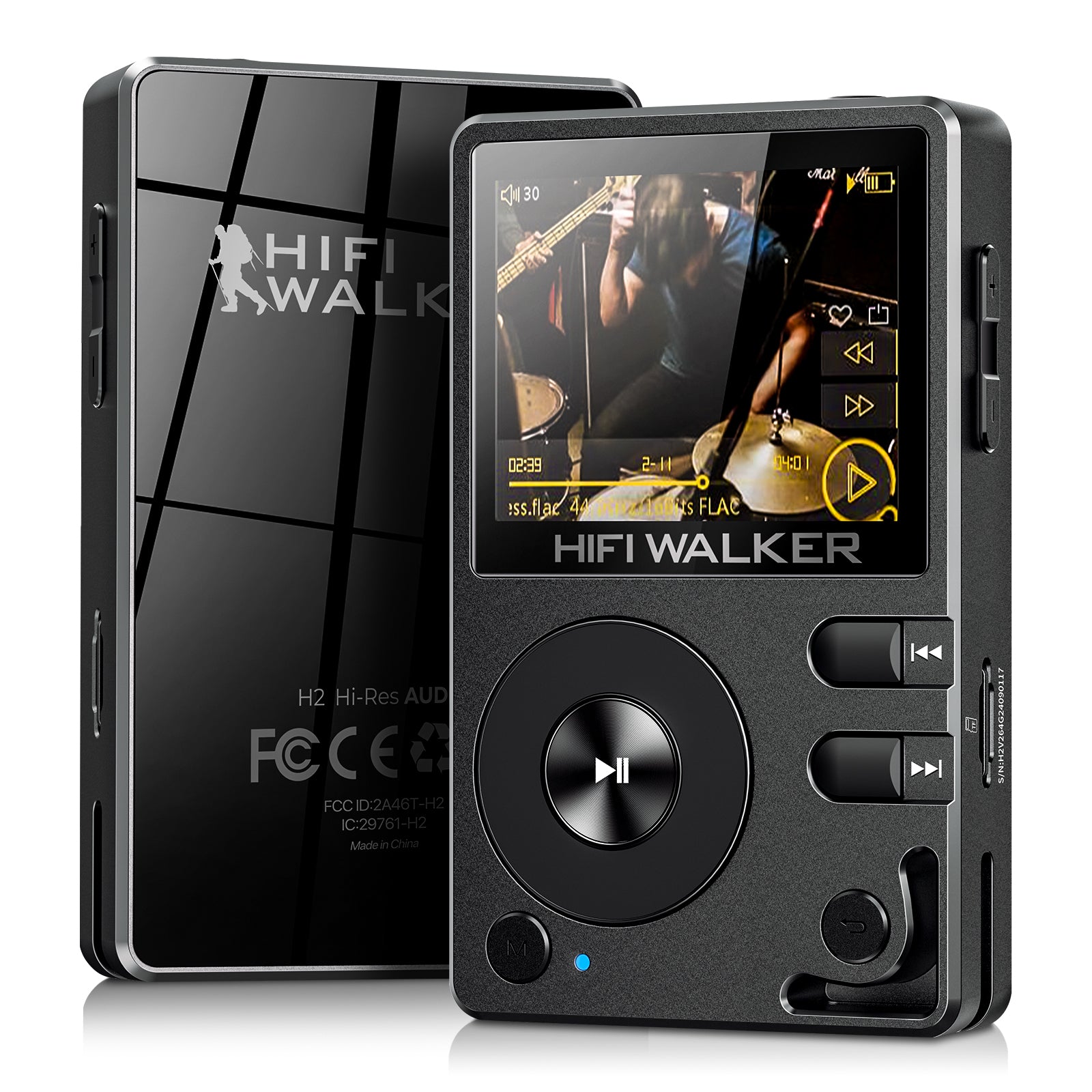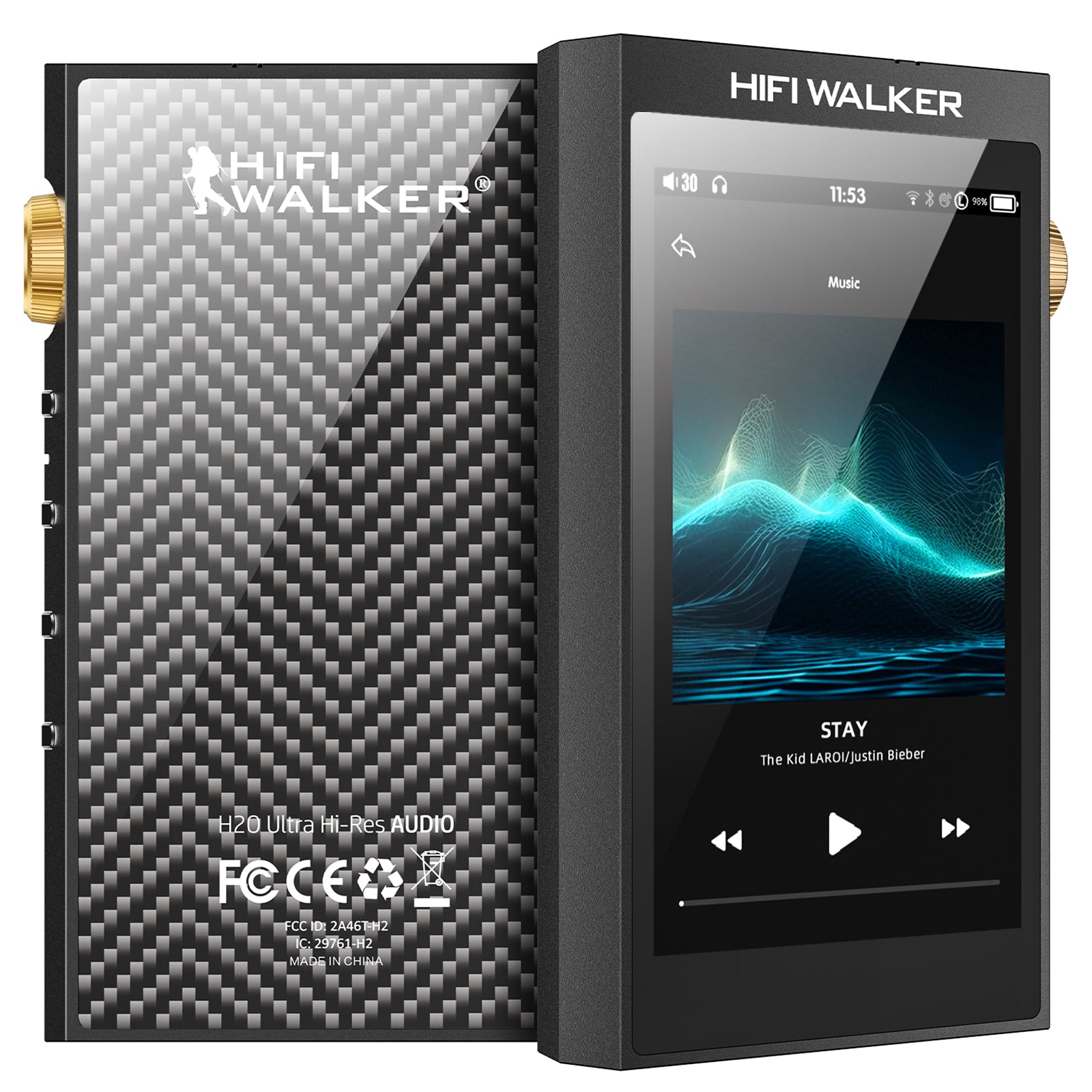Table of Contents:
- Introduction: The Unsung Hero of Your Audio Setup – Digital Audio Cables
- Do Audio Cables Really Matter for DACs? Understanding the Impact on Sound Quality
- Exploring Different Types of Cables for Your DAC
- How to Choose the Right Interconnect for Your Needs (2025 Guide)
- Best Cable Considerations for HIFI WALKER Products
- Tips for Optimal Digital Audio Cable Usage
- Frequently Asked Questions (FAQ)
- Conclusion
Introduction: The Unsung Hero of Your Audio Setup – Digital Audio Cables
When building a high-quality audio system around a DAC (Digital-to-Analog Converter), components like speakers, amplifiers, and the DAC itself often take center stage. However, the audio cables connecting these devices, especially the interconnect between your digital-to-analog converter and other components, play a crucial role in preserving audio integrity. Overlooking the quality and type of digital audio cable can lead to signal degradation, interference, and a subpar listening experience.
Do Audio Cables Really Matter for DACs?
The debate continues: Do digital audio cables affect sound quality? While digital signals are generally resilient, the transmission medium still matters.
- Signal Integrity: Inferior cables can cause jitter—timing errors that compromise clarity and detail.
- Interference: Poorly shielded cables are prone to EMI/RFI, introducing noise and distortion.
- Connector Quality: Stable, corrosion-resistant connectors reduce signal loss, especially in your DAC interconnect.

As explored in Transparent Audio’s deep dive on cable performance, the physical characteristics of a cable—geometry, material, shielding—can all play subtle but measurable roles.
Exploring Different Types of Cables for Your DAC
Various DACs and audio systems utilize different types of cables. Understanding these types is crucial for making the right choice:
| Cable Type | Connectors | Use Case | Notes |
|---|---|---|---|
| USB | Type A/B/C | Connects DACs to computers (e.g. HIFI WALKER H2 Player) | Carries both power and digital audio |
| Optical (TOSLINK) | TOSLINK | TV, console, CD transport to DAC | Immune to EMI; fragile to bending |
| Coaxial | RCA | CD transport or streamer to DAC | Requires good shielding |
| RCA | Red/White RCA | Analog out from DAC to amp | Affects analog signal clarity |
| Balanced (XLR) | 3-pin XLR | High-end DAC to amp | Best for long runs and low noise |
Need help choosing between optical and coaxial? Steve Huff’s article offers a real-world perspective on cable quality across systems.
How to Choose the Right Interconnect for Your Needs (2025 Guide)
Selecting the appropriate interconnect for your DAC involves considering several factors:
- Identify Your Equipment's Requirements: First, determine the specific input and output connections on your DAC and other components, such as your HIFI WALKER Hi-Res Audio Player.
- Consider Cable Length: Use the shortest cables that comfortably fit your setup to minimize potential signal degradation in your DAC cable runs.
- Evaluate Build Quality: Opt for cables with robust connectors and adequate shielding to ensure a stable and interference-free connection for your digital audio.
- Budget Appropriately: While premium audio interconnects exist, many mid-range options offer excellent performance for most listeners.
Best Cable Considerations for HIFI WALKER Products
If you're using a HIFI WALKER H2, H2 Touch, or the H20 Pro, here’s what we recommend:
-
USB DAC Functionality: Use a high-quality USB Type-C cable to connect to your PC or mobile device. This ensures stable power and data delivery.
→ View HIFI WALKER H2 Touch -
Analog Output to Amp: Use well-shielded RCA cables to connect to an amplifier or powered speakers.
→ Explore the HIFI WALKER H20 Pro

For more specific cable suggestions, see our blog guide to recommended DAC accessories.
Tips for Optimal Digital Audio Cable Usage
- Implement proper cable management to keep your audio connections tidy and prevent tangling, which can sometimes stress the DAC cable connections.
- Avoid running audio cables parallel to power cords to minimize electromagnetic interference that can affect the audio signal.
- Regularly inspect your cables for any signs of wear or damage and replace them if necessary to ensure a consistent connection to your DAC.
- Utilize appropriate cable lengths to avoid unnecessary signal loss, especially with longer analog cable runs.
Conclusion: Connecting to Better Audio
Cables may not be glamorous, but they’re foundational to great sound. Whether connecting a high-end DAC or a portable player, using the right cable—USB, optical, RCA, or balanced XLR—ensures you're getting the most out of your setup.
Start with quality connections and the right advice. Explore our full line of Hi-Res Audio Players at HIFI WALKER and check out our blog for more cable tips and product recommendations.
Frequently Asked Questions (FAQ)
Q1: Do expensive DAC cables significantly improve sound quality?
While premium materials and construction in high-end cables can offer subtle benefits for very discerning listeners, a well-made, reasonably priced cable is often sufficient for most setups. Focus on good shielding and solid connectors for your DAC cable.
Q2: What type of USB cable do I need for my DAC?
This depends on the USB ports on your DAC and your computer. Refer to the manuals for both devices for the correct type (e.g., Type-A to Type-B, Type-A to Type-C). For HIFI WALKER players used as USB DACs, a standard USB Type-C cable is typically required.
Q3: Is optical or coaxial better for DAC connections?
Both optical and coaxial connections can transmit high-quality digital audio from a source to your DAC. Optical cables offer isolation from electrical noise, while coaxial cables might be more robust physically.
Q4: How long can a DAC cable be without affecting sound quality?
For digital connections like USB, optical, and coaxial, aim for the shortest practical length. While signal degradation over reasonable lengths is minimal with quality cables, excessively long runs can introduce issues. Analog RCA cables are more susceptible to signal loss over long distances.
Q5: Where can I purchase quality DAC cables?
Look for reputable electronics retailers and specialty audio stores, both online and physical. Reading reviews and purchasing from trusted sources is always a good practice. Understanding the intricacies of high-quality audio cables can further help in your decision.