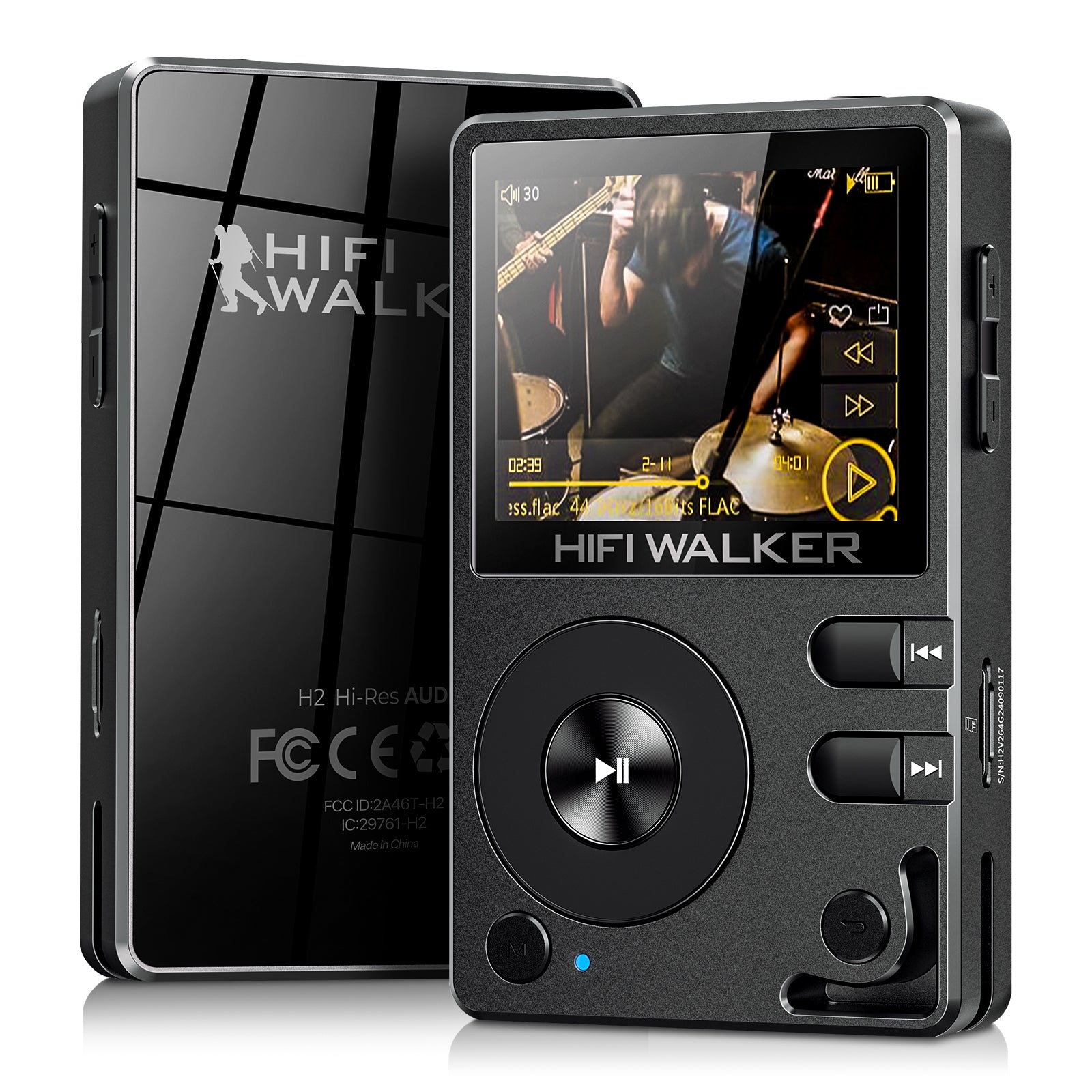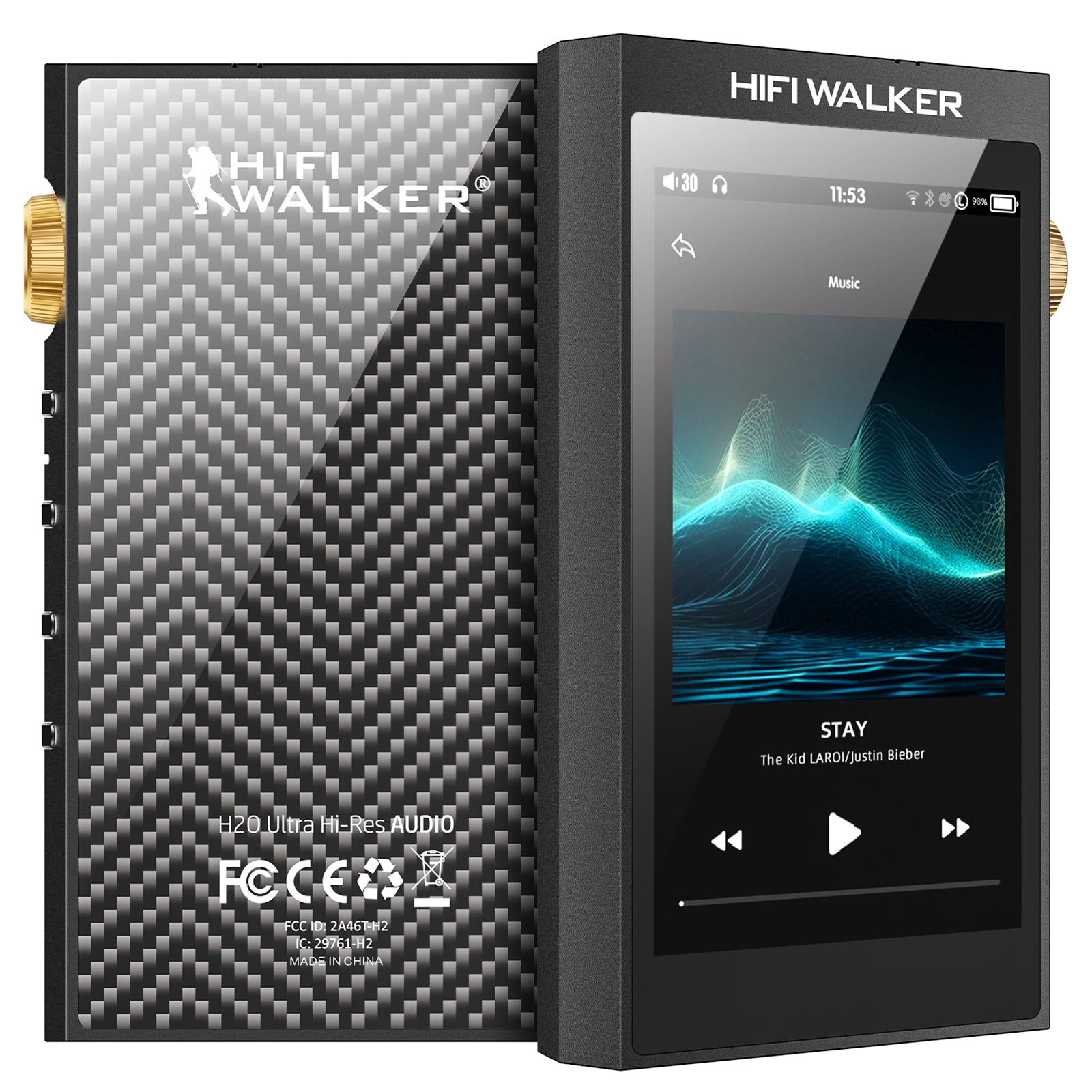Your Android phone holds your entire musical world, but are you truly hearing it at its best? Most users simply press play on a default app, unaware that they are leaving a huge amount of audio quality on the table. The Android platform is incredibly powerful, and with the right app and a few hidden settings, you can dramatically improve your listening experience.
This is your complete guide to optimizing the Android audio system. We will explore the secret settings that can instantly boost your sound quality, dive deep into the best Android music player apps for every type of listener, and finally, show you the path to true, uncompromised Hi-Fi sound.
This article encompasses key content points, including:
- Instant Boost: Essential Android Audio Settings to Change Now
- Organizing Your Kingdom: Managing a Local Music Library
- Choosing Your Player: The Best Android Music Player Apps Reviewed
- Unlocking Advanced Features: EQ, Resampling, and Bit-Perfect Audio
- The Final Upgrade: Why Hardware is the Key to True Hi-Fi
- Frequently Asked Questions (FAQ)
Instant Boost: Essential Android Audio Settings to Change Now
Before you even install a new app, you can improve your sound. Dive into your phone’s settings to make these changes:
- Turn Off "Sound Enhancements": Most phone manufacturers (like Samsung and Xiaomi) include their own audio processing like "Dolby Atmos" or "Mi Sound Enhancer." While they can sound impressive at first, they often alter the artist's original mix. For a pure experience, turn these off.
- Check Your Bluetooth Codec: If you use wireless headphones, your phone is using a Bluetooth codec to compress the signal. Go to Developer Options in your settings to see which one is active. Codecs like aptX HD or LDAC offer much higher quality than the standard SBC.
- Disable Absolute Volume: Also in Developer Options, disabling this setting can sometimes give you more granular control over your volume levels, preventing digital clipping.

Organizing Your Kingdom: Managing a Local Music Library
For those who cherish their collection of local files (like MP3s or FLACs), proper organization is key to a great experience. A messy library can make even the best app frustrating to use.
-
Master Your Folder Structure: The simplest and most reliable method is to organize your music in a clear hierarchy on your device's storage. A best practice is:
Music/[Artist Name]/[Album Name]/[Track Number] - [Track Title].flac. This makes it easy for any music player app to scan and understand your library correctly. - Perfect Your Metadata (Tags): Metadata, or "ID3 tags," is the information embedded within a music file—artist, album, genre, year, and album art. This is what most modern players use to build their beautiful library views. Use a desktop program like MusicBrainz Picard or an Android app like Automatic Tag Editor to clean up your tags and automatically download album art. A well-tagged library is a joy to browse.
Choosing Your Player: The Best Android Music Player Apps Reviewed
The app you use is the control center for your music. Default players are basic; these specialized apps offer superior sound and features. We've broken them down by what they do best.
For the Tinkerer: Poweramp Music Player
Poweramp is a legend among Android users for a reason. It offers an unparalleled level of customization.
- The Equalizer: Its main draw is a powerful 10+ band parametric equalizer, allowing you to fine-tune the sound to perfectly match your headphones and taste.
- Audio Engine: It has its own custom audio engine that supports virtually every file type, including Hi-Res FLAC and DSD files.
- Verdict: If you love to tweak settings and shape your sound, Poweramp is the undisputed king. It’s a paid app, but its power is well worth the small investment.
For the Purist: USB Audio Player PRO (UAPP)
If your goal is to hear the music exactly as it was recorded, with zero interference from the Android OS, UAPP is your app.
- Bit-Perfect Playback: UAPP has its own USB driver that completely bypasses Android's internal audio system. When used with an external DAC or a compatible DAP, it can send a "bit-perfect" signal, ensuring absolute purity.
- Tidal & Qobuz Integration: It is one of the few apps that can fully unfold MQA files from Tidal Masters, giving you the highest possible streaming quality.
- Verdict: For serious audiophiles who want to guarantee a pure signal path, UAPP is the professional's choice.
For Simplicity & Offline Use: Musicolet
Tired of ads, cloud features, and complex interfaces? Musicolet is a breath of fresh air.
- 100% Offline and Ad-Free: It is designed to be a lightweight, simple, and powerful player for your local music files. It has no internet access, meaning no ads and total privacy.
- Feature-Rich: Despite its simplicity, it has excellent features like multiple queues, tag editing, folder Browse, and a built-in equalizer.
- Verdict: For users who have their own music library and want the best offline music player for Android, Musicolet is a free and fantastic option.
Unlocking Advanced Features: EQ, Resampling, and Bit-Perfect Audio
Top-tier music apps offer powerful features that go beyond simple playback. Understanding them is key to unlocking the best sound.
- Understanding Your Equalizer (EQ): Most basic EQs are "Graphic EQs," with fixed frequency sliders. Advanced apps like Poweramp use a "Parametric EQ," which gives you god-like control. You can select the exact frequency to adjust, change its bandwidth (how wide or narrow the adjustment is), and boost or cut it with precision. This is how you can tame a sharp treble spike in your headphones or boost a specific bass frequency without making everything sound muddy.
- The Problem of Resampling: The standard Android audio system often "resamples" your music. For example, if you play a CD-quality 44.1kHz file, Android might convert it to 48kHz to match its internal system clock. This conversion process can introduce tiny digital errors and reduce audio purity.
- The Goal of Bit-Perfect Audio: This is why audiophiles use apps like UAPP. "Bit-perfect" means the app sends the original data from the music file directly to the DAC without any alteration or resampling by the Android OS. This ensures you are hearing the purest possible version of the recording.

The Final Upgrade: Why Hardware is the Key to True Hi-Fi
You've tweaked your settings and installed the perfect app. Your music sounds better than ever. But you've now reached the absolute limit of your smartphone's capability. The final bottleneck is the phone's internal hardware (its basic DAC and amp).
To truly hear what an app like Poweramp or UAPP can do, you need to run it on a device built for audio. This is where a Dedicated Android Player (DAP) comes in. A device like the HIFI WALKER G7 Pro takes the powerful Android OS and combines it with:
- An Audiophile-Grade DAC: To translate your music with stunning clarity.
- A Powerful Headphone Amplifier: To drive your headphones with authority and control.
- A Clean, Interference-Free Environment: To ensure you hear only the music.
By running the same app on a dedicated DAP, you unleash its full potential. For a complete guide on these devices, we recommend reading our companion article: The Best MP3 Player with Android (2025): A Guide to Dedicated DAPs.

Conclusion
Optimizing your listening experience on Android is a journey. It starts with simple system tweaks and organizing your library, then moves to choosing the right Android music player app to serve as your control center. For many, a powerful app like Poweramp or Musicolet will provide a dramatic and satisfying improvement over the default player.
But for those who continue to chase the horizon of perfect sound, the path ultimately leads to dedicated hardware. By understanding both the software and the hardware, you can build a portable audio system that brings you closer to the music than ever before. At HIFI WALKER, we are passionate about every step of that journey.
Frequently Asked Questions (FAQ)
Q: Do I really need to pay for an Android music player app?
A: While there are excellent free options like Musicolet, paid apps like Poweramp or UAPP often have their own advanced audio engines that bypass some of Android's limitations, offering objectively better sound quality and more powerful features.
Q: Can these apps play my high-resolution FLAC files?
A: Yes. All the recommended apps (Poweramp, UAPP, Musicolet) have excellent support for lossless formats like FLAC and WAV. For a full breakdown of formats, check out our guide to audio file types.
Q: What is the main difference between a Graphic EQ and a Parametric EQ?
A: A Graphic EQ has pre-set frequency bands you can adjust (e.g., 60Hz, 1kHz, 14kHz). A Parametric EQ lets you choose the exact frequency you want to change, giving you far more precision and control over the sound.
Q: Will these apps make my cheap headphones sound good?
A: They will make them sound better. A good app can help correct issues with an equalizer. However, the biggest improvements in sound quality will always come from upgrading your headphones and, ultimately, your playback hardware.

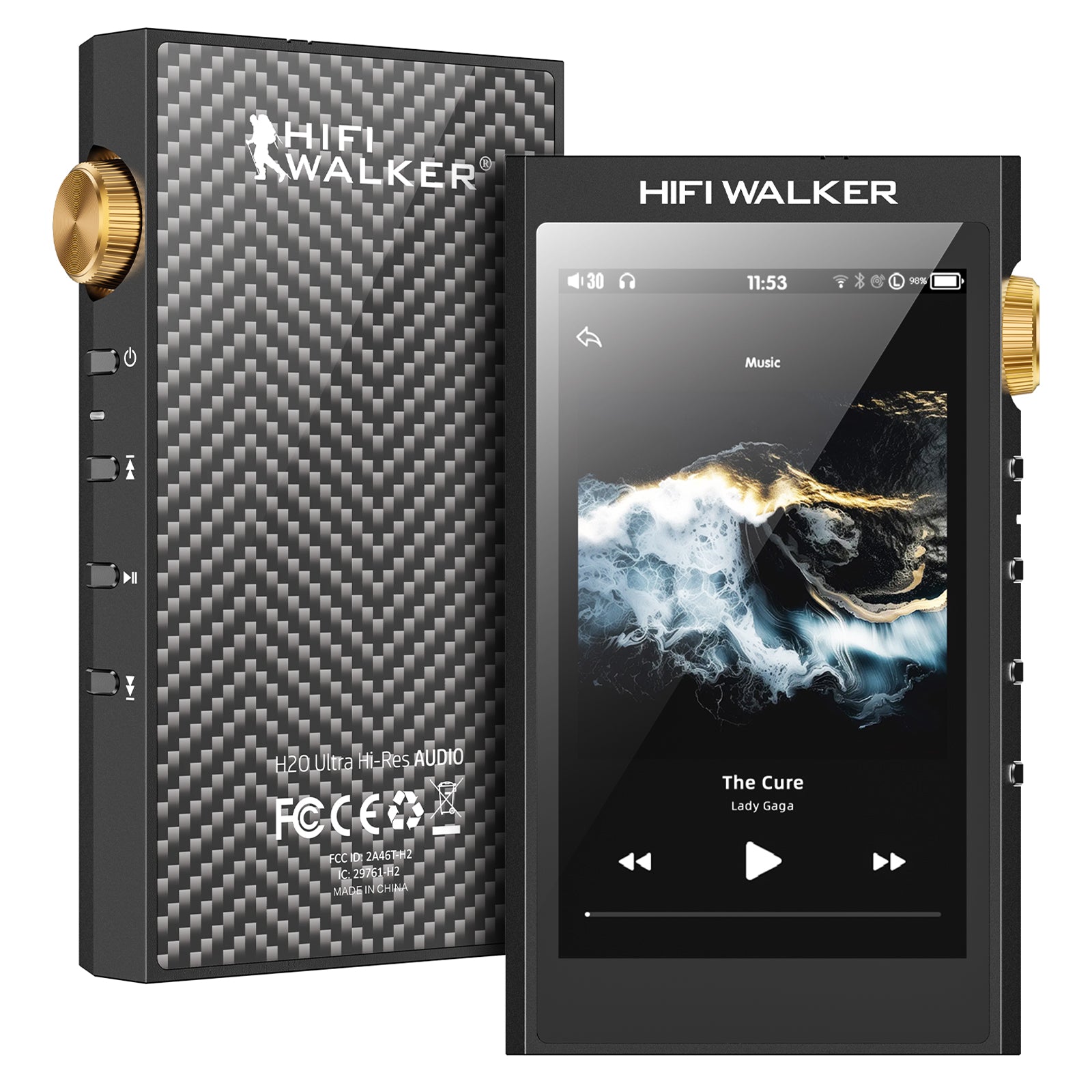
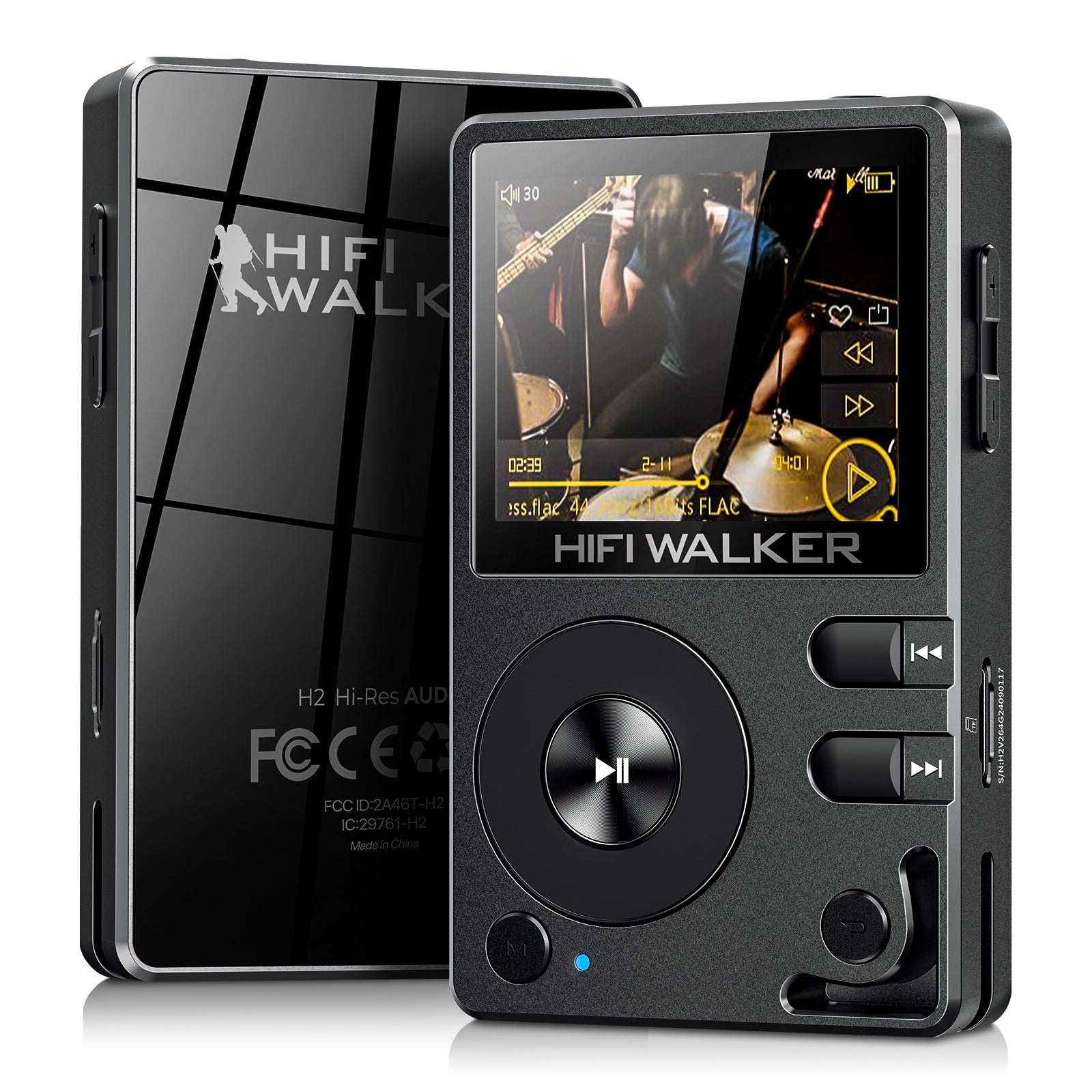




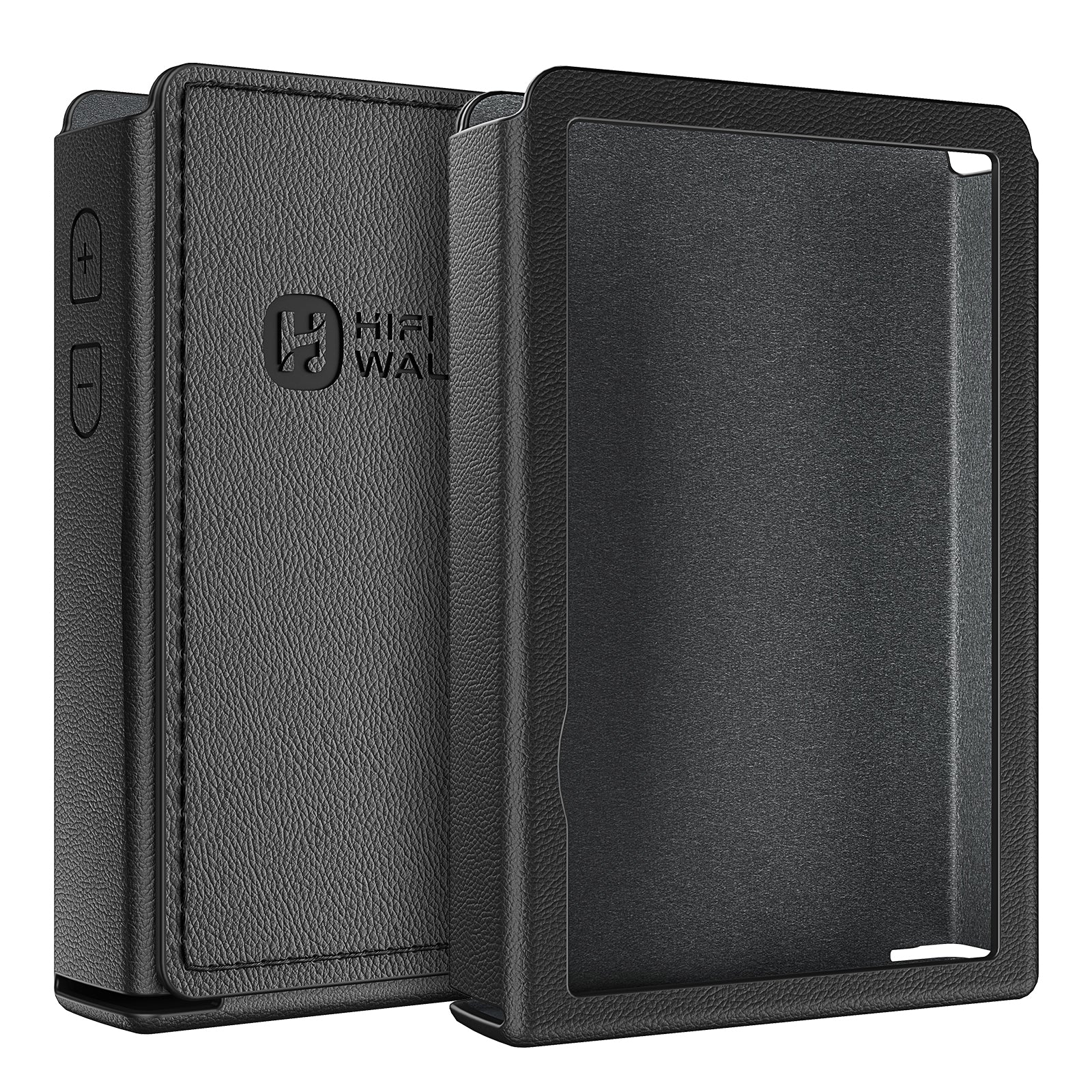




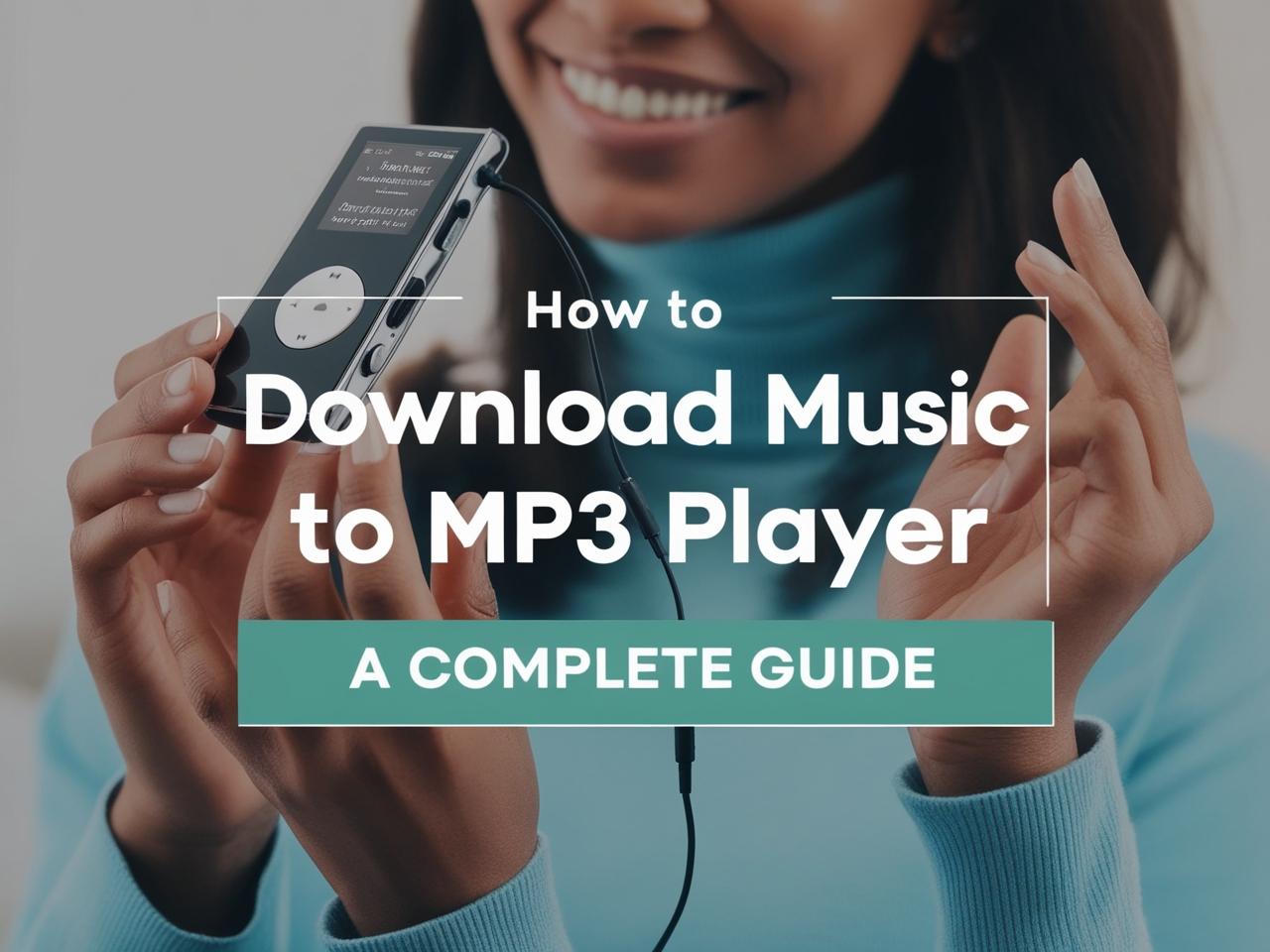
![Apple Music vs Spotify 2025: Which Has Better Sound Quality? [Lossless Audio Tested]](http://hifiwalker.com/cdn/shop/articles/Apple_Music_vs._Spotify_A_Comparison_of_Audio_Quality.png?v=1752134970&width=832)