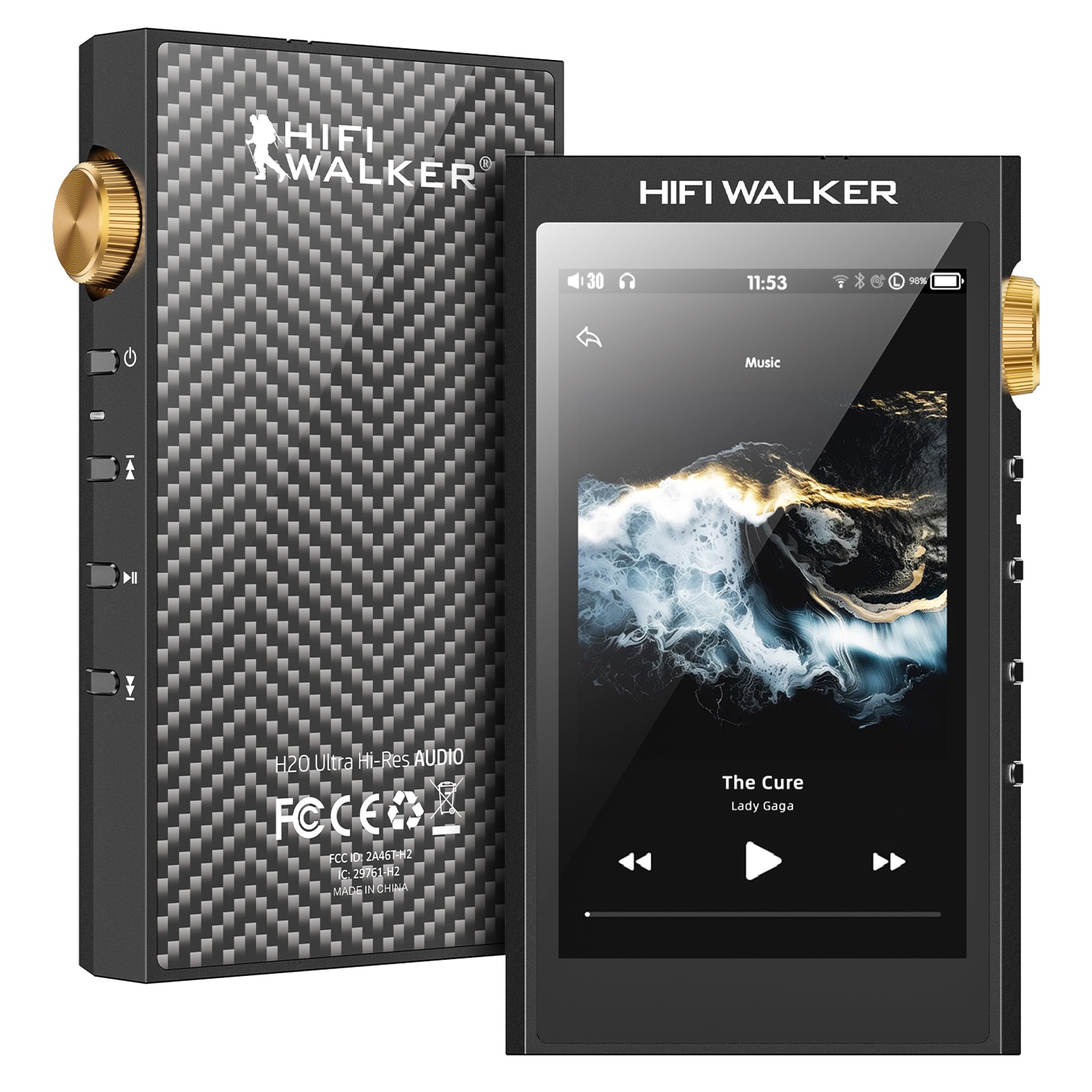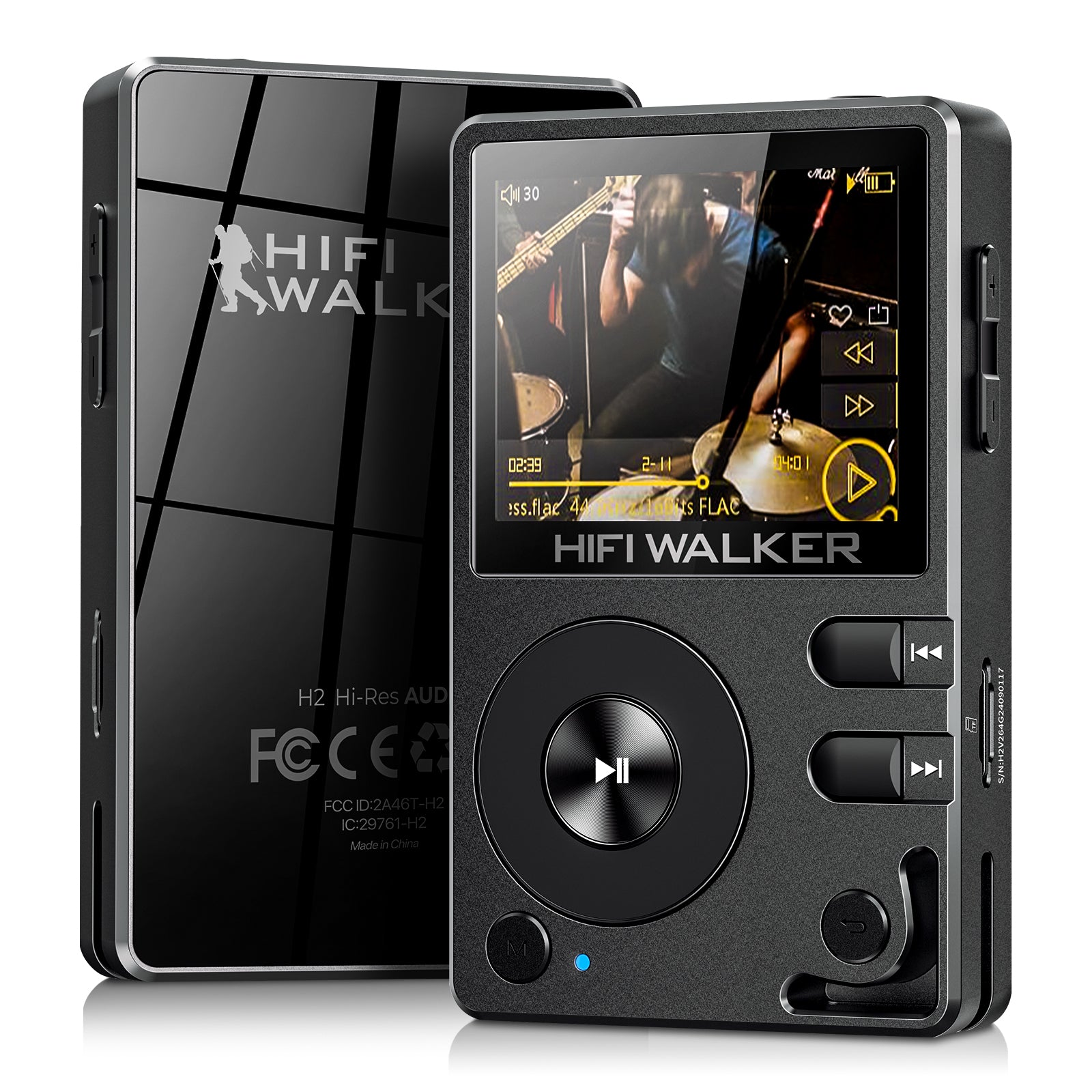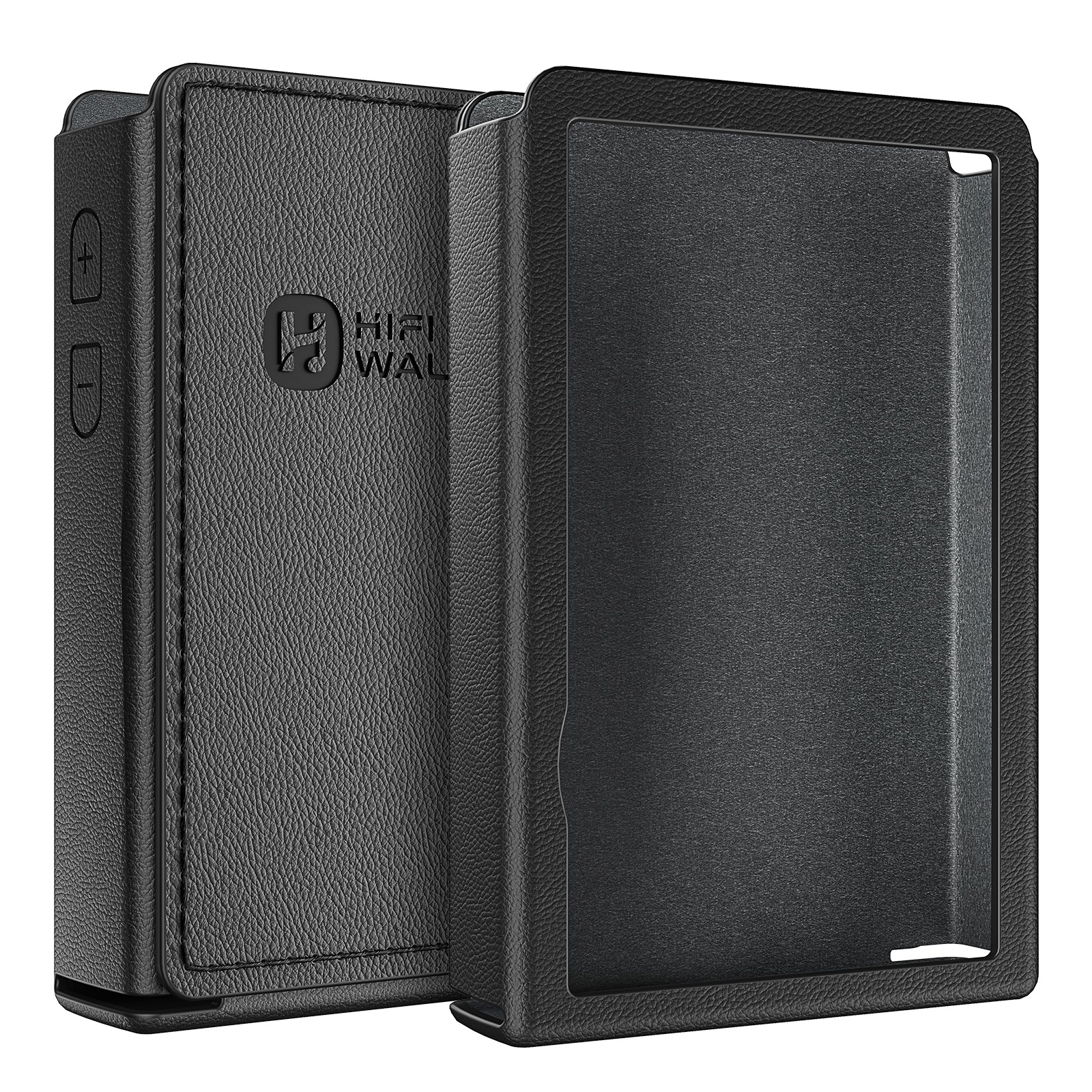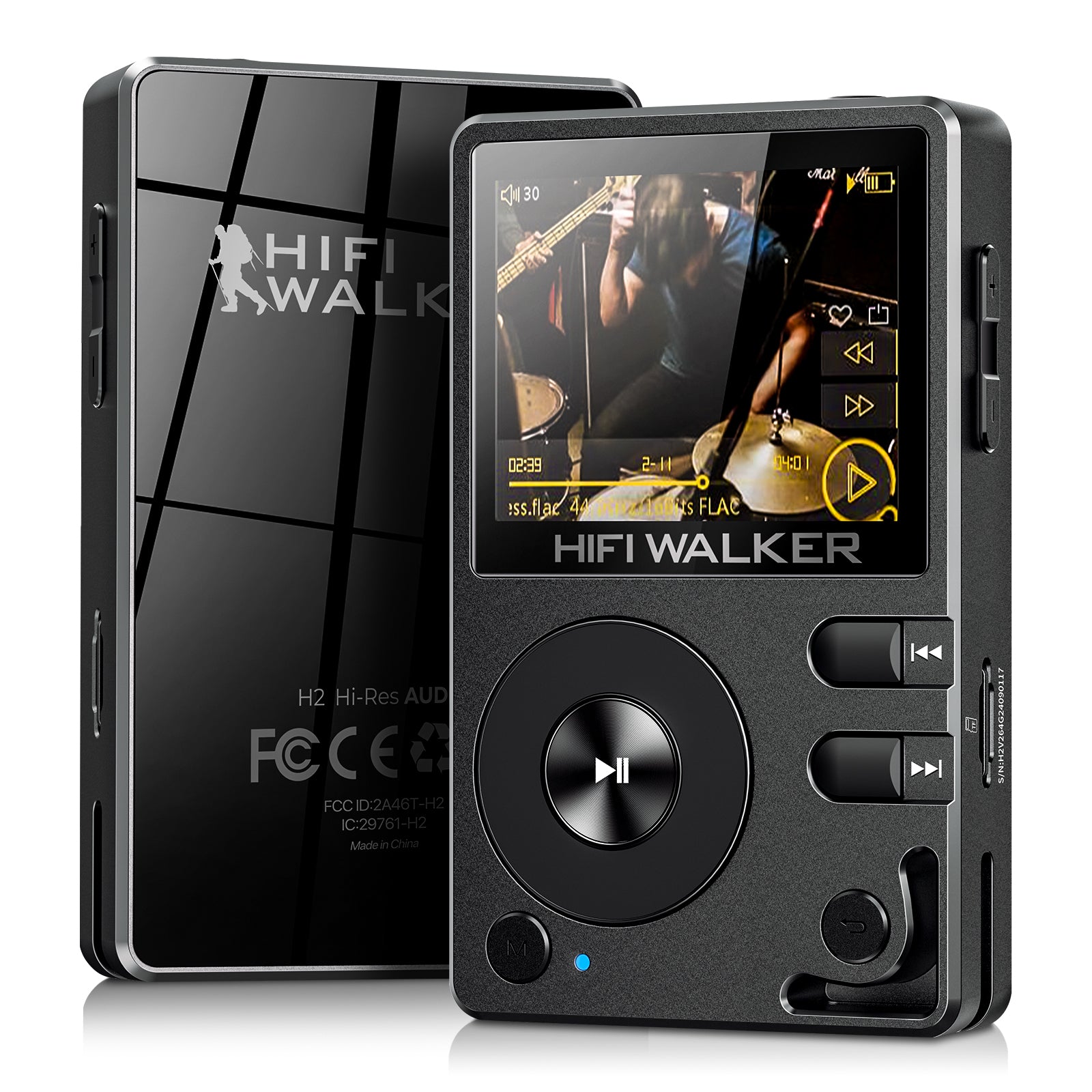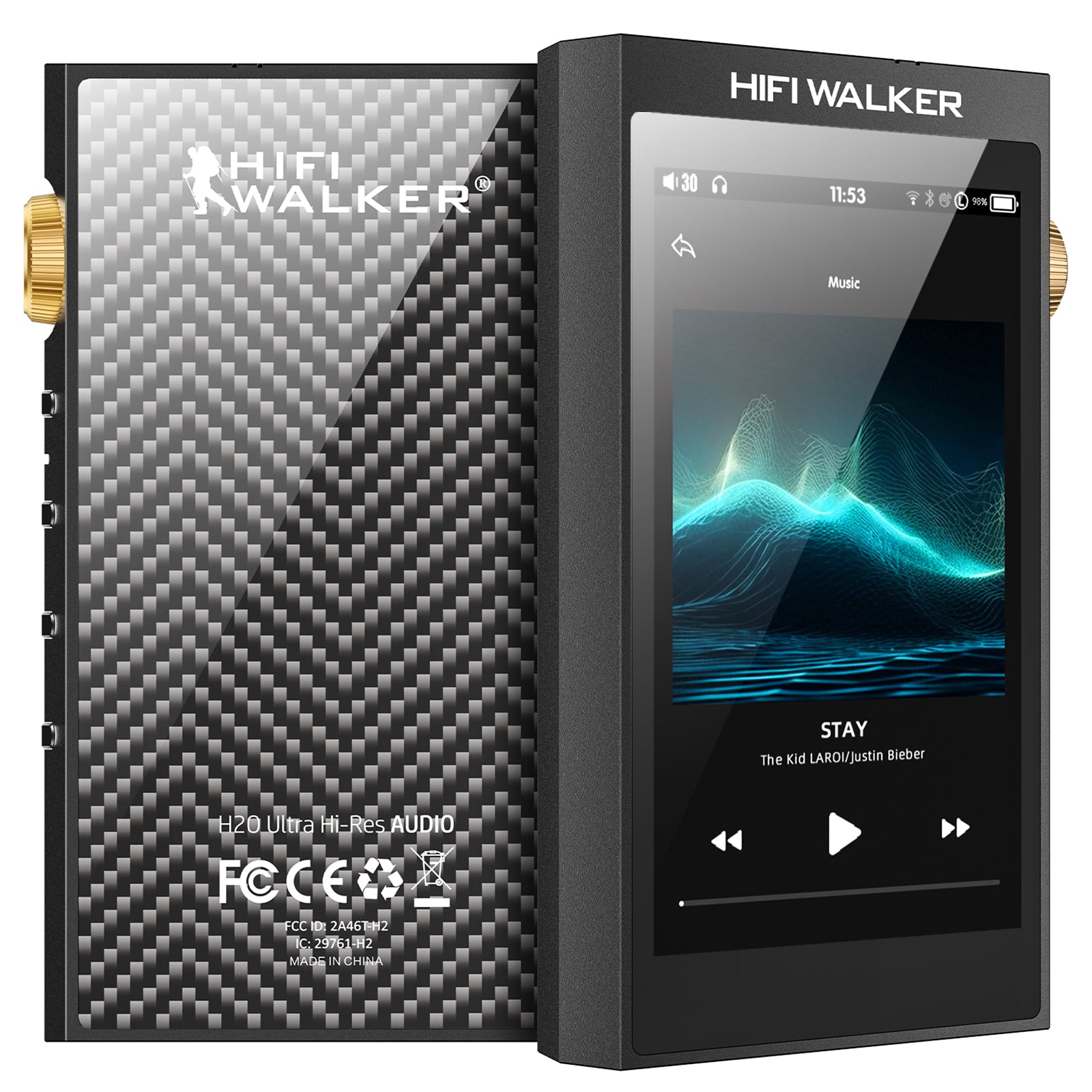Last updated: January 28, 2026
💡 Key Takeaways: Spotify & Portable Players
- The DRM Barrier: Spotify songs are encrypted with DRM; direct copying to traditional MP3 players is legally and technically restricted.
- The Modern Solution: Instead of "converting" files, use an Android DAP (Digital Audio Player) to run the official Spotify app natively.
- Hardware Advantage: Devices like the HIFI WALKER G7 Pro feature dedicated DACs for sound quality superior to any smartphone.
- Legality & Safety: Using the official app on an Android player is 100% legal and avoids the malware risks of 3rd-party converters.
- Distraction-Free: Dedicated players offer high-quality audio without the interruptions of calls or social media notifications.
Table of Contents
- ➤ Introduction: The Common Question Every Spotify User Asks
- ➤ Why Direct Transfer Isn't Possible: Understanding Spotify's DRM
- ➤ The Modern Solution: A Player That Runs the Spotify App
- ➤ The Old Way vs. The New Way: A Clear Comparison
- ➤ How to Use Spotify on an Android Music Player
- ➤ Conclusion: Stop Trying to Transfer, Start Enjoying Your Music
- ➤ Frequently Asked Questions (FAQ)
Introduction: The Common Question Every Spotify User Asks
You have great playlists on Spotify, and you own a small, trusty MP3 player that’s perfect for the gym, a run, or your daily commute. Naturally, you ask the question: "How can I transfer my Spotify music to my MP3 player?"
It’s one of the most common questions we see, and you've come to the right place for an honest answer. The solution might not be what you expect, but it's easier and much better for your listening experience.
Why Direct Transfer Isn't Possible: Understanding Spotify's DRM
The simple reason you can't copy Spotify songs like regular MP3 files is because of something called DRM (Digital Rights Management).
Think of it like this: a Spotify song is like a movie you rent from a streaming service, while a traditional MP3 file is like a DVD you own. The rented movie will only play on that service's official app. You can't copy it to a USB drive and play it anywhere else. Spotify's music works the same way. This system protects the artists and music licenses, which is an important part of how the music industry works. According to Spotify's Terms of Service, copying, redistributing, or converting tracks is not permitted.
While some third-party software online claims to "convert" Spotify music to MP3, these tools often come with risks, including poor audio quality, potential security threats to your computer, and a violation of Spotify's terms.

The Modern Solution: A Player That Runs the Spotify App
So, if you can't bring Spotify music to an old MP3 player, what's the solution? You get a modern player that can run the official Spotify app!
This is where Android Digital Audio Players (DAPs) come in. Instead of a simple device that only plays files, an Android DAP is a small, powerful computer dedicated to one thing: providing an incredible audio experience.
These devices have the full Android OS, just like a phone, which means you can go to the Google Play Store and download the official Spotify app directly. This is the legitimate, high-quality, and hassle-free way to take your playlists anywhere.
Devices like the HIFI WALKER G7 and G7 Pro are perfect examples. They are built specifically for listeners who want the freedom of Spotify with the sound quality of a Hi-Fi device.

The Old Way vs. The New Way: A Clear Comparison
Here’s why using an Android DAP is a far better solution than trying to convert files for a traditional MP3 player.
|
Feature |
The Old Way (Trying to Convert Files) |
The New Way (Using an Android DAP) |
|
Audio Quality |
Often low quality; you lose the details. |
Perfect, high-quality 320kbps stream from Spotify. |
|
Legality |
Violates Spotify's Terms of Service. |
100% legitimate and officially supported. |
|
Ease of Use |
Complicated; requires third-party software. |
Very easy; just log in and tap "Download". |
|
Security |
Risk of malware from converter tools. |
Completely safe, using the official app. |
|
Your Playlists |
Static files; playlists don't update. |
Your library and playlists sync automatically. |
How to Use Spotify on an Android Music Player (The Easy Way)

Getting your Spotify playlists on a device like the HIFI WALKER G7 is incredibly simple. Here’s all you have to do:
- Connect to Wi-Fi: Turn on your player and connect to your home Wi-Fi network.
- Open the Play Store: Tap the Google Play Store icon, just like on a phone.
- Install Spotify: Search for "Spotify" and tap "Install".
- Log In & Download: Open the app, log in to your Spotify Premium account, find your favorite playlists, and tap the "Download" icon.
That's it! Your music is now saved on your device for offline listening anywhere. For more tips and top device recommendations, you can check out The Ultimate Guide to the Best MP3 Player with Spotify.
Conclusion: Stop Trying to Transfer, Start Enjoying Your Music
While you can't directly transfer Spotify tracks to a traditional MP3 player because of DRM protection, the good news is that there's a much better way to achieve your goal.
Instead of fighting with risky file converters, a modern Android DAP gives you the best of all worlds: the complete Spotify library, easy offline downloads, incredible battery life, and superior sound quality—all on a device free from the distractions of your phone. It is the perfect solution for runners, commuters, travelers, and anyone who truly loves music.
Why Trust HIFI WALKER for Your Audio Journey?
With over a decade of dedication to lossless audio, HIFI WALKER engineers products that bridge the gap between high-end studio performance and everyday affordability. Our H2 series has been featured as a top-rated budget dap under $150 by audiophiles worldwide.
Experience Spotify without smartphone distractions?
Explore HIFI WALKER Collection →Official Spotify support on premium Android Hi-Fi hardware.
Frequently Asked Questions (FAQ)
1. Is the sound quality on an Android DAP really better than my phone?
Yes, significantly. Dedicated DAPs have superior audio hardware, including a specialized DAC (Digital-to-Analog Converter), which translates digital files into sound more cleanly and with more detail than the all-in-one chips in smartphones. As explained by the audio experts at What Hi-Fi? a better DAC results in a richer, more immersive listening experience.
2. Do I need a Spotify Premium account for this to work?
Yes. To download playlists for offline listening on any device (phone, tablet, or DAP), you need a Spotify Premium subscription.
3. Can I use other music apps on these devices?
Absolutely. Because devices like the G7 and G7 Pro run on Android, you can also install other popular apps like Tidal, Apple Music, Amazon Music, and Audible for audiobooks.
4. Why not just use my phone?
A dedicated player saves your phone's battery, frees up its storage, provides superior sound, and allows you to listen without being interrupted by calls, texts, or social media notifications.
5. Is an Android DAP difficult to use?
Not at all. If you know how to use a smartphone, you will find the interface of an Android DAP very familiar and easy to navigate. It's designed to be simple and focused on music.