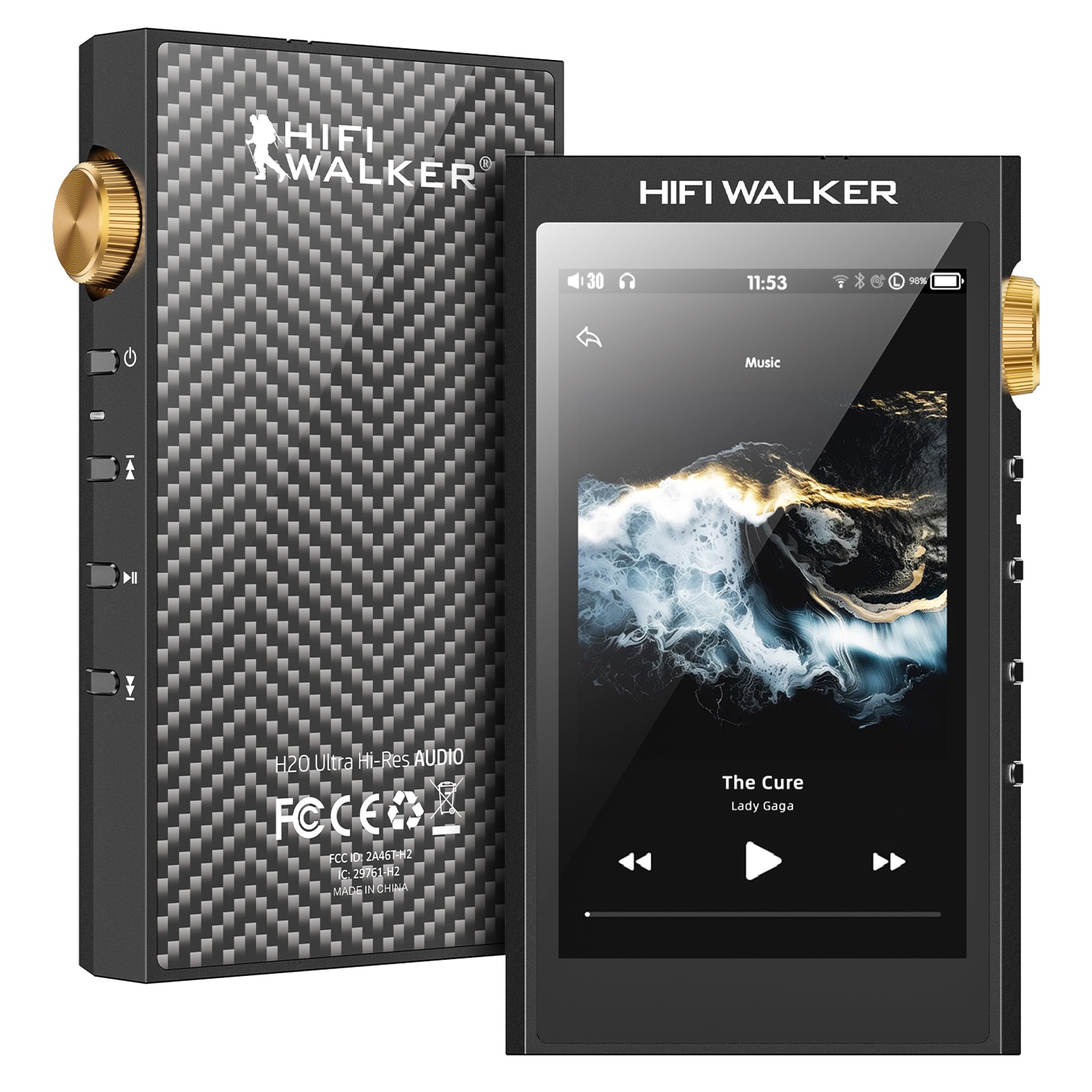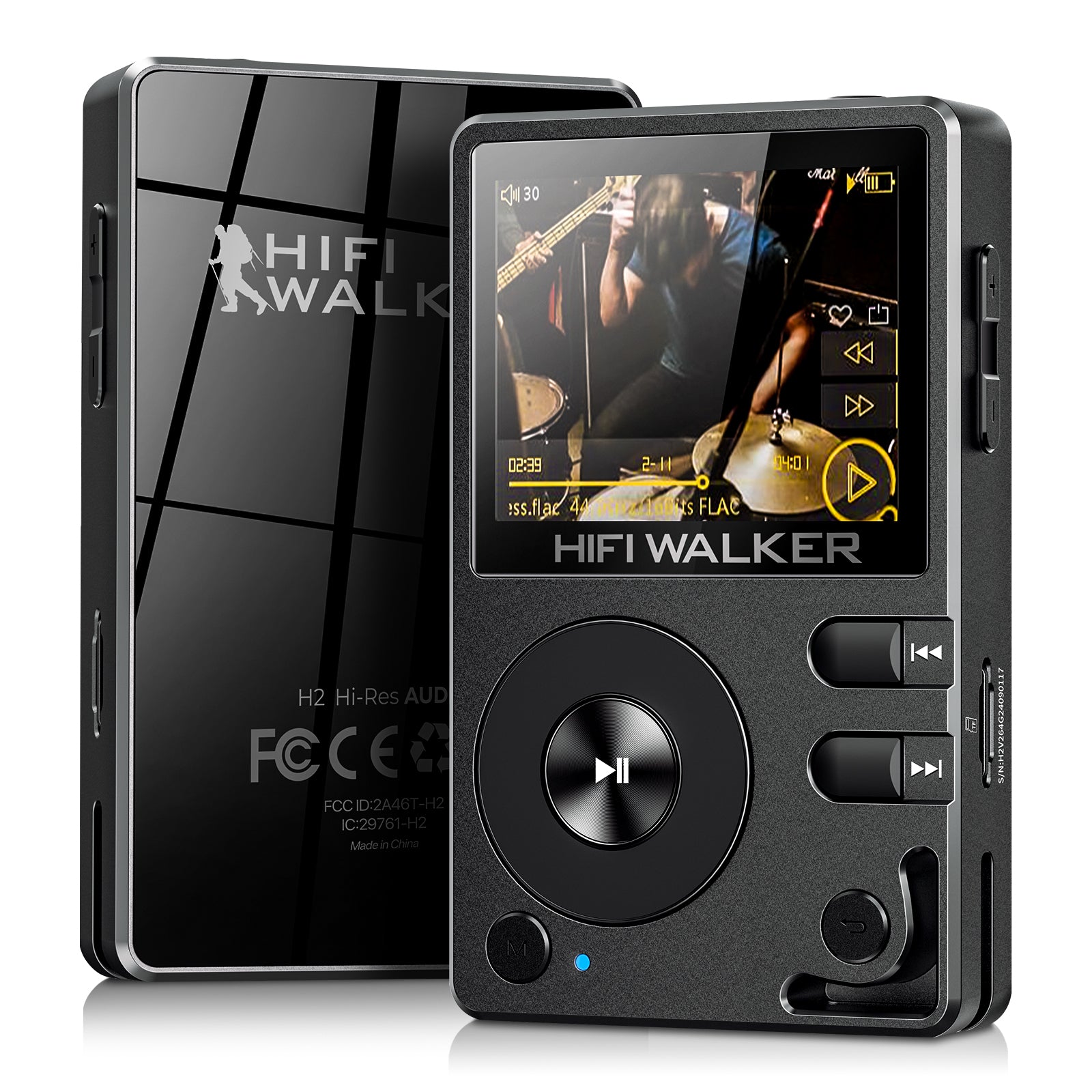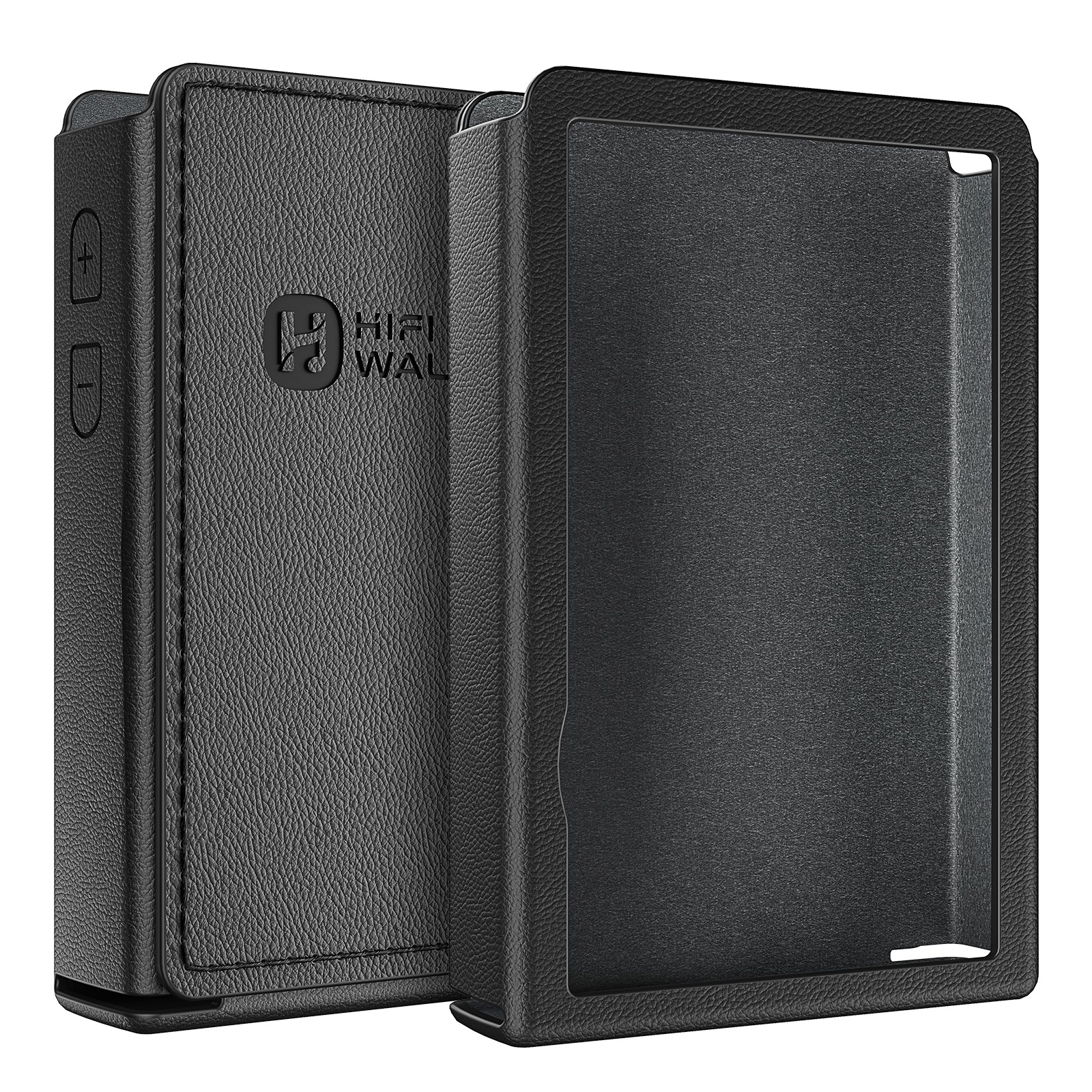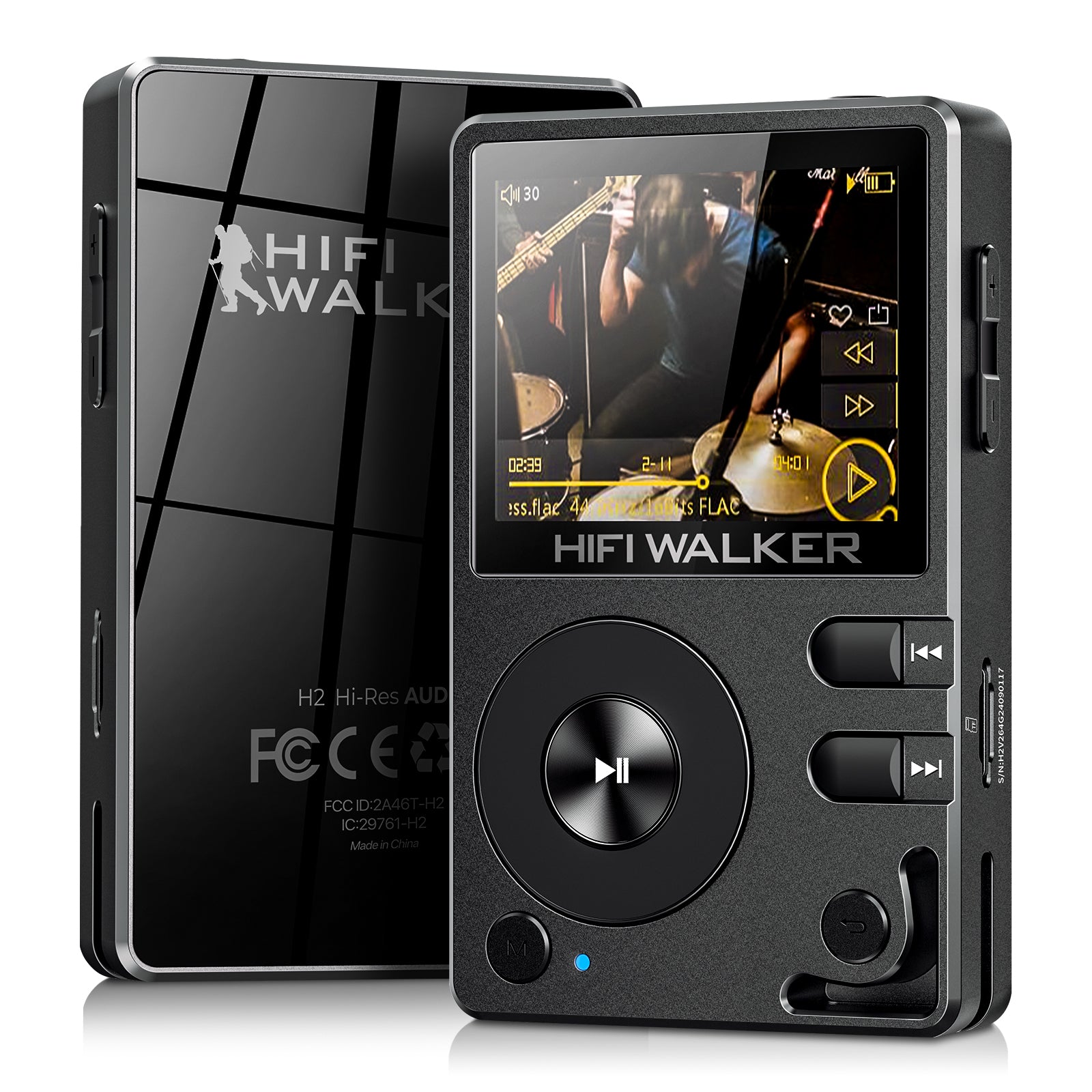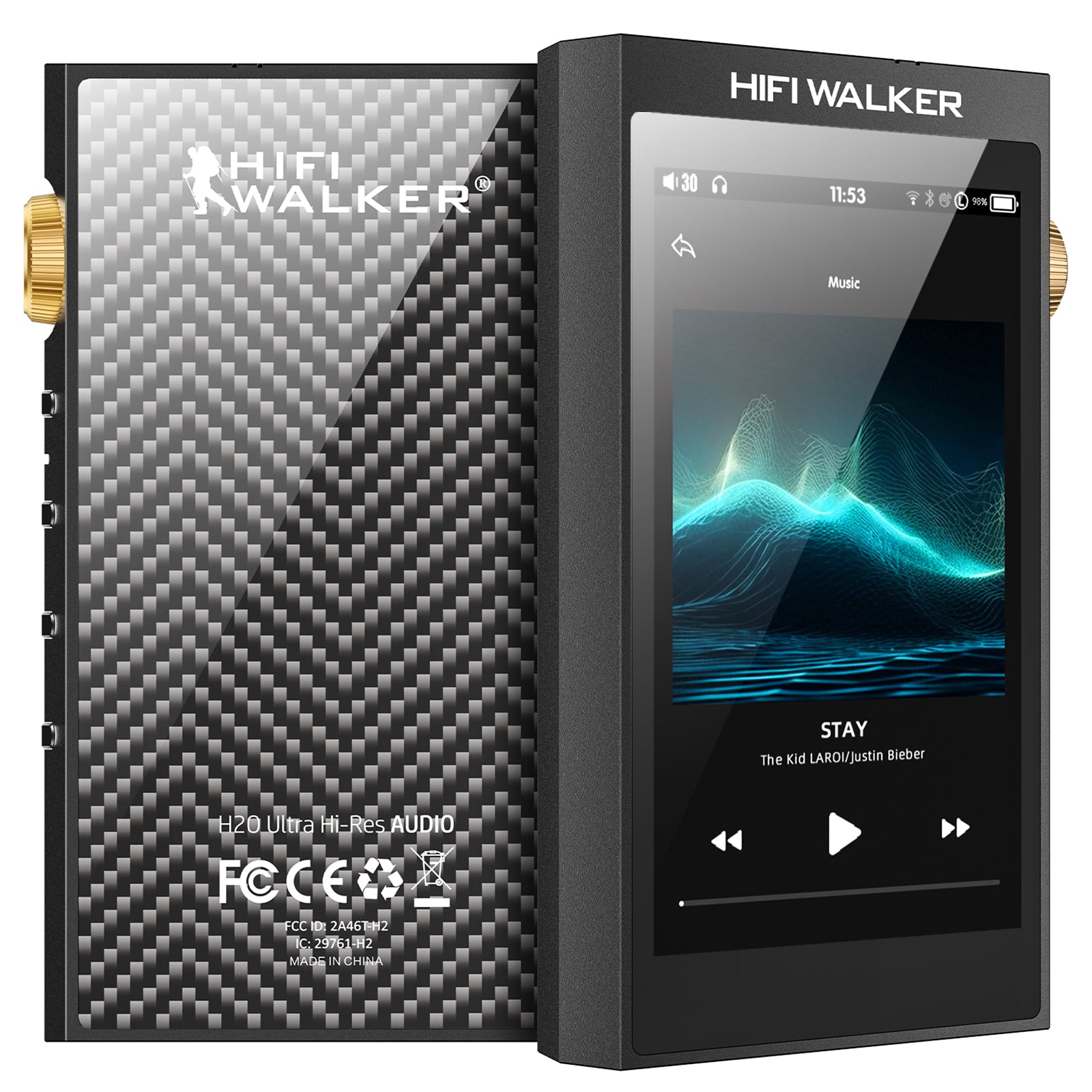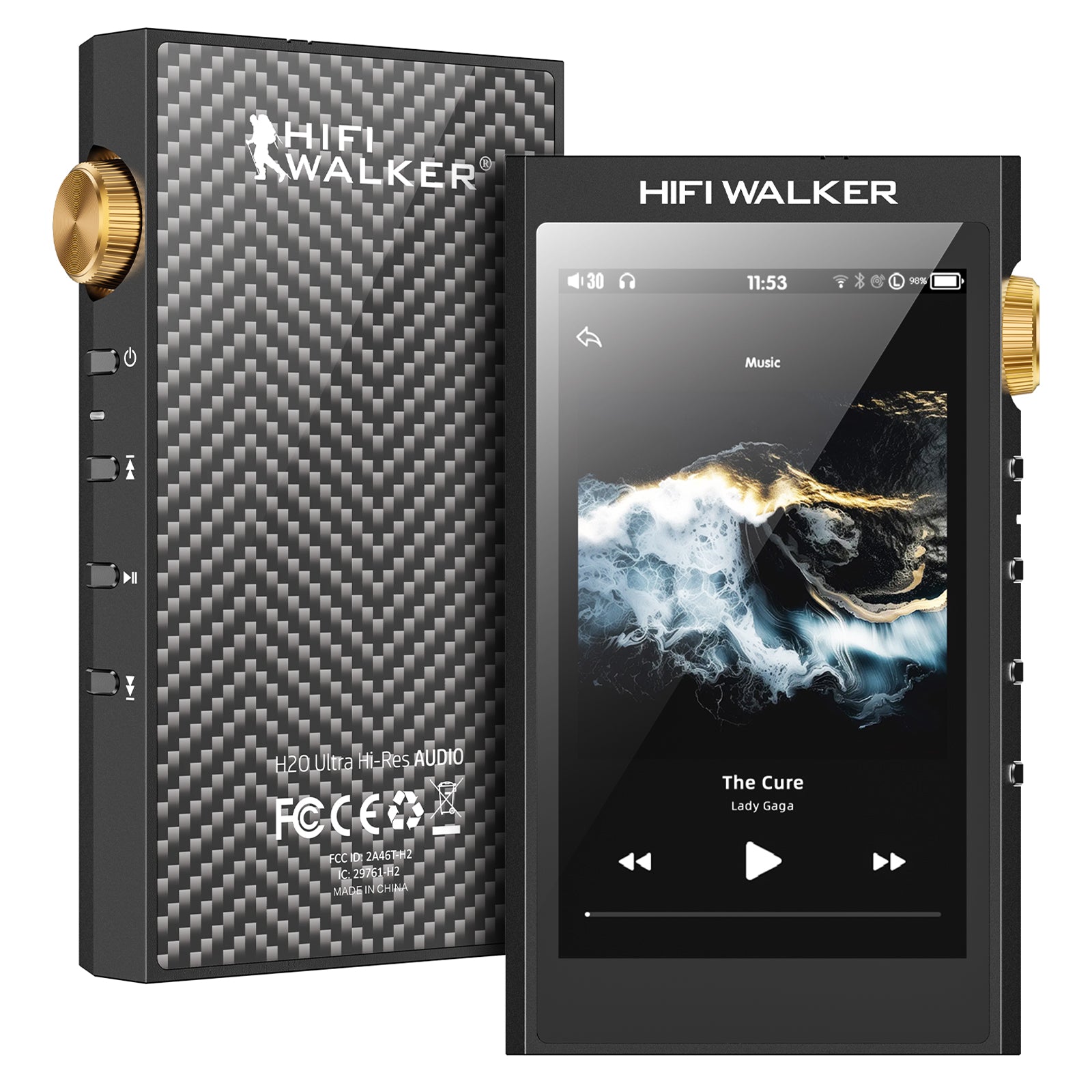Spotify remains a dominant force in music streaming, offering millions access to a vast world of songs, podcasts, and personalized playlists. While Spotify constantly evolves with new features and even ventures like live events, for most users, the core question remains: how can I get the best possible listening experience from the platform day-to-day?
This article dives into key Spotify features available in 2025 – from music discovery and device integration to offline playback – and explores how you can optimize your listening, including why using dedicated audio hardware can still make a significant difference, even with a streaming service.
Table of Contents
- Spotify's Strengths: More Than Just Streaming
- Leveraging Spotify's Key Features
- Audio Quality on Spotify: Understanding the Limits & Potential
- Taking Spotify Offline: The Power of Downloads
- Spotify Connect: Seamless Control Across Devices
- Beyond Music: Podcasts on Spotify
- Why Hardware Matters: Elevating Your Spotify Sound
- Conclusion: Optimize Your Spotify Journey
- Frequently Asked Questions (FAQ)
Spotify's Strengths: More Than Just Streaming
While Spotify started as a music streaming service, its appeal now lies in a combination of factors: a huge library, powerful music discovery algorithms, cross-platform availability, and features designed for convenience and social sharing. Understanding these helps you get more value from your subscription (or even the free tier).
Leveraging Spotify's Key Features
| Feature | What It Does | How to Maximize It | Hardware Connection? |
|---|---|---|---|
| Discovery Playlists (Weekly, Daily Mixes etc.) | AI-curated playlists to find new music based on your taste. | Listen actively & 'like' songs to improve recommendations. Explore diverse genres. | Enjoy discovered tracks in higher fidelity on better gear. |
| Audio Quality Settings | Choose stream/download quality (up to 320kbps Premium). | Set Streaming & Download to "Very High" (Premium) for Spotify's best sound. | Even 320kbps sounds better via a quality DAP's DAC/Amp than basic phone hardware. |
| Offline Downloads (Premium Only) | Save music/podcasts to device for listening without internet/data. | Download key playlists/albums for commutes, travel, or poor signal areas. | DAPs with large microSD storage (like G7/G7 Mini) excel at holding vast offline libraries. |
| Spotify Connect | Use one device (phone) to control playback on another (speaker, DAP). | Use phone as remote for speakers or compatible Android DAPs (like G7/G7 Mini) on Wi-Fi for quality playback. | Android DAPs can act as high-quality Spotify Connect endpoints. |
Audio Quality on Spotify: Understanding the Limits & Potential
A key point for audio enthusiasts: Spotify currently streams at a maximum of 320 kbps using the Ogg Vorbis format for Premium subscribers ("Very High" setting). While good quality lossy audio, it's not lossless or high-resolution like CD quality or formats like FLAC offered by some competitors. (Spotify's long-promised "HiFi" lossless tier remains unreleased for most users as of early 2025).
However, this doesn't mean hardware doesn't matter. Even a 320kbps stream sounds significantly better when processed by a high-quality Digital-to-Analog Converter (DAC) and amplifier found in dedicated audio devices, compared to the often basic audio components in smartphones or laptops. Using better hardware ensures you're hearing the best possible version of the signal Spotify provides.
Taking Spotify Offline: The Power of Downloads
One of Spotify Premium's best features is offline downloads. This allows you to save music and podcasts directly to your device, crucial for:
- Saving Mobile Data: Listen without eating into your data plan.
- Listening Anywhere: Enjoy tunes on flights, subways, or remote areas with no internet.
- Uninterrupted Playback: Avoid buffering issues caused by poor connectivity.
Tip: Dedicated DAPs with large expandable storage (like those supporting big microSD cards) are fantastic for building a massive offline Spotify library, ensuring you always have music ready without filling up your phone.
Spotify Connect: Seamless Control Across Devices
Spotify Connect is a powerful feature allowing you to use the Spotify app on one device (like your phone) to control playback on another compatible device (like a smart speaker, laptop, or Wi-Fi enabled DAP) on the same network. This means you can:
- Use your phone as a remote.
- Seamlessly switch playback from headphones to speakers.
- Use a dedicated DAP connected to your Hi-Fi system as a high-quality streamer, controlled by your phone.
Hardware Note: Android DAPs, such as the HIFI WALKER G7 and G7 mini, can run the Spotify app and often act as Spotify Connect receivers, allowing you to benefit from their superior audio outputs while controlling music easily from your phone.
Beyond Music: Podcasts on Spotify
Spotify has heavily invested in podcasts, hosting a massive library including exclusive shows (Spotify Originals). You can follow shows, download episodes, and manage your listening all within the same app used for music. While perhaps not the primary reason someone buys a HiFi DAP, the convenience of having podcasts readily available offline on your G7 or G7 mini during commutes or travel is a definite plus.
Why Hardware Matters: Elevating Your Spotify Sound
While Spotify itself provides the stream (up to 320kbps), the quality of the device playing it back makes a huge difference. Using a dedicated Digital Audio Player (DAP) like those from HiFi Walker offers tangible benefits for Spotify listeners:
- Better Audio Components: Superior DACs and amplifiers mean cleaner, clearer, more dynamic, and powerful sound, making the most of Spotify's highest quality setting.
- Dedicated Storage: Easily store huge offline Spotify libraries on microSD cards without impacting your phone's storage (HiFi Walker G7 / G7 mini support large cards).
- Improved Battery Life: Let the DAP handle music playback, saving your phone's battery for other tasks.
- Wired Headphone Connections: Often offer better potential sound quality than Bluetooth, and most DAPs retain the headphone jack.

Conclusion: Optimize Your Spotify Journey
Spotify offers a rich ecosystem beyond basic streaming in 2025. By utilizing features like curated playlists, Spotify Connect, offline downloads, and ensuring you've selected the highest audio quality settings, you can significantly enhance your daily listening.
However, don't overlook the final piece of the puzzle: your playback hardware. Even with streaming limitations, playing Spotify through a dedicated DAP with quality audio components, like the Android-powered HIFI WALKER G7 or G7 mini, will provide a noticeably better sonic experience than relying on standard smartphone hardware. It allows you to appreciate the music more fully, whether streaming live or enjoying your extensive offline library.
Ready to hear Spotify at its best? Explore high-fidelity portable players designed for the modern listener at hifiwalker.com.
Frequently Asked Questions (FAQ)
Q1: How can I make Spotify sound better?
A1: First, ensure you have Spotify Premium and select "Very High" for both Streaming and Download quality in the app's Audio Quality settings. Second, use good quality headphones. Third, consider using a device with a better DAC and amplifier than your phone, such as a dedicated DAP (like HiFi Walker models) or an external DAC.
Q2: Can I download Spotify songs to listen offline?
A2: Yes, if you have Spotify Premium. You can download playlists, albums, and podcasts to your device (phone, tablet, or compatible Android DAP like the G7/G7 mini) for listening without an internet connection.
Q3: What is Spotify Connect?
A3: It's a feature that lets you use the Spotify app on one device (e.g., your phone) to control music playback on another compatible device (e.g., smart speaker, laptop, Wi-Fi enabled DAP) on the same Wi-Fi network.
Q4: Can I use Spotify on a HiFi Walker DAP?
A4: Yes! Models like the HIFI WALKER G7 and G7 mini run on Android OS, allowing you to install the official Spotify app directly from the Play Store (or other sources) and use it just like on a phone, including offline downloads and potentially Spotify Connect.