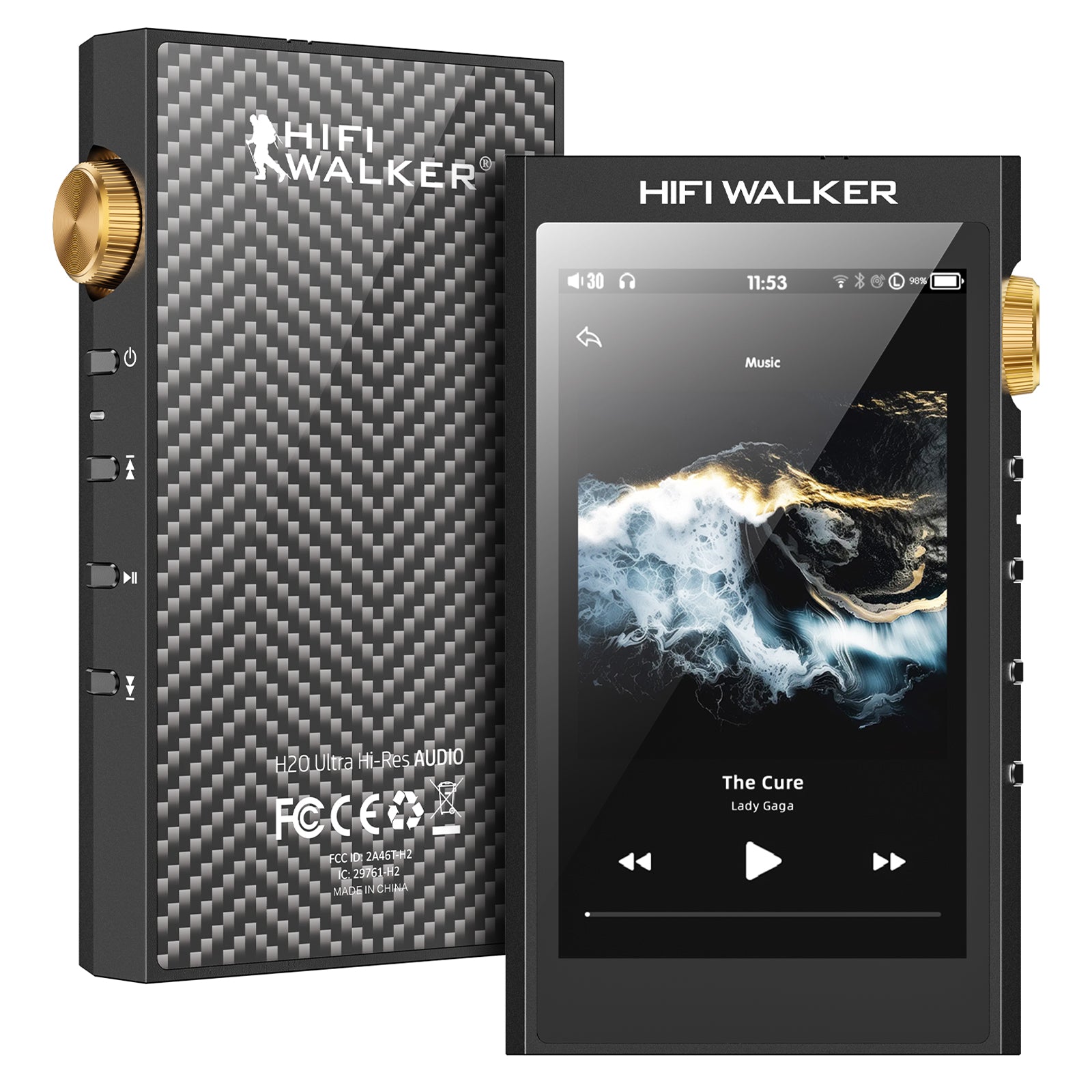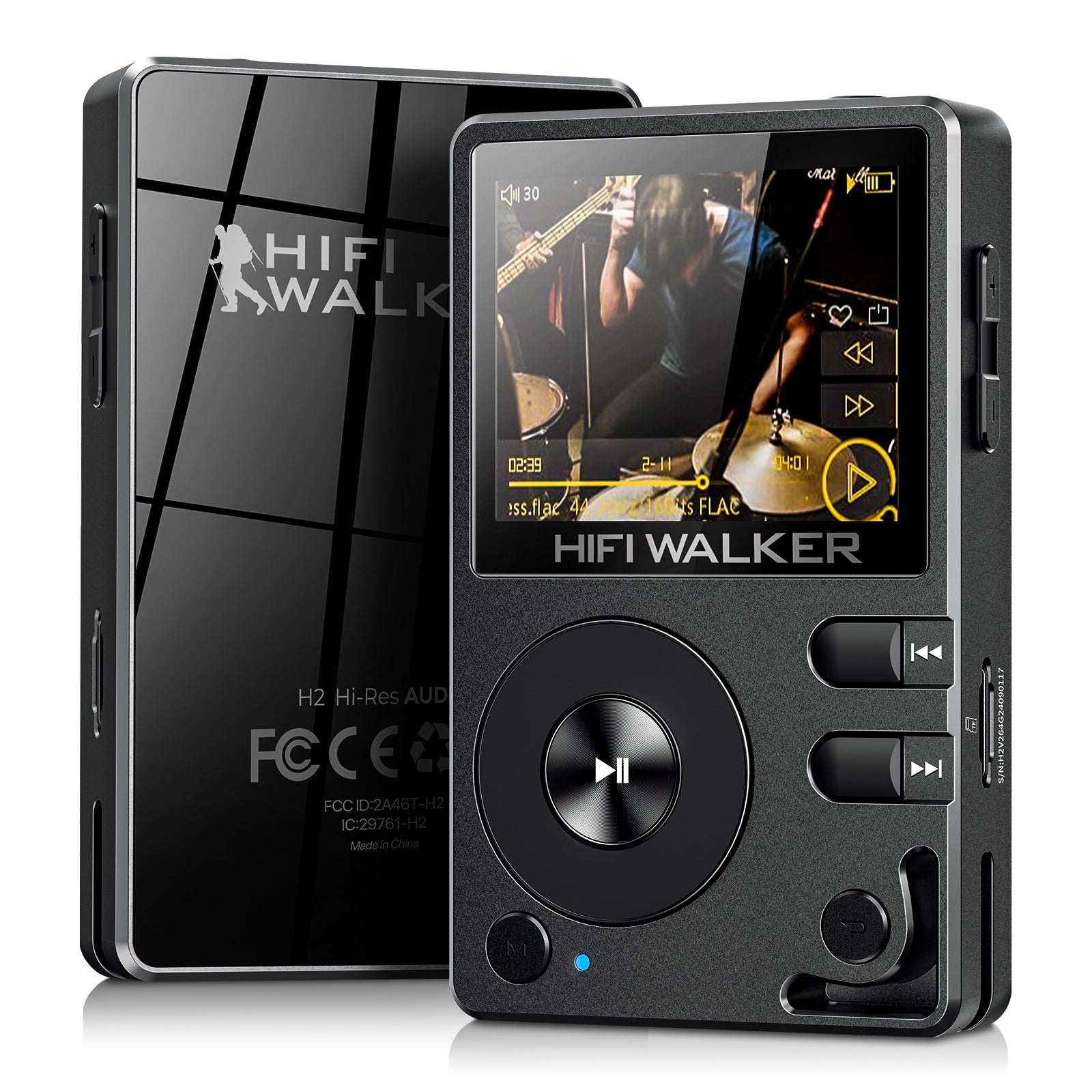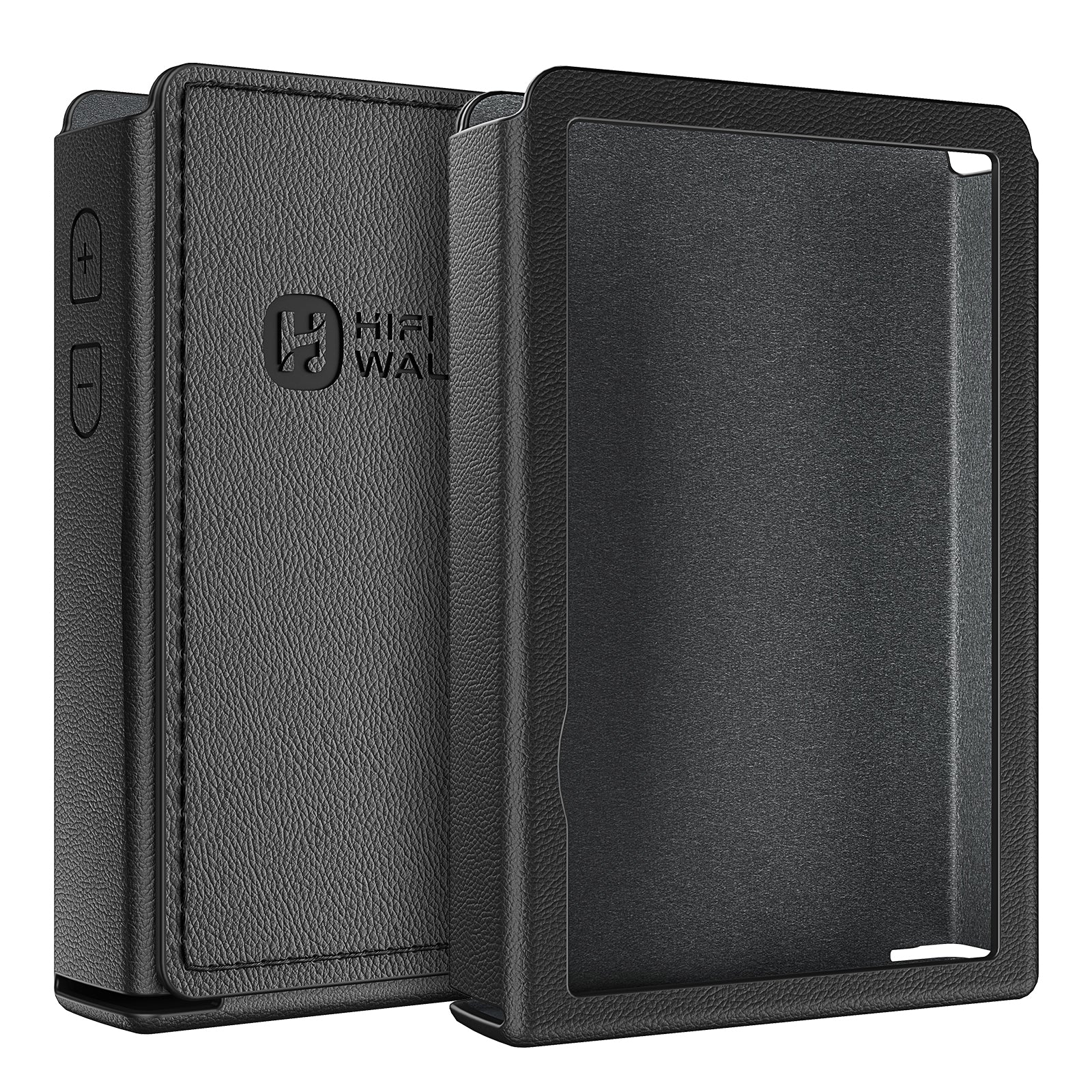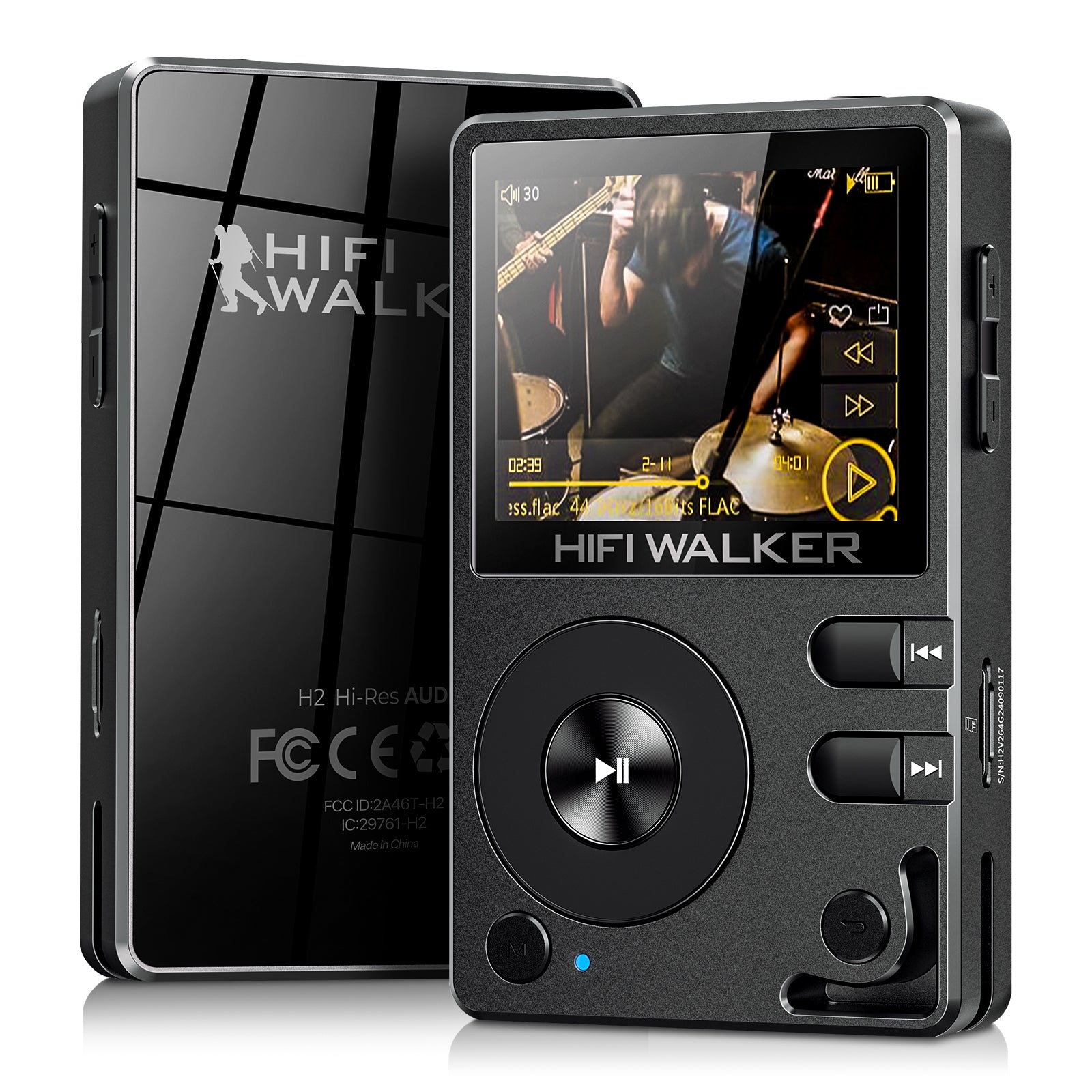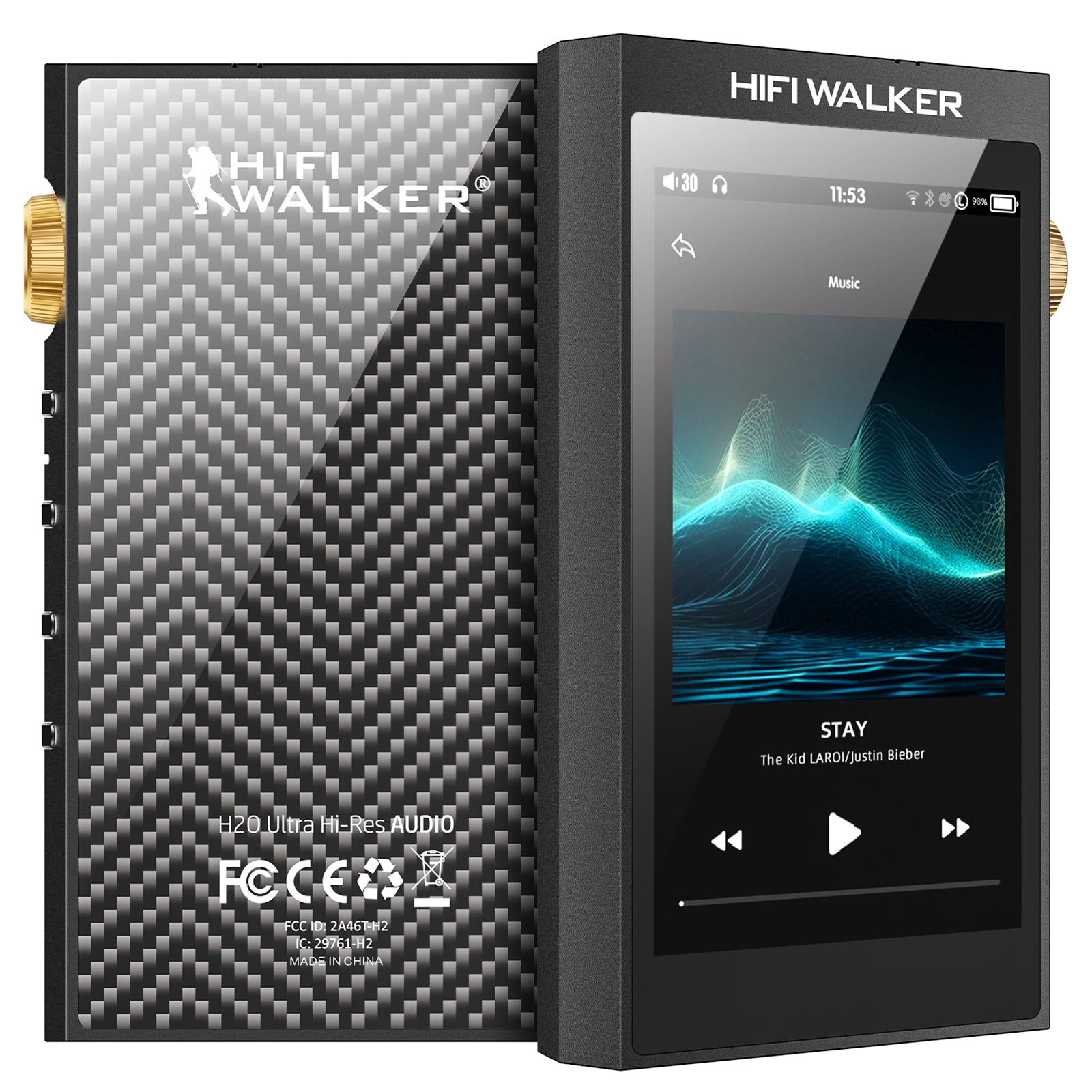YouTube is a massive source for music discovery, from official releases to unique covers. Many users want to take this music on the go and listen offline. While the term "YouTube MP3 player" often brings up questionable tools, there's a safe, legal, and high-quality way to enjoy your favorite YouTube Music content without an internet connection.
This guide explores the official method for offline YouTube Music listening via YouTube Premium, discusses why dedicated hardware can significantly improve your experience, and helps you choose the right Digital Audio Player (DAP) for the job. Forget risky converters – let's focus on legitimate offline enjoyment.
Table of Contents
- The Official Way: YouTube Premium Downloads Explained
- Warning: The Risks of Third-Party YouTube Converters
- Why Use a Dedicated DAP for Your Offline Music?
- The Android DAP Advantage: Using YouTube Music App Directly
- Listening Options Compared (Table)
- What About Other Offline Files? (HiFi Walker H2)
- Conclusion: Elevate Your Offline YouTube Music Experience
- Frequently Asked Questions (FAQ)
The Official Way: YouTube Premium Downloads Explained
The only legitimate and recommended method for saving YouTube Music for offline playback on mobile devices is through a YouTube Premium or YouTube Music Premium subscription.
- How it Works: Subscribers can download songs, albums, and playlists directly within the YouTube Music app on their compatible device (Android or iOS).
-
Benefits:
- Legal & Safe: Complies with YouTube's terms and copyright laws. No risk of malware often found in unofficial tools.
- Convenient: Downloads are integrated directly into the app you already use for streaming.
- Ad-Free Listening: Premium also removes ads from YouTube and YouTube Music.
- Background Play: Listen while using other apps or with the screen off.
- Audio Quality: Allows downloading in "High" quality (up to 256kbps AAC - better than standard MP3s from many unofficial sources).
- Limitations: Downloaded music can only be played back within the YouTube Music app on the device it was downloaded to; you cannot transfer these files as standalone MP3s to other devices or basic MP3 players.

Warning: The Risks of Third-Party YouTube Converters
You might find websites or apps claiming to be a "YouTube MP3 player" or converter, allowing you to paste a YouTube link and download an MP3. We strongly advise against using these tools. Here's why:
- Violation of Terms: Using them directly violates YouTube's Terms of Service , which prohibits downloading content outside of official means. This could potentially risk your Google account.
- Copyright Infringement: Downloading copyrighted music without permission is illegal in most regions.
- Security Risks: These third-party sites and apps are notorious for containing malware, viruses, spyware, or deceptive advertising. They pose a significant risk to your device and personal data.
- Unreliable Quality: The audio quality from these converters is often poor, sometimes re-encoding already compressed audio, resulting in worse sound than even standard streaming.
Stick to the official YouTube Premium download feature for a safe, legal, and reliable offline experience.
Why Use a Dedicated DAP for Your Offline Music?
Even when listening to legally downloaded tracks (from YouTube Premium or other sources like purchased MP3s/FLACs), using a dedicated Digital Audio Player (DAP) offers significant advantages over just using your phone:
- Superior Sound Quality: DAPs contain higher quality DACs (Digital-to-Analog Converters) and amplifiers, making any audio file – including YouTube Premium's highest quality downloads – sound clearer, richer, and more dynamic. Learn more about DACs.
- Massive Storage: Phones fill up fast. DAPs often feature expandable storage via microSD cards, allowing you to store huge offline music libraries without sacrificing phone space.
- Save Phone Battery: Let the DAP handle music playback; save your phone's battery for essential tasks.
- Distraction-Free Listening: Immerse yourself in music without phone notifications.
The Android DAP Advantage: Using YouTube Music App Directly
Here’s where things get interesting for YouTube Premium users who want better sound. While you can't transfer Premium downloads as files to basic MP3 players, you can install and use the official YouTube Music app directly on DAPs that run the Android Operating System!
This gives you the best of both worlds:
- Access your legal YouTube Premium offline downloads within the official app interface.
- Playback those downloads (and stream) through the DAP's superior audio hardware (DAC and amplifier) for significantly better sound quality than your phone.
Spotlight: HiFi Walker G7 & G7 Mini
Our HiFi Walker G7 and G7 Mini are perfect examples of Android DAPs ideal for this purpose.
- Run YouTube Music: Easily install the app from the Google Play Store (or other sources) and log in with your Premium account.
- Download & Play Offline: Use the app's download feature just like on your phone, saving music to the DAP's internal storage or large capacity microSD card.
- Experience Hi-Fi Sound: Listen through the G7/G7 Mini's high-quality audio circuitry for a vastly improved sonic experience compared to your smartphone.
- More Than YouTube: Being Android devices, you can also install other apps like Spotify, Tidal, Qobuz, podcast players, etc., making them incredibly versatile portable music players.
Listening Options Compared

What About Other Offline Files? (HiFi Walker H2)
If your main focus isn't streaming apps, but rather playing your own library of legally purchased MP3s or high-resolution FLAC files, then a non-Android DAP like the HiFi Walker H2 is an excellent choice. It offers fantastic sound quality for local files at a great value point, with expandable storage for large libraries. (Read more about Best DAP for FLAC Files)
Conclusion: Elevate Your Offline YouTube Music Experience
Forget the risky and illegal world of third-party "YouTube MP3 player" converters. The safe, legitimate way to enjoy YouTube Music offline in 2025 is through YouTube Premium downloads.
To truly make the most of those downloads and experience the best possible sound quality, using a dedicated Digital Audio Player is highly recommended. For ultimate flexibility and direct access to the YouTube Music app with superior audio hardware, an Android DAP like the HiFi Walker G7 or G7 Mini is the perfect solution. It combines legal offline access with the high-fidelity sound your music deserves.
Ready to experience your legally downloaded YouTube Music (and more!) with true Hi-Fi sound? Check out the flexible HiFi Walker G7 / G7 Mini here → [Link to G7/G7 Mini Product Category] Or, if you prioritize pure offline file playback value, discover the H2 → [Link to H2 Product Page]
Frequently Asked Questions (FAQ)
Q1: Is it legal to download music from YouTube using online converters?
A1: No. Using third-party websites or apps to convert and download copyrighted YouTube videos generally violates YouTube's Terms of Service and copyright law, making it illegal and risky (malware). The only official way is YouTube Premium downloads.
Q2: How does YouTube Premium offline download work?
A2: With a Premium subscription, you can tap the download icon within the YouTube Music app on compatible devices (iOS/Android/Android DAPs). The music is saved securely within the app and can only be played back inside that app while your subscription is active.
Q3: Can I play YouTube Premium downloads on a basic MP3 player?
A3: No. Premium downloads are encrypted and tied to the YouTube Music app. You cannot transfer them as standard MP3 files to basic players like the HiFi Walker H2 or older devices. You need a device that can run the YouTube Music app (like a phone or an Android DAP).
Q4: What are the main risks of using online YouTube to MP3 converters?
A4: Major risks include malware/viruses, potential legal issues (copyright infringement, ToS violation), poor audio quality, unreliable service, and exposure to intrusive/malicious ads. It's strongly advised to avoid them.
Q5: Why use an Android DAP like the HiFi Walker G7 for YouTube Music Premium? A5: An Android DAP like the G7 or G7 Mini lets you install the official YouTube Music app to access your Premium downloads legally, while playing them through the DAP's superior DAC and amplifier for much better sound quality than a phone. Plus, you get dedicated storage and battery life for music.