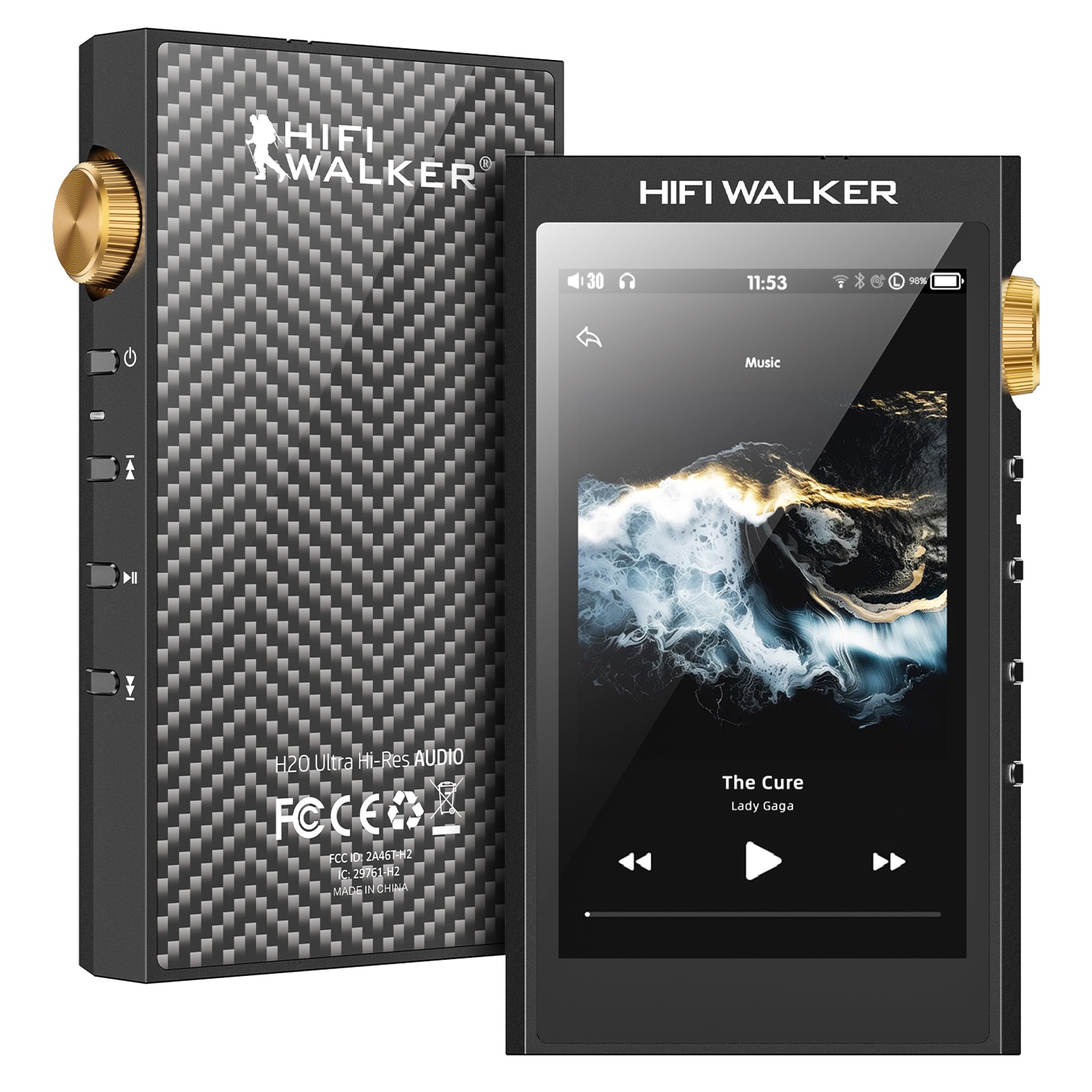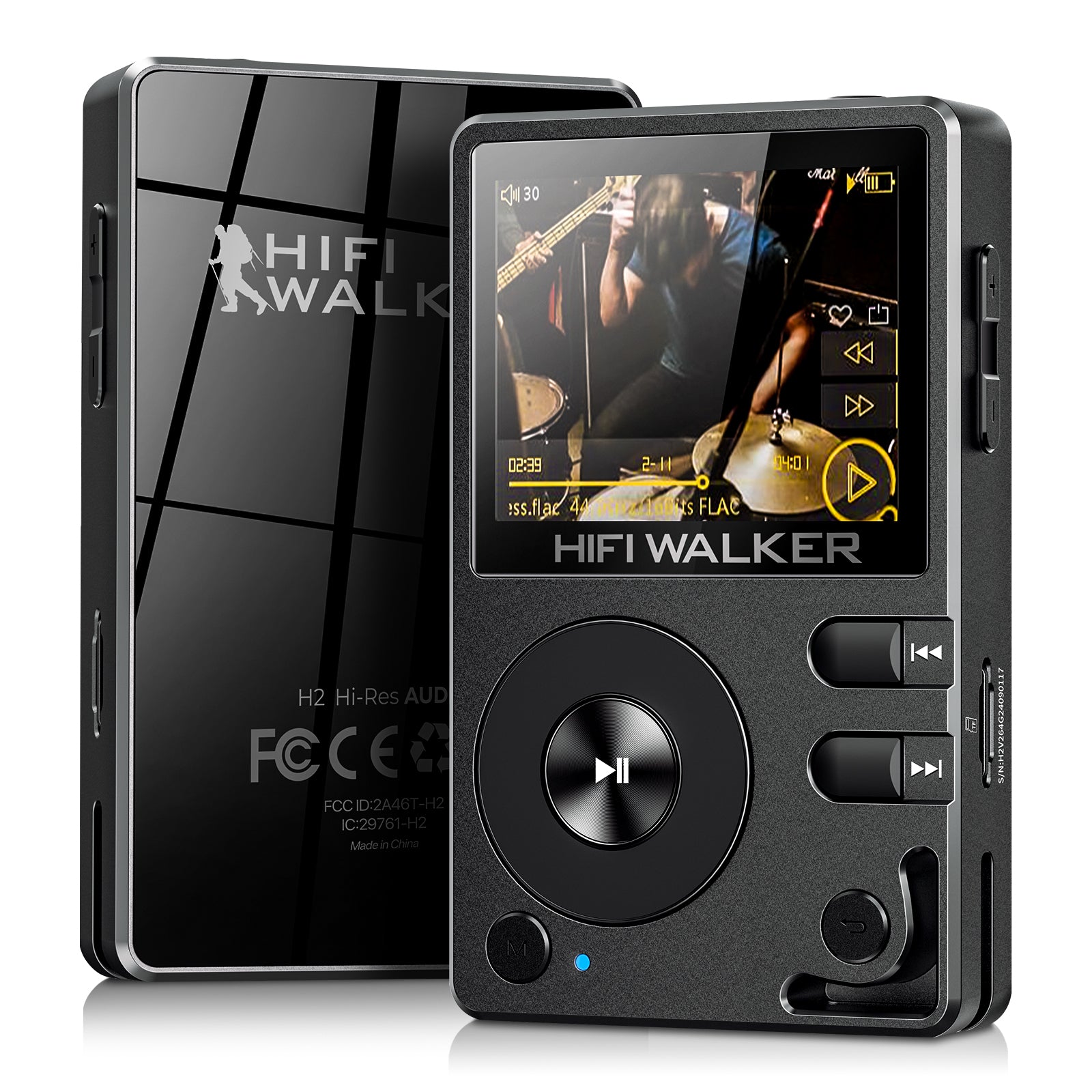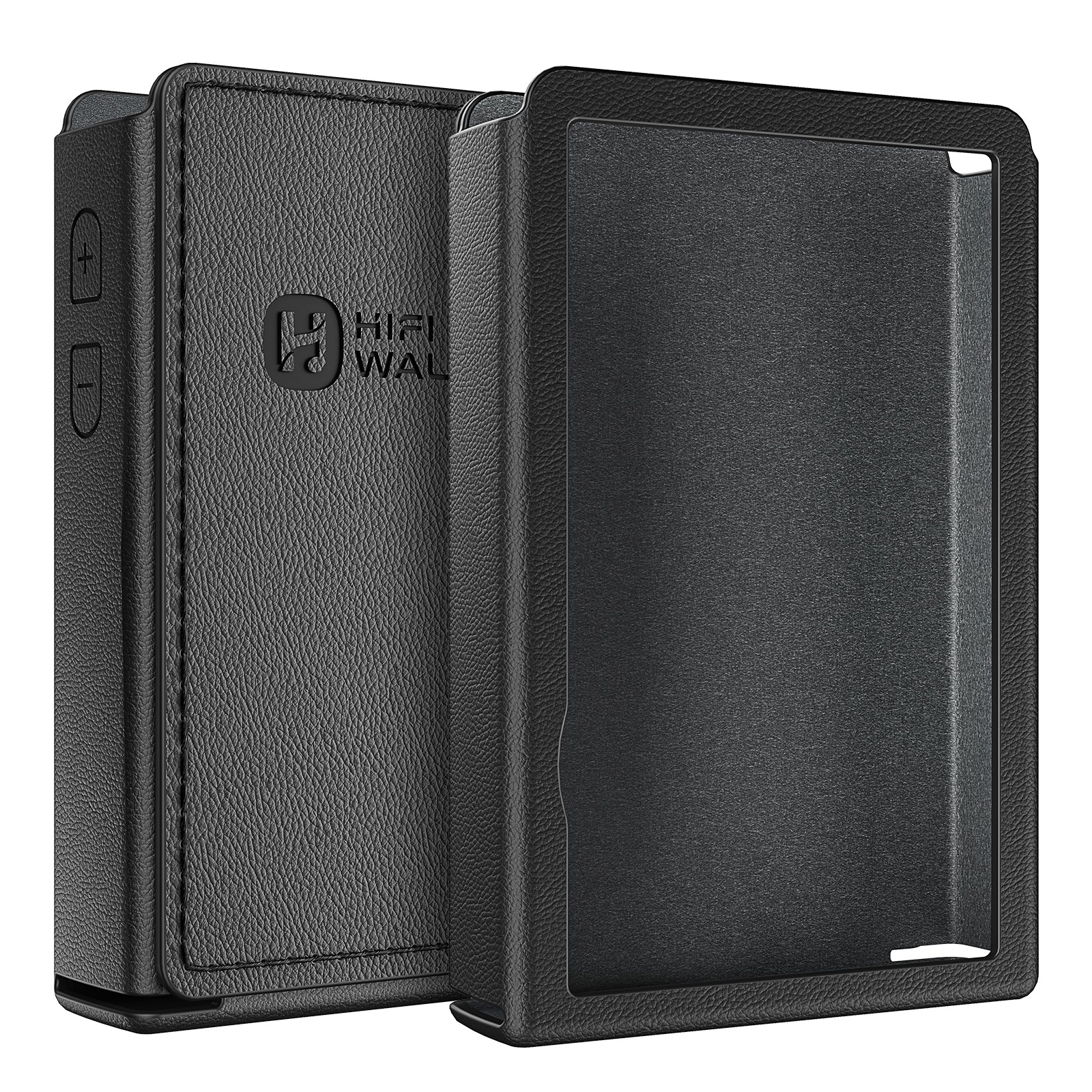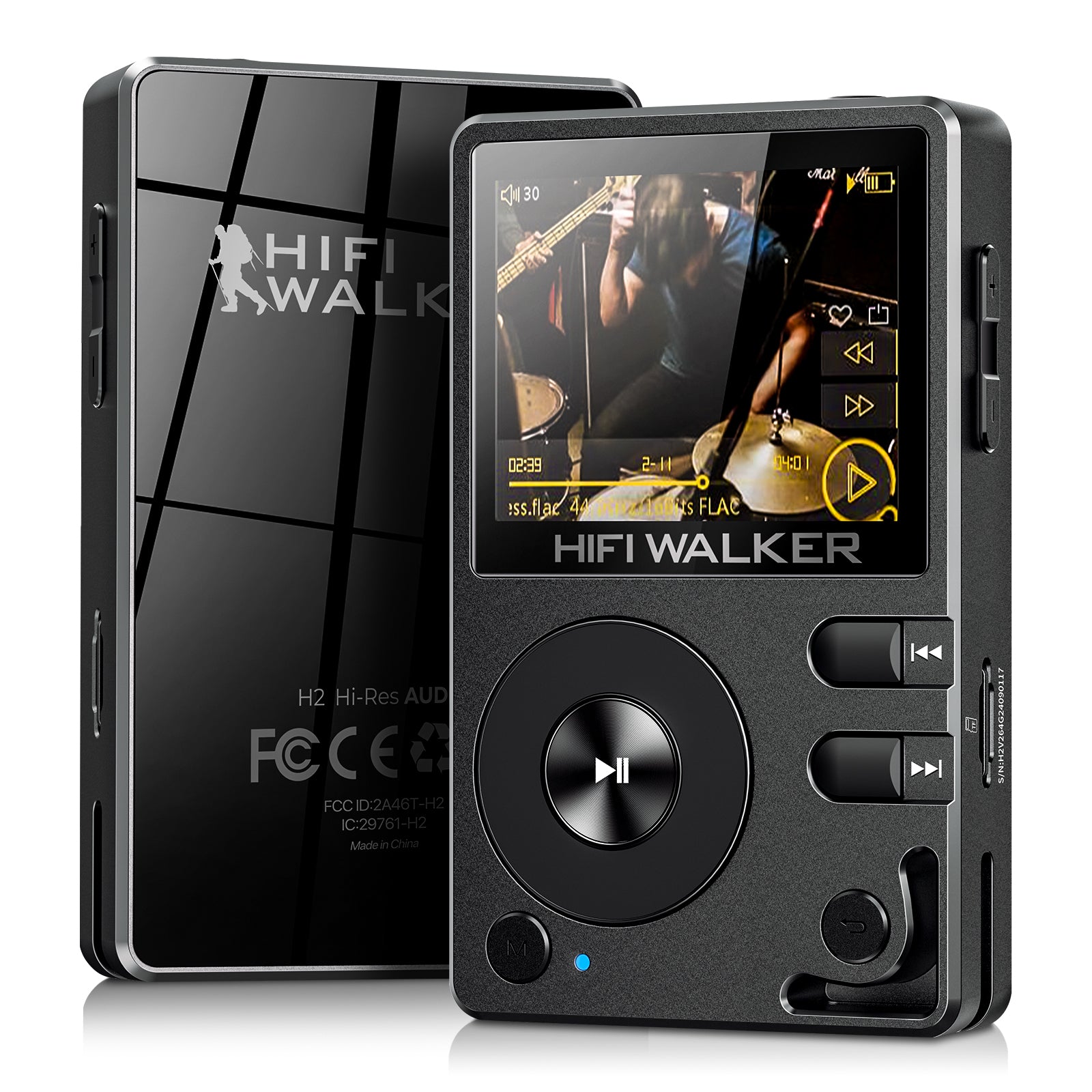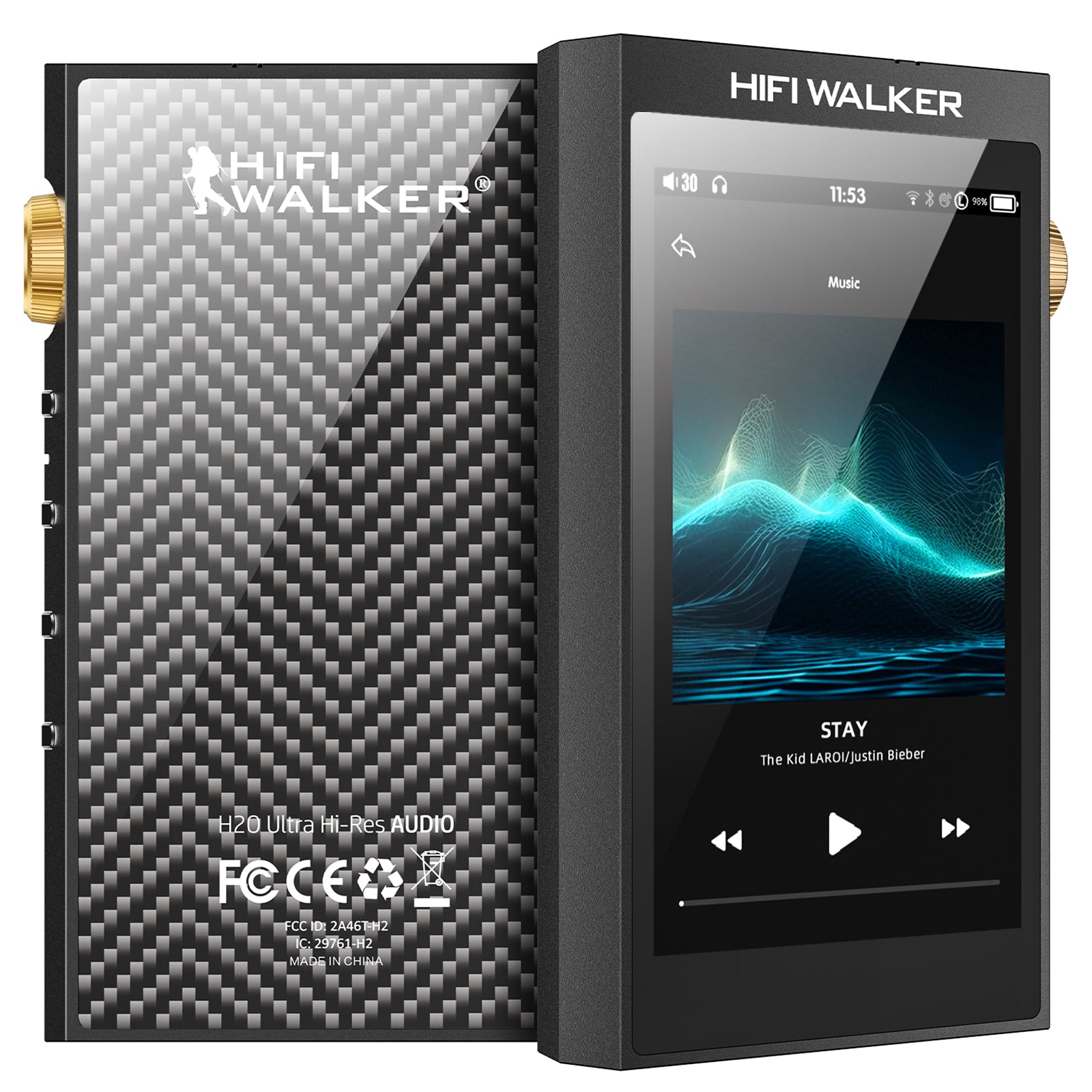Table of Contents
- Introduction: The Joy of Sharing Music, Together
- What Exactly is Apple Music SharePlay?
- How to Start a SharePlay Session in FaceTime: A Step-by-Step Guide
- Beyond Remote Listening: Finding the Right Hardware
- Spotlight: The HIFI WALKER G7 Series for Every Listener
- Music Sharing Scenarios: Which Method is Best for You? (Table)
- Conclusion: The Right Tool for Every Listening Moment
- Frequently Asked Questions (FAQ)
Introduction: The Joy of Sharing Music, Together
Music is better when it's shared. Whether you're introducing a friend to a new artist or singing along to old favorites, sharing a listening experience is a powerful way to connect. Apple's answer to this is an exciting feature called SharePlay.
Many users ask, "how to share play on apple music?" This guide will give you a clear, step-by-step tutorial on how to use this feature. We'll also explore the best hardware for those times you want to share music in person or just enjoy the highest possible sound quality on your own.
What Exactly is Apple Music Share Play?
Apple Music Share Play is a feature that lets you and your friends listen to the same song at the exact same time while you are on a FaceTime call. When one person plays, pauses, or skips a track, the playback is synced for everyone in the call. It's like having a virtual listening party.

To use it, everyone in the FaceTime call must have an active Apple Music subscription. It's a fantastic tool built for sharing music with friends and family, no matter where they are.
How to Start a Share Play Session in FaceTime: A Step-by-Step Guide
Getting a session started is easy. Follow these simple steps on your iPhone or iPad:
- Start a FaceTime Call: Begin a video or audio FaceTime call with one or more friends.
- Open the Apple Music App: While still on the call, swipe up from the bottom of your screen (or press the home button) and open the Apple Music app.
- Choose a Song or Playlist: Find the music you want to listen to together and press play.
- Start SharePlay: A prompt will appear asking if you want to SharePlay the music. Tap SharePlay.
- Enjoy Together: The music will begin playing in sync for everyone on the call. Anyone in the session can control the playback (play, pause, skip).
For more details and troubleshooting,Apple's official support page for Share Play is an excellent resource.
Beyond Remote Listening: Finding the Right Hardware
SharePlay is a brilliant feature for virtual hangouts. But what about all the other ways we enjoy music—like sharing in person, or experiencing true Lossless quality by yourself? For these situations, the physical device you use is critical.
While an iPhone is required for FaceTime SharePlay, the best overall experience for your Apple Music subscription comes from a dedicated piece of hardware. To understand what to look for in a modern device, we recommend reading The Ultimate Guide to an Apple MP3 Player (2025).
Spotlight: The HIFI WALKER G7 Series for Every Listener
A dedicated Android player is the perfect companion for any serious Apple Music user. The HIFI WALKER G7 series offers two excellent options depending on your priorities.
The Multimedia Flagship: HIFI WALKER G7 Pro
The HIFI WALKER G7 Pro is the ultimate device for a rich, visual Apple Music experience, designed for users who want a premium, all-in-one media powerhouse.
- Brilliant 5.2-inch HD Screen: Perfect for navigating Apple Music’s beautiful interface, Browse album art, and even watching music videos with crisp detail.
- Powerful & Fast Performance: An 8-core processor with 3GB of RAM ensures the Android OS and all your apps run smoothly, without any lag or stuttering.
- Creative Tools Included: Features built-in 13MP and 5MP cameras, turning it into a versatile device for capturing memories in addition to being a world-class music player.
- Unlocks Lossless Audio: Its high-fidelity DAC is essential for experiencing the full, uncompressed quality of Apple Music's Lossless tracks.
To see all of its features in action, we invite you to read our in-depth feature spotlight on the HIFI WALKER G7 Pro.
The High-Endurance Champion: HIFI WALKER G7
The HIFI WALKER G7 is the perfect choice for the user whose top priority is battery life, without sacrificing audio quality or app support.
- Class-Leading 50-Hour Battery: Its main advantage is its incredible longevity, making it the ideal, reliable companion for long-haul travel, all-day study sessions, or anyone who simply wants to charge their device less often.
- No Compromise on Sound: It features the same powerful Android OS and professional Hi-Fi audio core as the G7 Pro, delivering an identical high-quality listening experience for Apple Music.
- Focused & Reliable: Offers a streamlined, audio-centric experience on its crisp 4.0-inch screen, perfect for hours of distraction-free listening.
 Music Sharing Scenarios: Which Method is Best for You?
Music Sharing Scenarios: Which Method is Best for You?
| Scenario | Best Method / Device | Key Advantage |
| Listening with a faraway friend | FaceTime Apple Music SharePlay on iPhone | Perfectly synced remote listening. |
| Sharing a song with a friend nearby | HIFI WALKER G7 Pro (Built-in Speaker) | Instant, easy, no pairing required. |
| Music for a small party or gathering | HIFI WALKER G7 Pro (Connected to Bluetooth Speaker) | Powerful sound and control from one device. |
| The purest, highest-quality audio | HIFI WALKER G7/G7 Pro (Wired Headphones) | Unlocks the full detail of Apple Music Lossless. |
Conclusion: The Right Tool for Every Listening Moment
SharePlay on Apple Music is a fantastic way to connect with friends over long distances. But it's just one piece of the puzzle. For a truly complete music life, a versatile and powerful device that can handle every other situation is essential.
An Android DAP like the HIFI WALKER G7 or G7 Pro gives you the freedom to enjoy your Apple Music library in the highest possible quality by yourself, or share it easily with those around you. It’s the perfect companion for every listening moment.
To explore both of these powerful options, check out our complete collection of Android Music Players.
Frequently Asked Questions (FAQ)
1. Can I use the FaceTime version of SharePlay on the HIFI WALKER G7 Pro?
No. Because the G7 Pro is an Android device, it does not have Apple's FaceTime app. The FaceTime-based SharePlay feature is exclusive to Apple devices like the iPhone, iPad, and Mac.
2. Is there an Apple Music SharePlay feature for the car?
Yes. Apple has a separate feature, often called "SharePlay in the Car," that works over Bluetooth. A passenger with an iPhone can connect to the driver's phone to control the music, but this still requires an iPhone. For more on in-car solutions, tech sites like MacRumors often have helpful guides.
3. Does everyone need an Apple Music subscription to use SharePlay?
Yes. To listen to music together in a SharePlay session, every participant in the FaceTime call must have their own active Apple Music subscription.
4. Can I use SharePlay with Bluetooth headphones?
Yes, you can use your AirPods or other Bluetooth headphones while on a FaceTime call and using SharePlay. However, remember that Bluetooth compresses audio, so you won't be hearing Apple's Lossless quality.
5. What's the best way to share Apple Music with an Android user?
While you can't use FaceTime SharePlay, you can still share playlists! Simply open a playlist in Apple Music, tap the three-dots menu, and choose "Share Playlist..." to send a link to your friend via any messaging app. They can open this link on their own device.