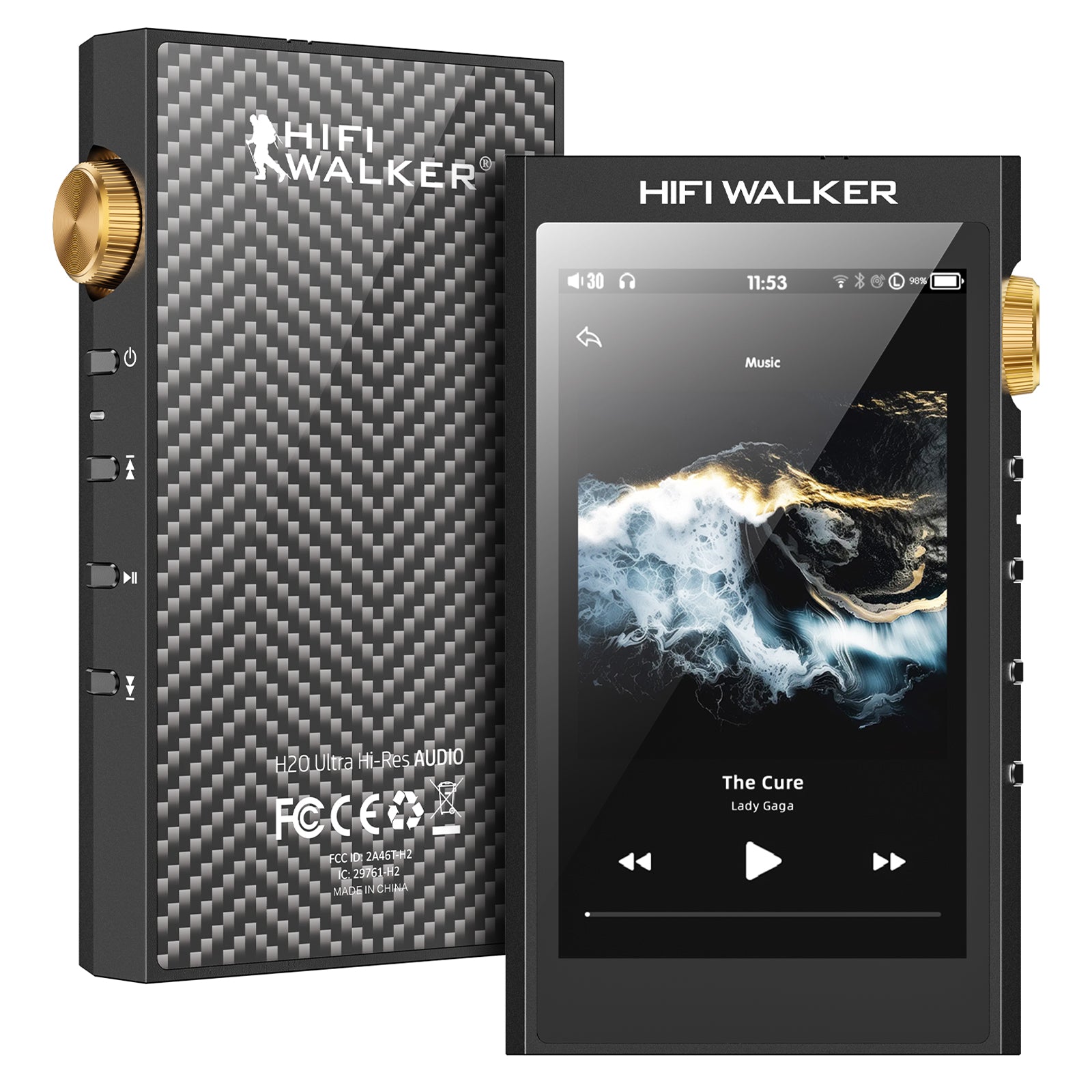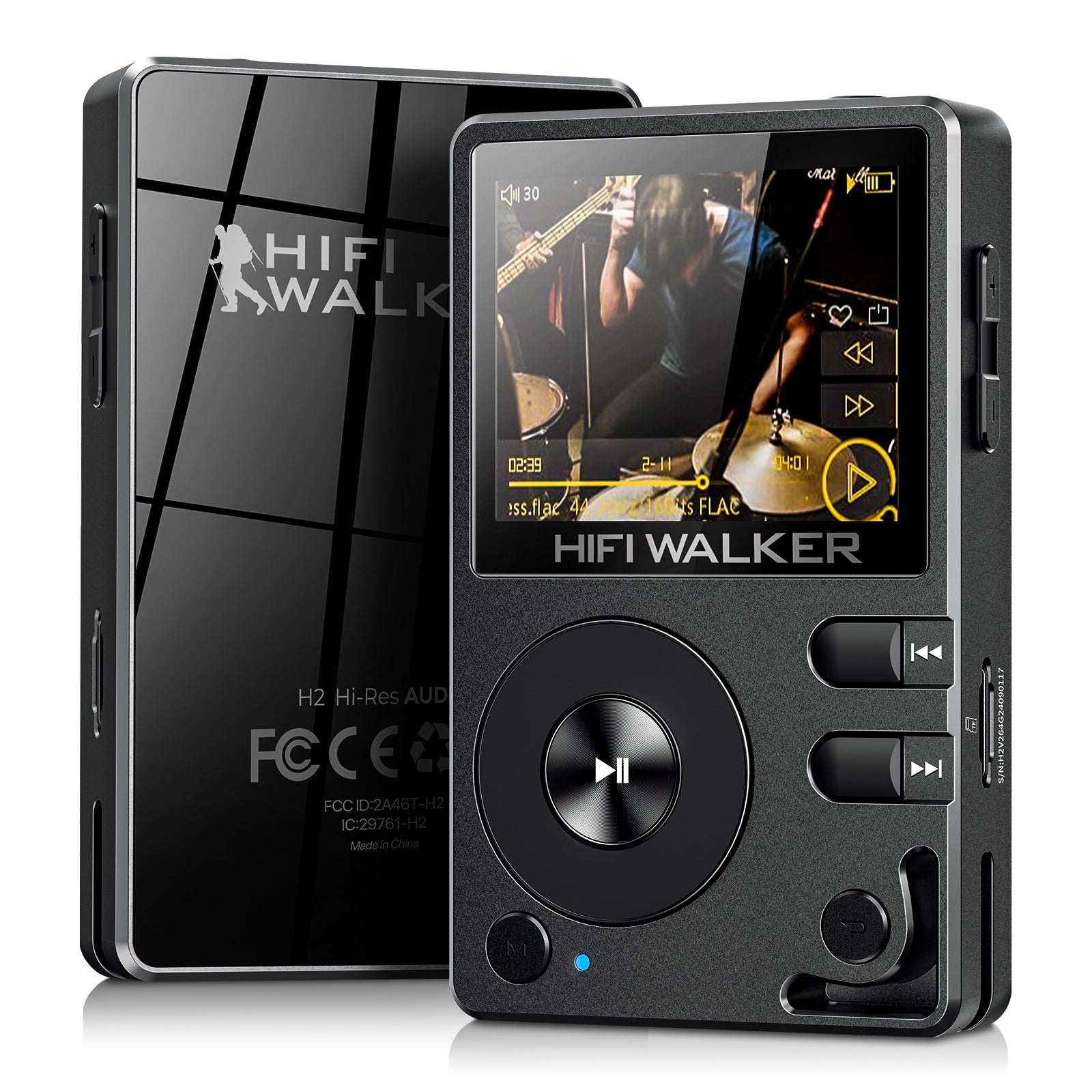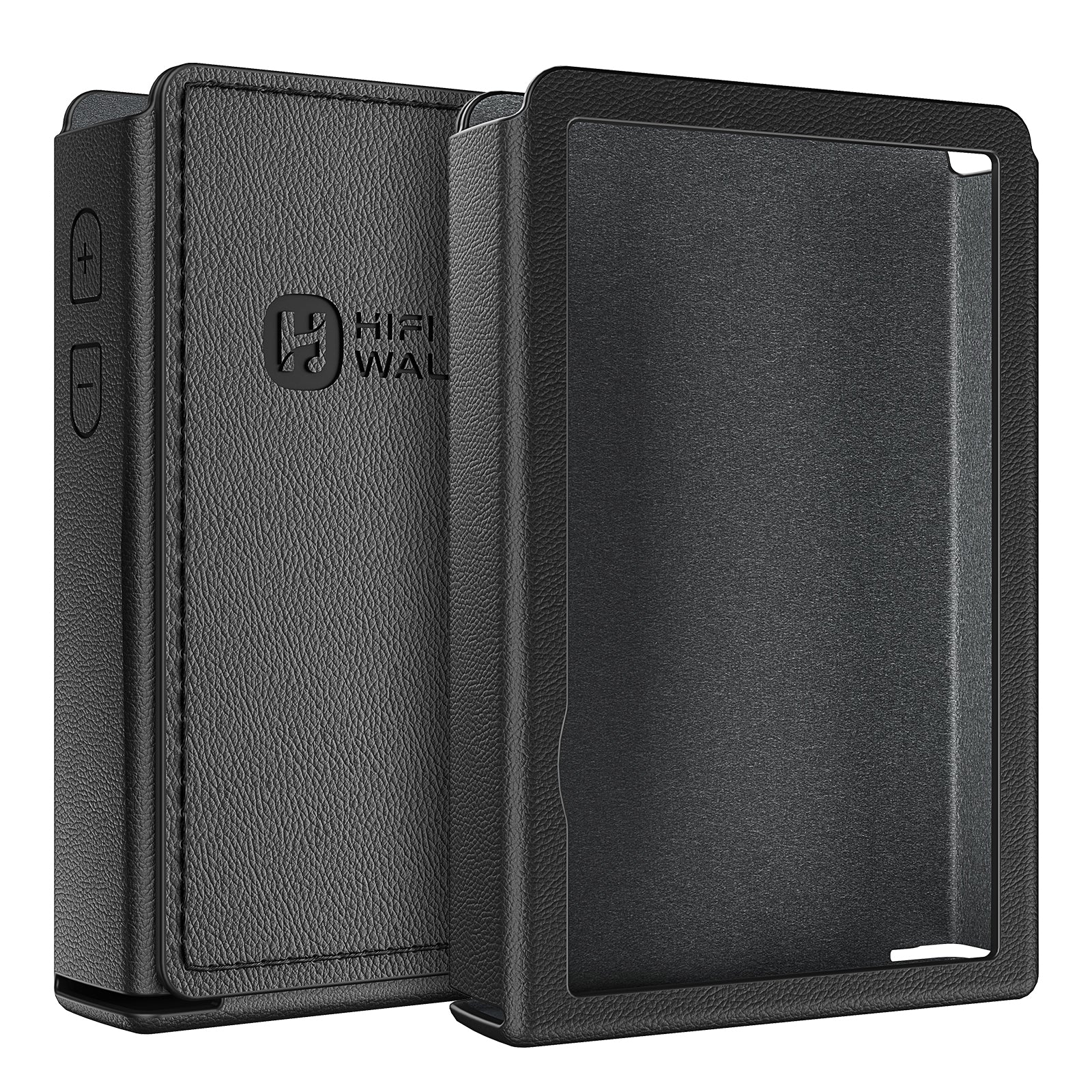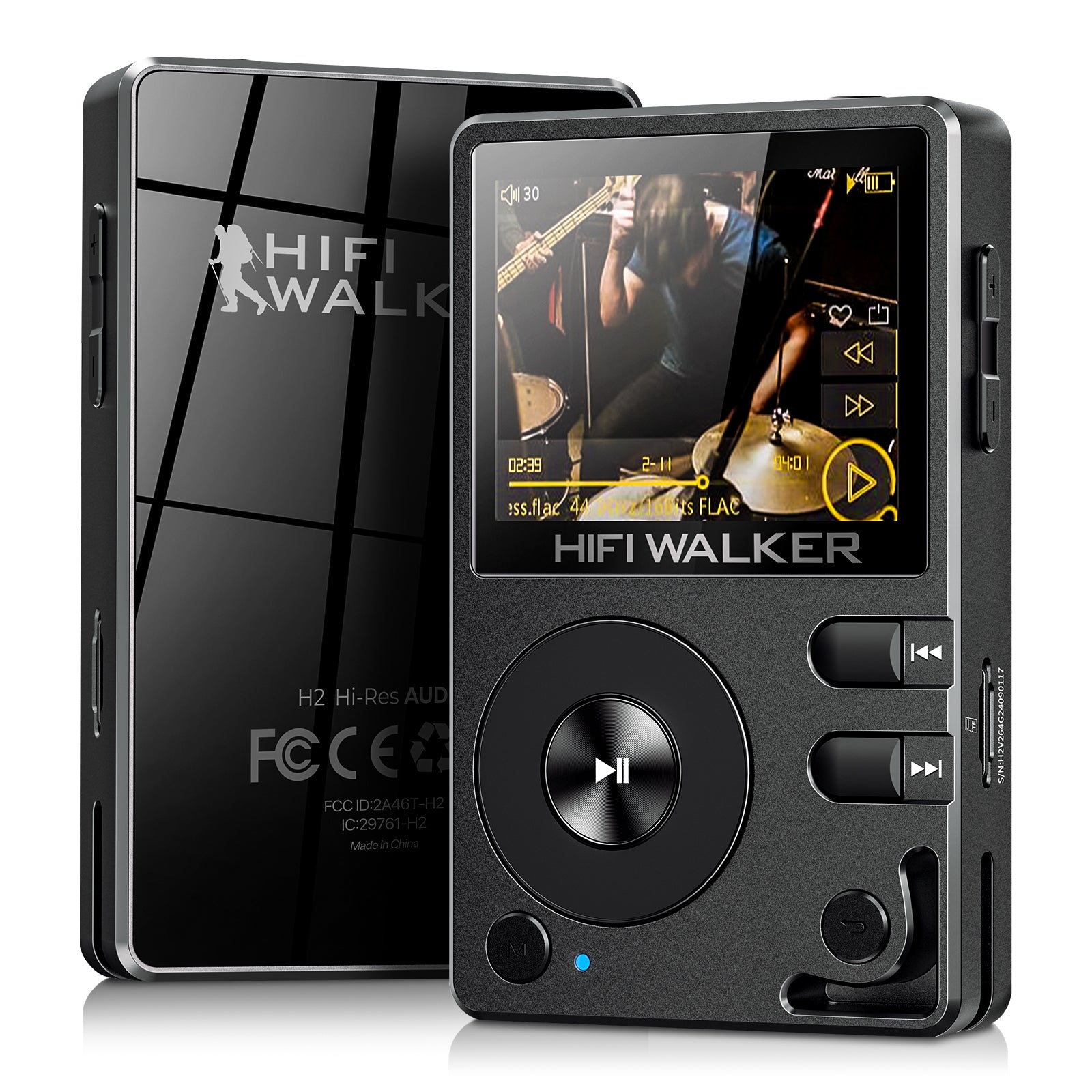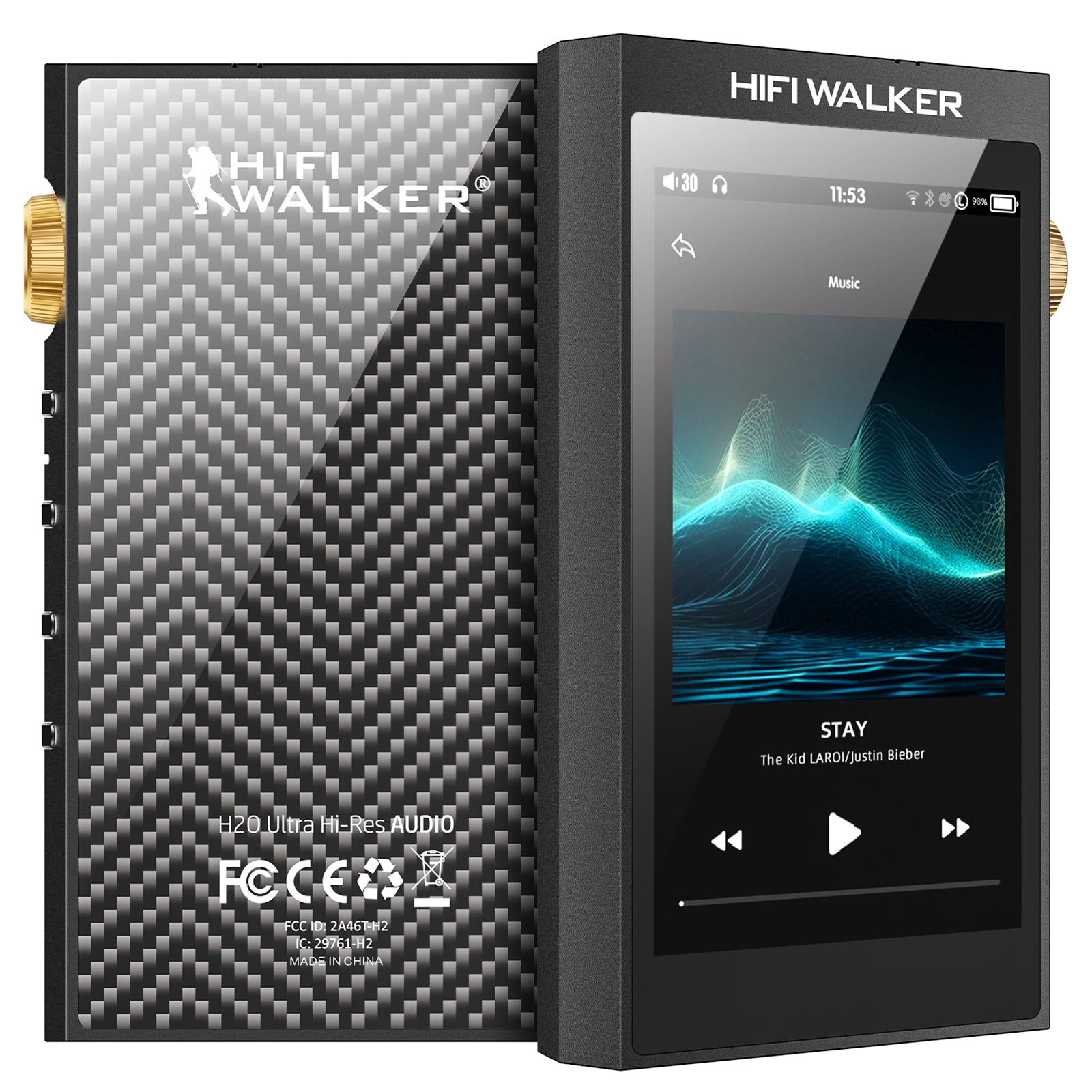So you have a fantastic MP3 player or a high-resolution Digital Audio Player (DAP), ready to be filled with your favorite music. But what's the next step? While streaming is popular, building your own offline music library gives you ultimate freedom – no ads, no monthly fees, and no reliance on an internet connection.
This guide answers the core question: "How do I download music to my MP3 player?" We'll walk you through the entire process, starting with where to find free, legal music online, understanding file formats, and the exact steps to transfer songs to your device, ensuring a great listening experience. This is your complete guide to offline music enjoyment.
Table of Contents
- Where to Find Free & Legal Music to Download (Table)
- Understanding Audio Formats (MP3 vs. FLAC)
- How to Transfer Music to Your MP3 Player or DAP
- Elevating Your Experience with a Hi-Fi Player
- Conclusion: Your Journey to Offline Music Freedom
Where to Find Free & Legal Music to Download (Table)
Before you can transfer music, you need the files. The internet is full of places to download music for free, but it's crucial to use legal sources that respect artists. The platforms below offer vast collections of music, often under Creative Commons licenses, which permit free personal use.

| Platform | Best For | Key Features |
| Free Music Archive (FMA) | Diverse genres from independent artists | Curated, high-quality library; Clear Creative Commons licensing info. |
| Jamendo Music | Discovering new independent musicians | Large collection of songs; options to stream before downloading; genre and mood-based radio stations. |
| Bandcamp | Directly supporting indie artists | Many artists offer "name your price" tracks (allowing free download) or free promotional songs. High-quality FLAC option often available. |
| SoundCloud | Remixes, DJ sets, and emerging artist tracks | Many artists enable a direct download button on their tracks. A hub for new and experimental music. |
| Musopen | Royalty-free classical music | Extensive library of classical recordings by composer or instrument; great for students and enthusiasts. |
| Audiomack | Hip-hop, R&B, and Electronic music mixtapes/singles | Focus on trending and emerging artists in specific genres; many tracks are available for free download. |
Understanding Audio Formats (MP3 vs. FLAC)
Once you download a song, it will be in a specific file format. The two most common are MP3 and FLAC.
- MP3: A "lossy" format. It's compressed for a small file size, but some audio detail is permanently lost. It's great for saving space.
- FLAC (Free Lossless Audio Codec): A "lossless" format. The file is compressed, but no audio data is lost. It offers significantly better, CD-quality (or higher) sound but results in larger files.
For the best listening experience on a quality device, always choose FLAC when available. (Learn more in our guide: Best DAP for FLAC Files )
How to Transfer Music to Your MP3 Player or DAP
This is the core of the process, and it's surprisingly simple! This method works for most DAPs, including all HiFi Walker models.
- Download Your Music: Choose a track from one of the sites above and download it to a specific folder on your computer (e.g., "My Music Downloads").
- Connect Your Player: Use the USB cable that came with your MP3 player or DAP to connect it to your computer.
- Enable File Transfer Mode: Your player may connect automatically, or you might need to select "File Transfer" or "USB Drive" mode on its screen. Once connected, your computer will recognize it as a removable drive (like a USB stick).
- Open the Drive: On your computer, navigate to "This PC" or "My Computer" and open the drive for your MP3 player. You should see folders, often including one named "Music."
- Drag and Drop: Open the folder on your computer where you saved your downloaded songs. Select the music files you want to transfer, then simply drag and drop them into the "Music" folder on your DAP.
- Eject Safely: Once the transfer is complete, right-click the player's drive icon on your computer and select "Eject." It's now safe to disconnect the USB cable.
- Update Library: On your MP3 player, you may need to run a "Scan for Music" or "Update Library" option for the new songs to appear.

Elevating Your Experience with a Hi-Fi Player
Now that your music is loaded, the quality of your player determines how good it sounds. Standard MP3 players are fine, but a high-resolution DAP is designed to bring out the best in your music files, especially FLAC.
- For Pure Offline Listening: A device like the HiFi Walker H2 is perfect. It’s a dedicated lossless music player with a high-quality DAC chip and expandable storage, ensuring your legally downloaded music sounds clear, detailed, and powerful – a huge step up from a smartphone. Its simple interface is focused purely on the best listening experience.
- For Flexibility with Streaming: If you want to enjoy your downloaded library and occasionally use streaming apps, an Android DAP like the HiFi Walker G7 is ideal. You can transfer your local files just as described above, but you also have the option to install apps like Spotify or Tidal.
Conclusion:Your Journey to Offline Music Freedom
Knowing how to download music to an MP3 player legally and efficiently opens up a world of offline listening. The process is straightforward: find great, legal music from trusted sources, choose the best audio format for your needs, and follow a simple drag-and-drop process to transfer the files.
By pairing your curated library with a dedicated Hi-Fi DAP, you ensure that every track sounds its absolute best. You get the quality, control, and freedom that streaming alone can't provide.
Ready to experience true Hi-Fi with your downloaded library? Check out the incredible value of the HIFI WALKER H2 here → [Link to H2 Product Page]
Frequently Asked Questions (FAQ)
Q1: Is it legal to download music from the sites listed in this guide?
A1: Yes. The platforms listed, like Free Music Archive and Jamendo, primarily feature music under Creative Commons or similar licenses, which allow for free, legal downloading for personal use. Always check the specific license for each track if you plan to use it for more than just listening.
Q2: Can I download music from Spotify or Apple Music to my MP3 player?
A2: No, not as standalone files. Music downloaded from subscription services like Spotify is encrypted (DRM-protected) and can only be played within their specific apps on authorized devices (like a phone or an Android DAP). You cannot transfer these as MP3 or FLAC files to a standard MP3 player like the H2.
Q3: What's the main difference between MP3 and FLAC again?
A3: Think of it like a picture: MP3 is like a JPEG (smaller file, some quality loss), while FLAC is like a RAW or PNG image (larger file, all original quality retained). For the best sound on a Hi-Fi player, choose FLAC when you can.
Q4: My computer isn't recognizing my HiFi Walker player. What should I do?
A4: First, ensure you are using a quality USB cable that supports data transfer (not just charging). Second, make sure you select "File Transfer" or "USB" mode on the player's screen after connecting it. If it still doesn't work, try a different USB port on your computer.