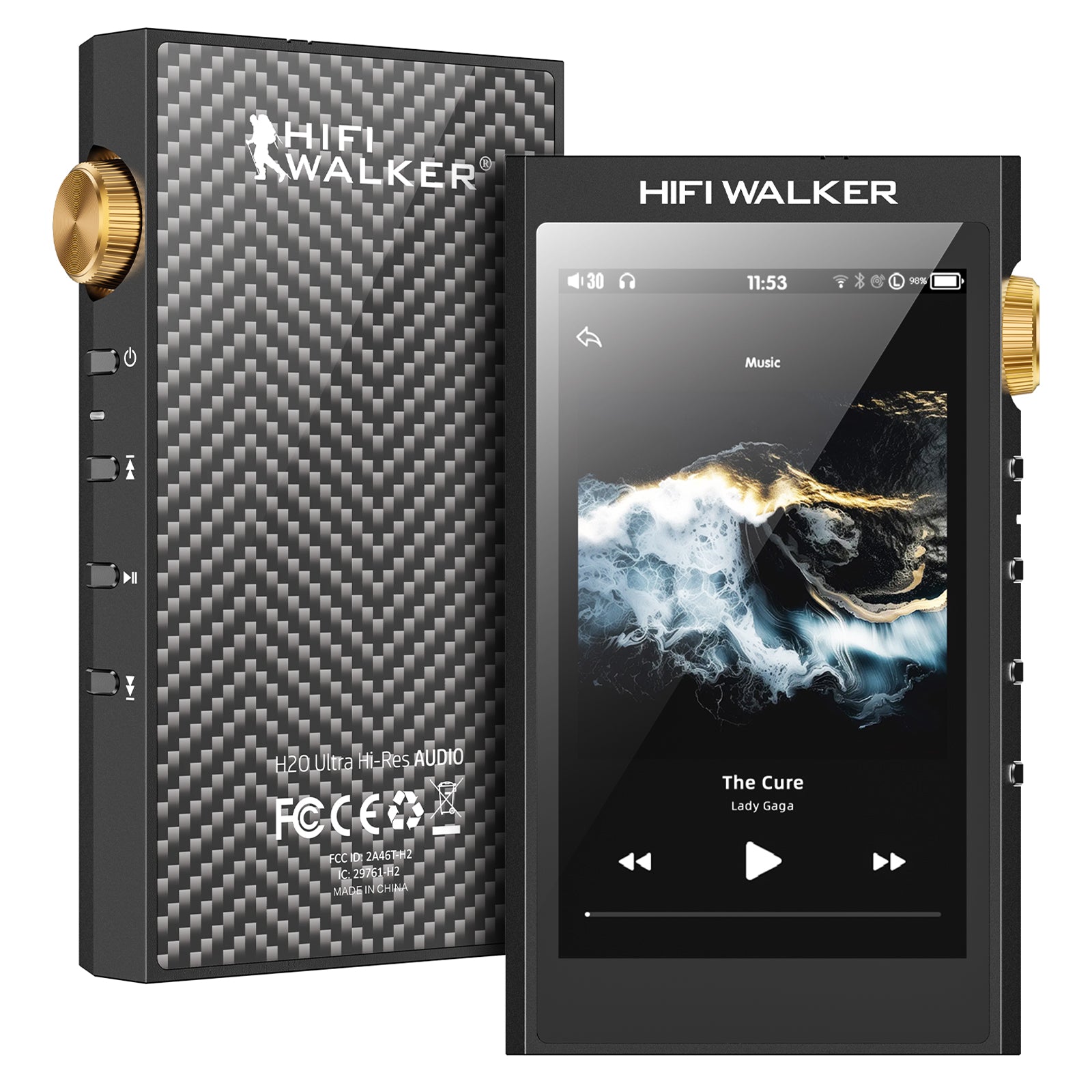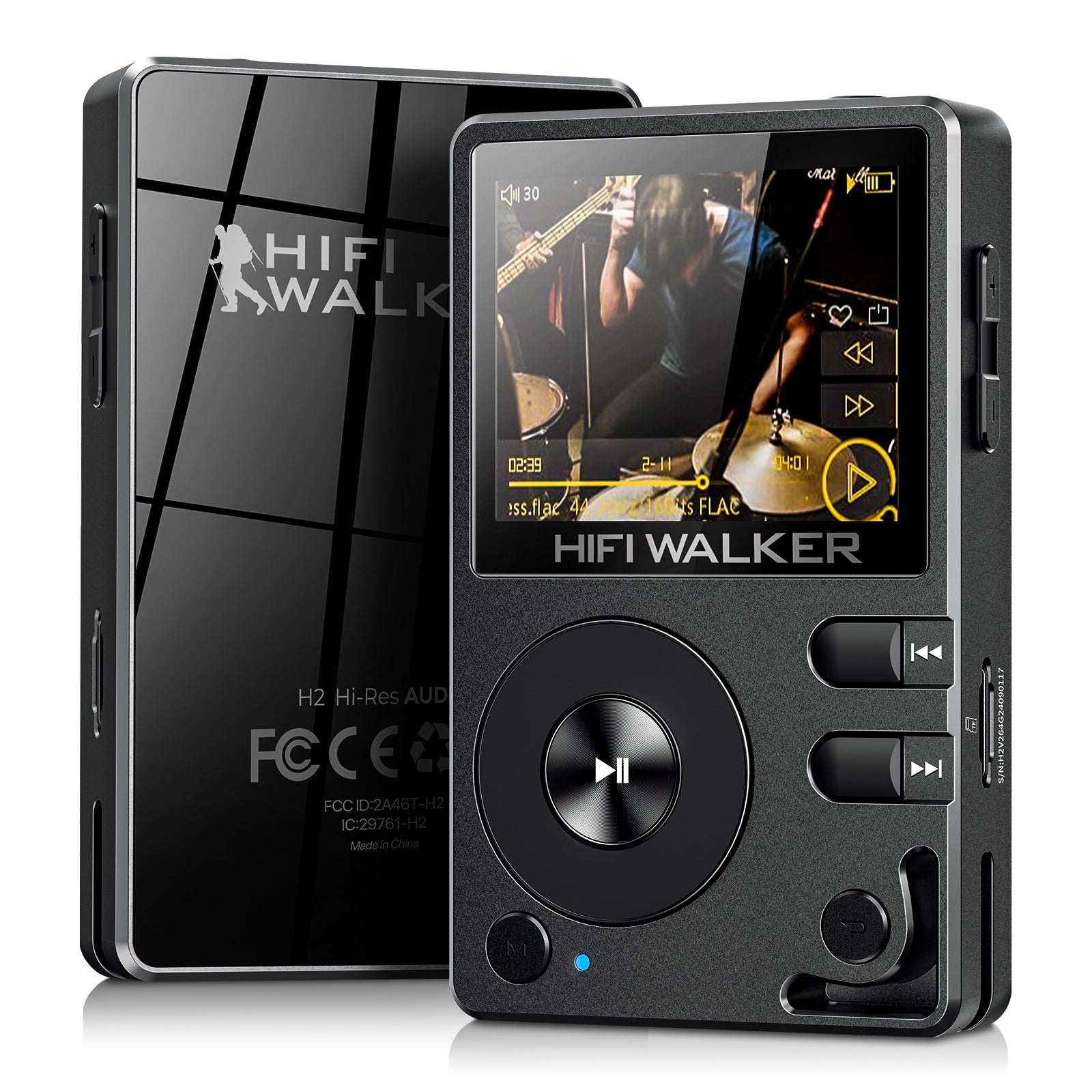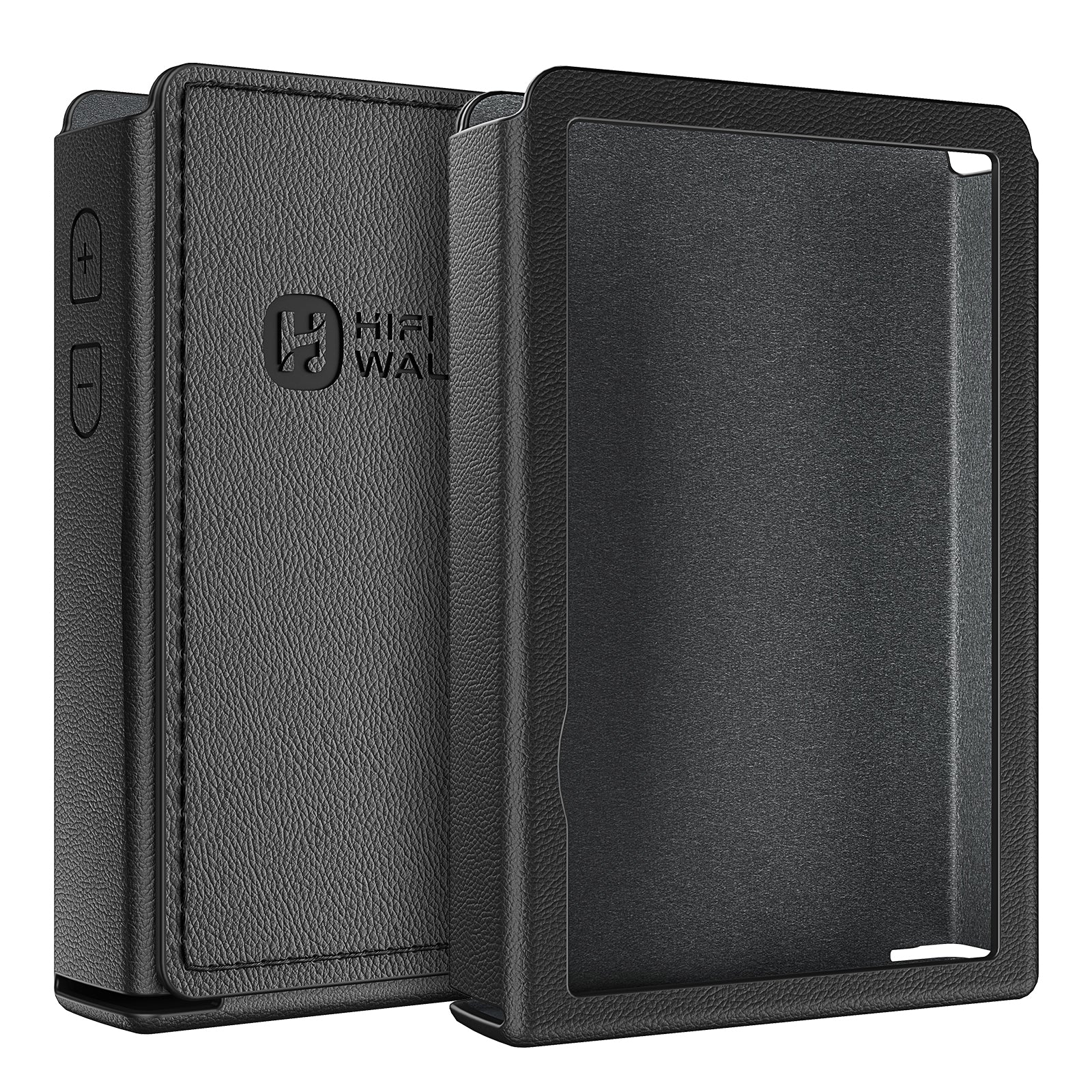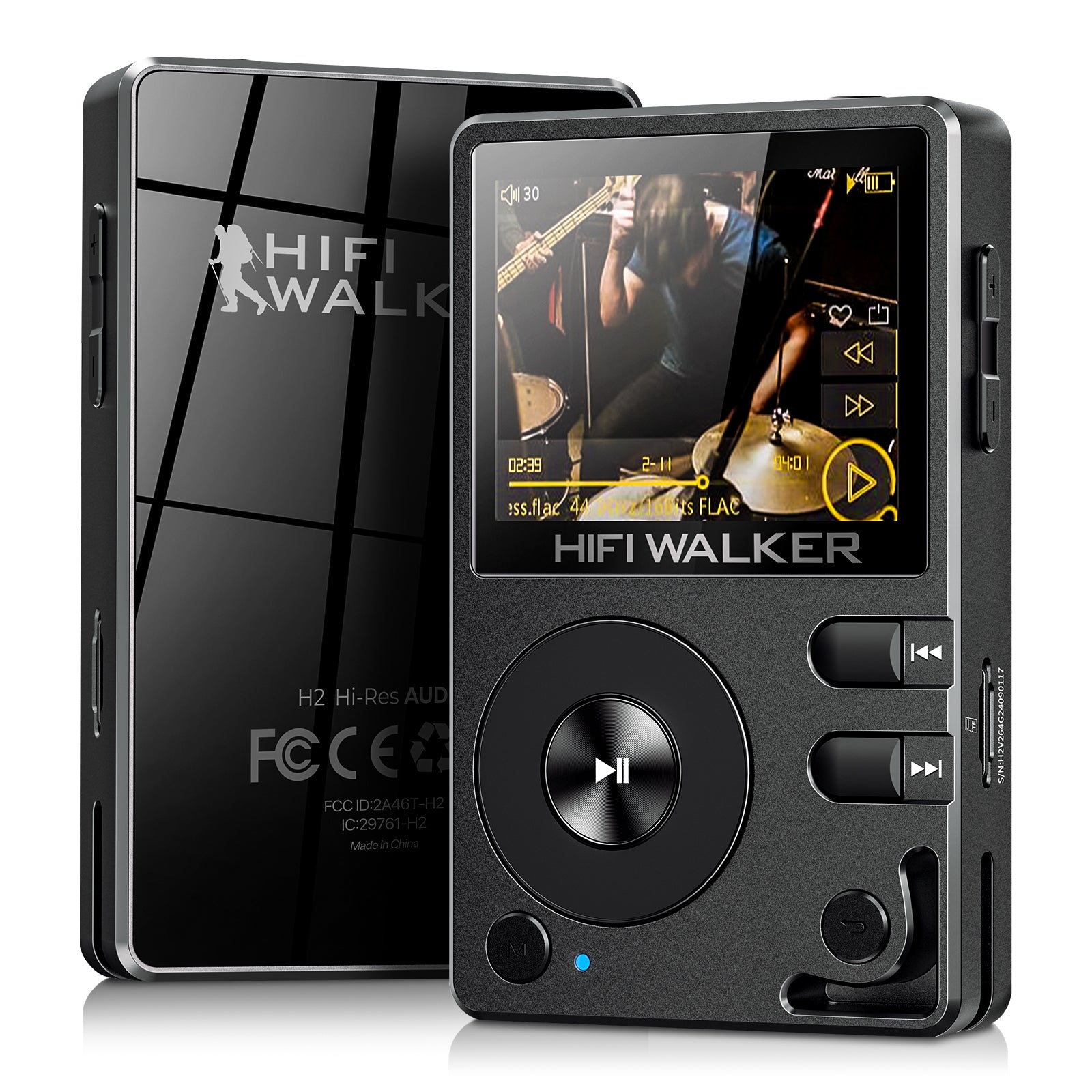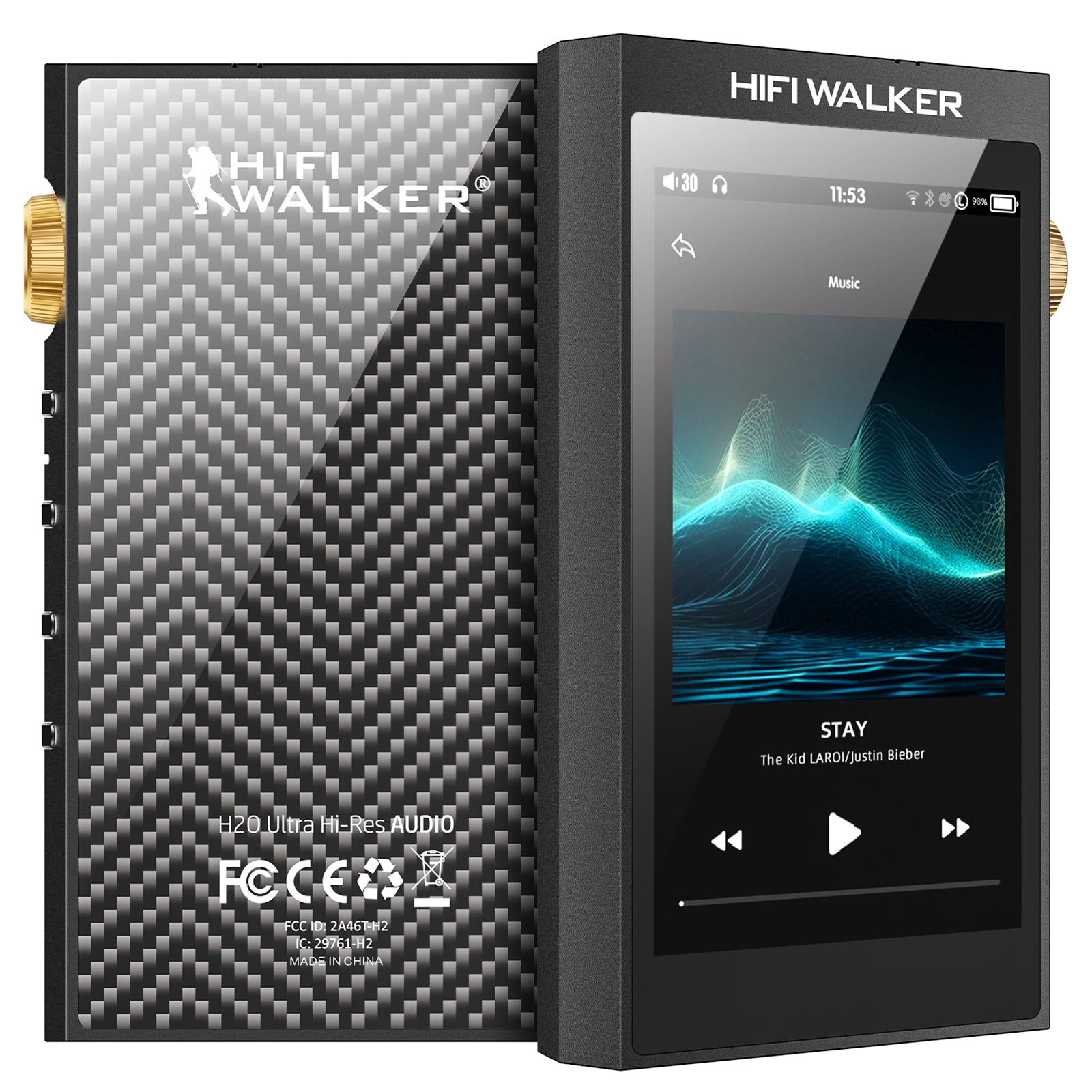Table of Contents
- The Biggest Drainers: What Affects Battery Consumption Most?
- Wi-Fi vs. Bluetooth: Which Uses More Power?
-
G7 Pro Charging Guide and Power Saving Tips
- Conclusion
- Frequently Asked Questions (FAQ)
For mobile devices, battery life is the key metric of value. The HIFI WALKER G7 Pro, with its efficient 2500mAh high-capacity battery and optimized Android 13 system, achieves a rare feat for a smart device: exceptionally long battery life—lasting even "several days." However, to maximize this longevity, you need to understand the true factors draining the battery. This guide will reveal the G7 Pro's battery secrets and provide practical tips for extending its life.
The Biggest Drainers: What Affects Battery Consumption Most?
The G7 Pro has a significant advantage over smartphones: no cellular radio (no SIM card). This fundamentally eliminates the high power draw from maintaining a cellular connection. Still, as a multimedia Android device, these factors are the main power consumers:
Biggest Battery Drainers:
- 5.2-inch HD Touchscreen: This is the primary power consumer, especially at higher brightness levels.
- Video Playback: Streaming YouTube or playing stored videos uses much more power than audio-only content.
- Wi-Fi Connectivity: Constant Wi-Fi connection for streaming or background syncing accelerates power drain.
Key Power-Saving Advantages:
- No Cellular Radio: The G7 Pro's core advantage, significantly reducing standby power consumption compared to phones.
- Offline Music: Playing local music files stored in the 160GB space uses much less power than streaming online.
- Screen Off: Audio playback with the screen off maximizes battery life.
Wi-Fi vs. Bluetooth: Which Uses More Power?
The G7 Pro's Wi-Fi and Bluetooth 5.0 are both efficient, but their usage results in different power consumption patterns:
| Power Factor | Wi-Fi Power Consumption | Bluetooth 5.0 Power Consumption |
| Main Function | Streaming, app downloads, background sync | Wireless headphone/speaker connection |
| Power Mode | Drains faster during active streaming/downloading | Bluetooth 5.0 is highly efficient; minimal power used when connected but inactive |
| Best Combo | Offline Music + Bluetooth Headphones: The most battery-efficient combination for listening. |

G7 Pro Charging Guide and Power Saving Tips
The G7 Pro runs on the Android 13 system, allowing it to utilize built-in smart power management features, such as Adaptive Battery, which automatically optimizes power use.
Charging Details and Tips:
- 2500mAh Battery Capacity: This capacity ensures the device can last "several days" when primarily used for music playback.
- Charging Tip: The G7 Pro uses USB-C charging. Based on customer feedback, it's best to use a standard phone charger or a lower-power USB-C cable. High-wattage laptop chargers may not be compatible.
- Use While Charging: As a modern Android device, the G7 Pro supports use while charging, and the function remains unaffected. Due to its excellent battery life, you won't need to charge it frequently.
How to Maximize Battery Life:
- Reduce Screen Brightness: Lower the brightness of the 5.2-inch HD touchscreen.
- Prioritize Offline Playback: Download music and audiobooks to the 160GB storage to minimize Wi-Fi usage.
- Use System Features: Android 13's background app management limits power consumption from rarely used apps automatically.
Conclusion
The HIFI WALKER G7 Pro's 2500mAh battery combined with its optimized Android 13 system delivers an exceptional battery experience. By understanding the impact of screen brightness, Wi-Fi activity, and playback mode, and by following simple charging tips, you can easily maintain perfect control over your device, ensuring your music never stops when you need it most.
Explore more innovative HIFI WALKER products on our official homepage.

Frequently Asked Questions (FAQ)
1. What affects battery drain the most?
The 5.2-inch screen's brightness and video playback are the biggest drainers. Continuous Wi-Fi connection is next. Playing offline music with the screen off maximizes savings.
2. Wi-Fi vs. Bluetooth battery usage?
Wi-Fi uses more power, especially when actively streaming video or downloading. Bluetooth 5.0 is highly efficient, using very little power just to maintain a wireless headphone connection.
3. Does the G7 Pro have power saving modes?
The G7 Pro runs on Android 13, which includes power management features like Adaptive Battery to automatically optimize consumption. Furthermore, the lack of a cellular radio is the biggest inherent power-saving advantage.
4. How long does it take to charge?
The exact charging time is not specified. However, the G7 Pro uses USB-C charging with standard chargers. The trade-off for its long usage time is infrequent charging.
5. Can I use it while charging?
Yes, the G7 Pro is a modern Android device and supports simultaneous use and charging, with no impact on device functionality.
Want to fully utilize the G7 Pro's 3GB RAM and storage space for massive offline music downloads? Read our The Complete Guide to Music Apps for the G7 Pro.
For more information on maintaining lithium batteries and best charging habits, please refer to Battery University.