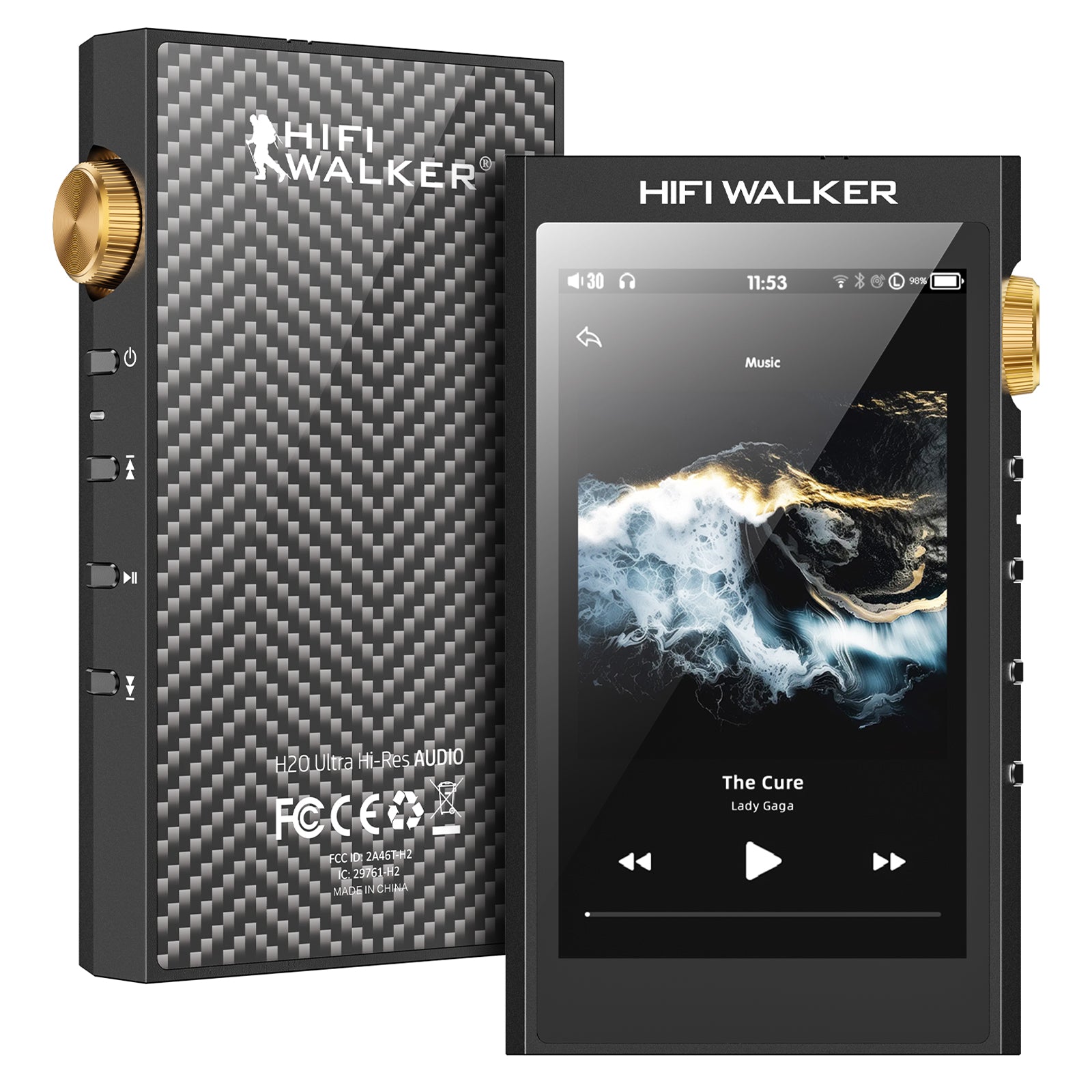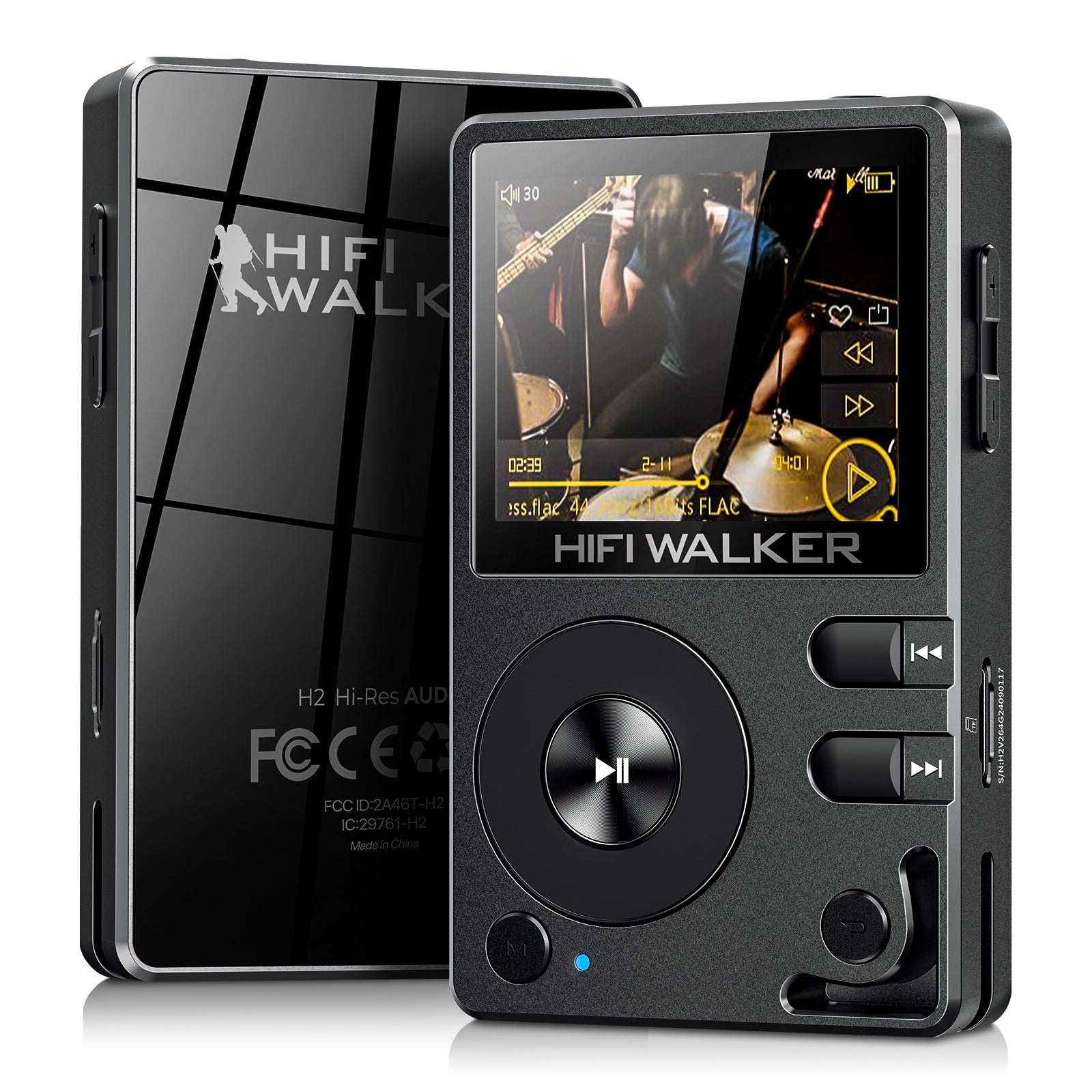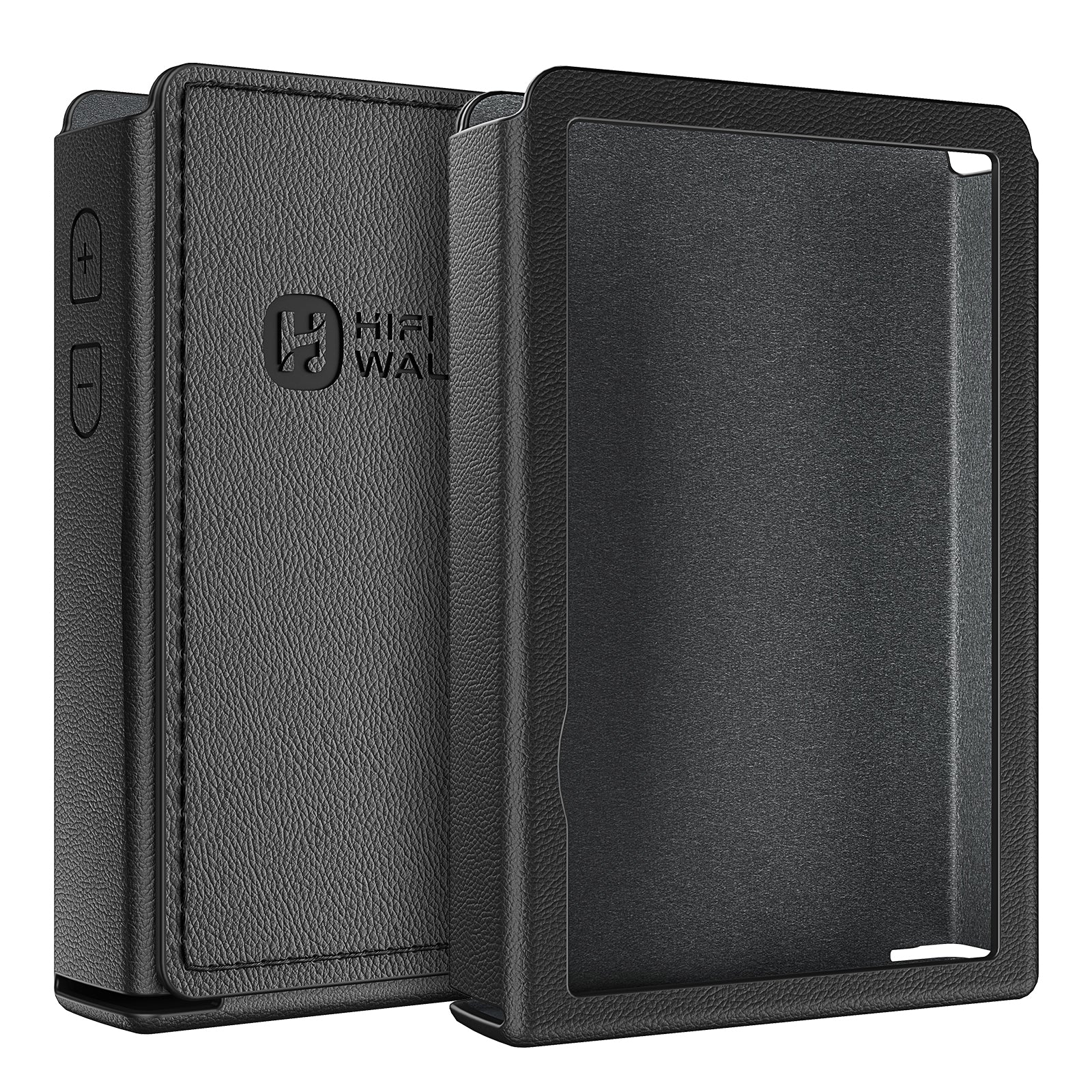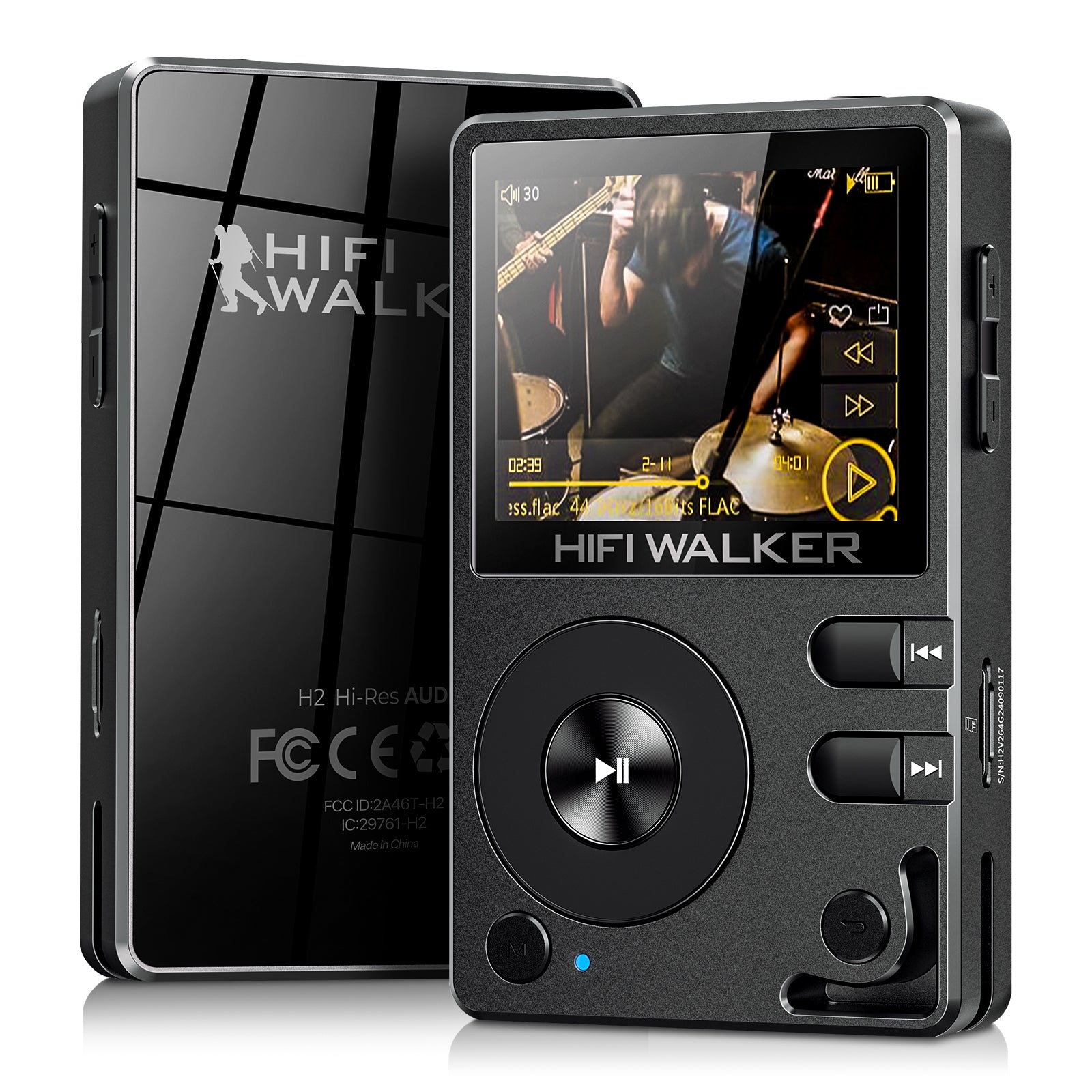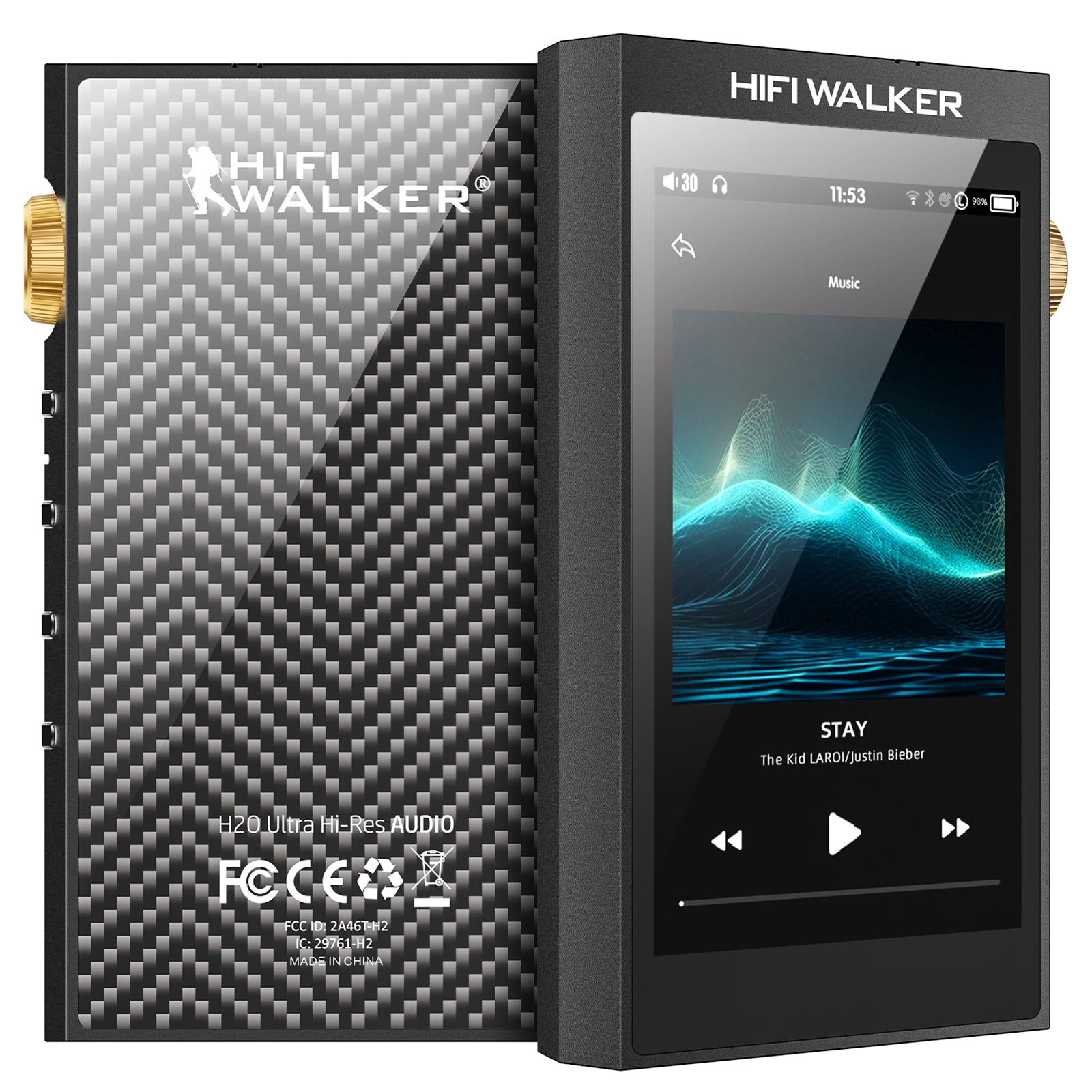Table of Contents
- Endless Music: The G7 Pro's Storage Advantage
- Easy Expansion: Say Goodbye to Capacity Anxiety
- Multiple Methods: G7 Pro File Transfer Guide
- SD Card Tips and Strategy
- G7 Pro Storage & Transfer Comparison
- Conclusion
-
Frequently Asked Questions (FAQ)
For true music lovers, capacity is always the biggest problem. High-quality lossless music files quickly fill up phone storage. The HIFI WALKER G7 Pro is designed to solve this. It provides large storage capacity and convenient file transfer methods, ensuring your offline music library never runs out. This guide will show you how to leverage the G7 Pro's storage advantages to build a complete offline multimedia library.
Easy Expansion: Say Goodbye to Capacity Anxiety
The G7 Pro comes ready with ample storage space, so you can immediately put aside worries about capacity.
- Built-in Capacity: The G7 Pro has 32GB of internal storage (ROM).
- Included MicroSD Card: It comes with a 128GB TF card (MicroSD card) pre-installed in the box.
- Total Capacity of 160GB: This means you get 160GB of total storage capacity right out of the box, with no need for extra purchases.
- Supports Larger Expansion: If you need more room, the G7 Pro allows you to replace the included card with a larger MicroSD card, supporting up to 256GB, 512GB, or even 1TB.
To learn about this player with powerful storage and the Android system, visit the HIFI WALKER G7 Pro Product Page.
Multiple Methods: G7 Pro File Transfer Guide
Running on Android 13, file transfer on the G7 Pro is much easier than on traditional MP3 players, offering many convenient options.

Direct Transfer Methods:
- USB Cable: Use the included Type-C cable to connect to your computer for drag-and-drop file transfer—simple and fast.
- MicroSD Card: You can remove the MicroSD card, load files onto it using your computer, and reinsert it.
Wireless and Cloud Services:
- Wi-Fi Transfer: Use Android file-sharing apps like SHAREit or Files by Google for wireless file transfer over Wi-Fi.
- Cloud Services Download: You can log in to Google Drive, Dropbox, or OneDrive and download files directly onto the device.
- Streaming Apps: Download music and audiobooks directly from the Google Play Store, without needing a computer intermediary.
SD Card Tips and Strategy
Many users ask: "Does a music player support multiple SD cards?" The G7 Pro has a single MicroSD card slot, but you can maximize storage efficiency with a flexible usage strategy.
Single Slot Design: The G7 Pro has only one MicroSD card slot, so you can only use one SD card at a time.
Hot-Swappable: You can remove and insert different MicroSD cards without turning the device off.
Multi-Card Strategy: You can organize different cards based on content type:
- Music Card: Dedicated to high-resolution FLAC or DSD music files.
- Audiobook/Video Card: Stores long audiobooks and movies, easy to swap during travel.
Format Support: The G7 Pro supports various file formats, including audio (MP3, FLAC, APE), video (MP4, etc.), and documents (PDF, Ebooks), allowing for flexible file management.
G7 Pro Storage & Transfer Comparison
The G7 Pro's Android 13 system gives it a huge advantage in storage management:
| Feature | HIFI WALKER G7 Pro | Traditional MP3 Player | Smartphone |
| File Transfer Method | USB drag/Wi-Fi/Cloud | USB sync software only | USB/Cloud/Social Apps |
| Expandable Storage | Yes (MicroSD, up to 1TB) | No or low capacity | No (most new models) |
| File Management | Android file manager, simple and visual | Requires proprietary software, complex | System auto-manages, restrictive |
| Offline Capacity | 160GB (included), upgradeable | Often 32GB or 64GB | Space often used by system, apps, photos |
If you prefer a pure local playback experience, explore our HIFI WALKER H2 HiFi MP3 Player.
Conclusion
The HIFI WALKER G7 Pro completely solves the capacity and file management problems of the digital music era. It starts with a large 160GB capacity and offers flexible MicroSD expansion and multiple easy file transfer methods. With the G7 Pro, you can enjoy an endless offline music and multimedia library anywhere, making your digital life more free and convenient.
Explore more innovative HIFI WALKER products on our official homepage.
Frequently Asked Questions (FAQ)
1. Can the storage be expanded?
Yes. The G7 Pro comes with 32GB internal storage and a 128GB MicroSD card, totaling 160GB. You can replace the MicroSD card with a larger capacity one, supporting up to 1TB.
2. How do I transfer files to the device?
The easiest method is to connect to your computer via the USB-C cable and drag-and-drop files. You can also use Wi-Fi file-sharing apps or download files directly from cloud services.
3. Can I use multiple SD cards?
The G7 Pro has only one MicroSD card slot, so you can only use one SD card at a time. However, it supports hot-swapping, allowing you to easily switch between different cards to manage separate content libraries.
4. What is the maximum storage expansion supported?
The G7 Pro theoretically supports MicroSD cards up to 1TB, giving you massive storage potential.
5. What is the format of the included 128GB card?
It is a 128GB TF card (MicroSD card), which provides ample space for storing audiobooks, music, and videos.
The G7 Pro's wireless transfer and connection with AirPods are equally impressive. Read G7 Pro Bluetooth: Connect Your AirPods and Go Wireless.
For authoritative information on MicroSD card capacity and speed ratings, visit the SD Card Official Website.