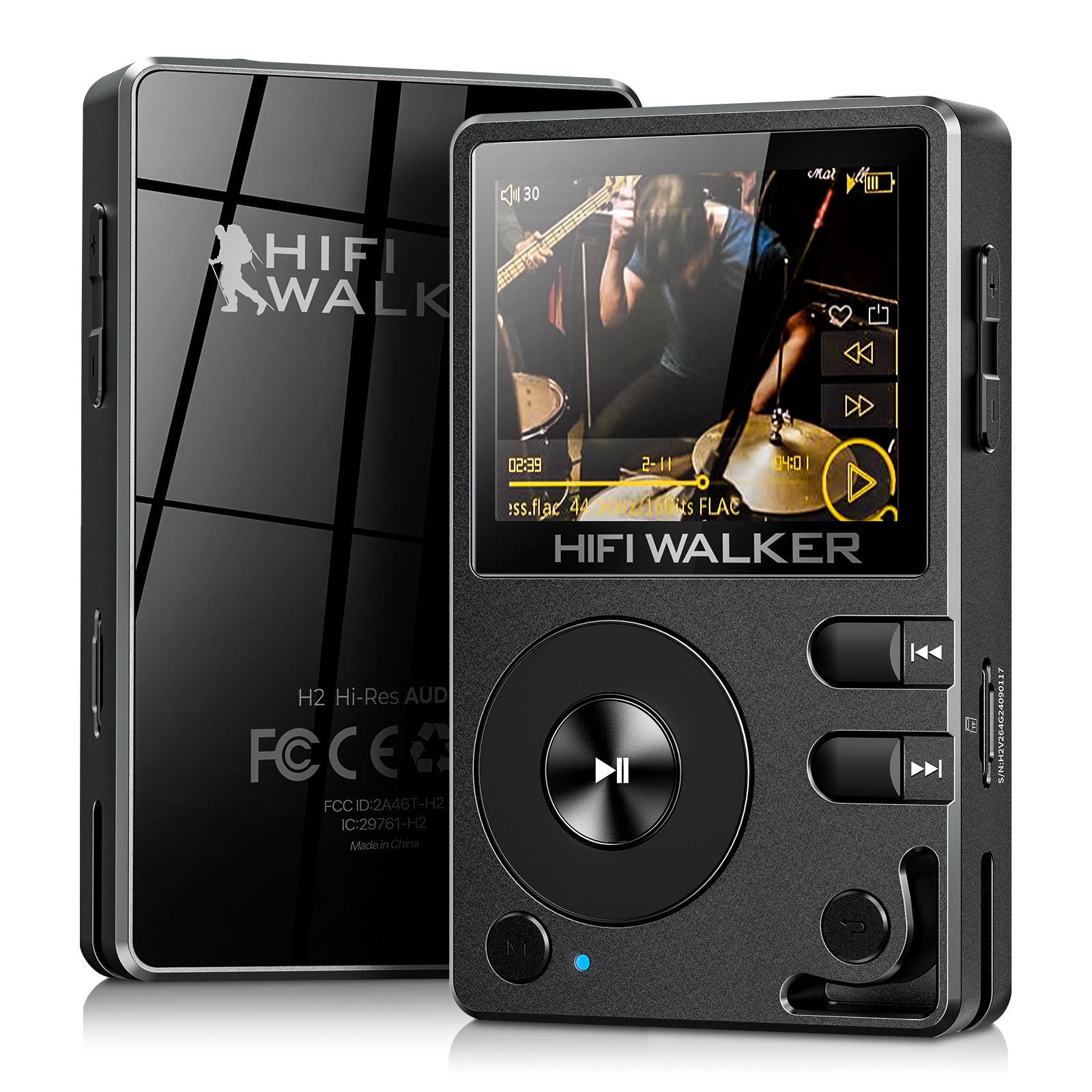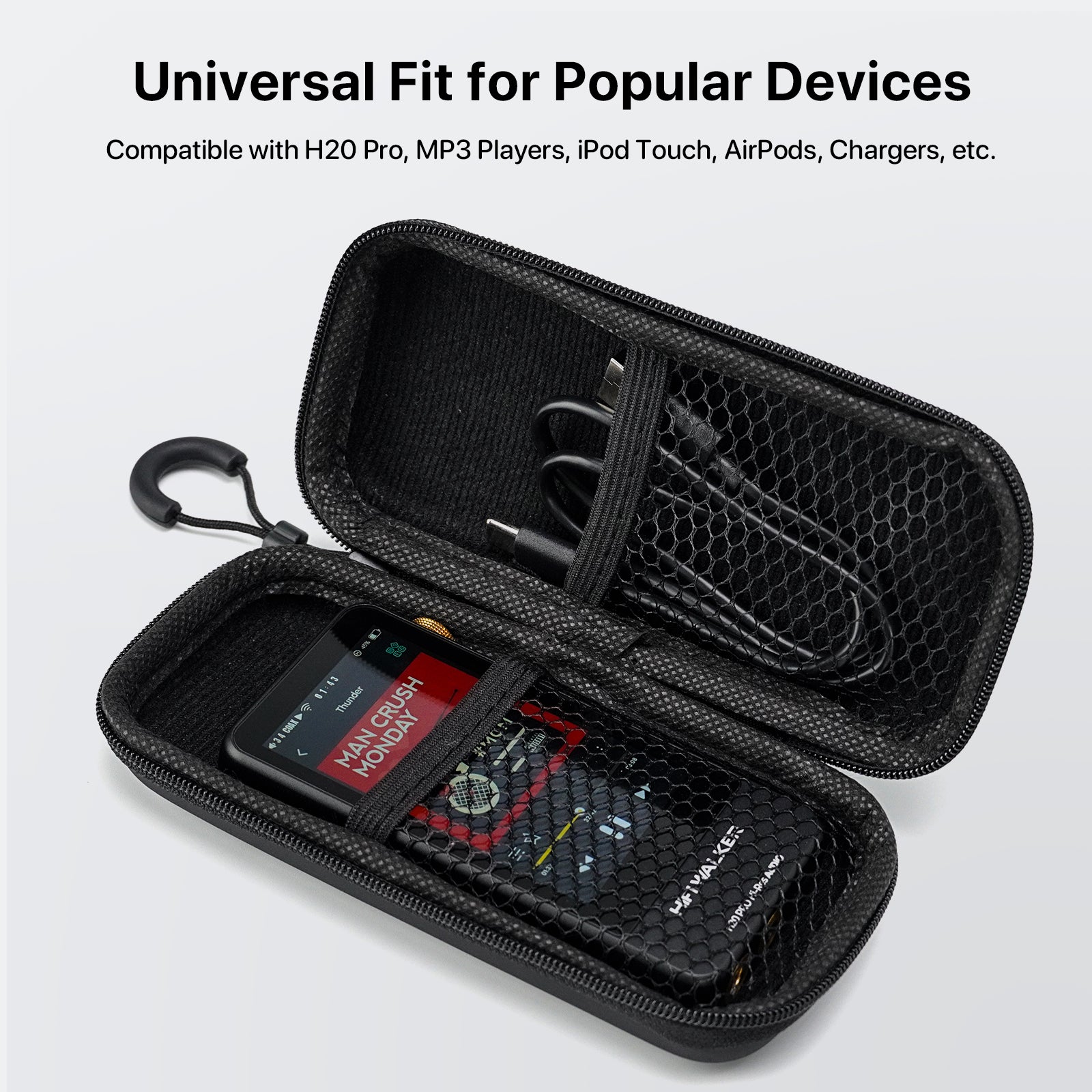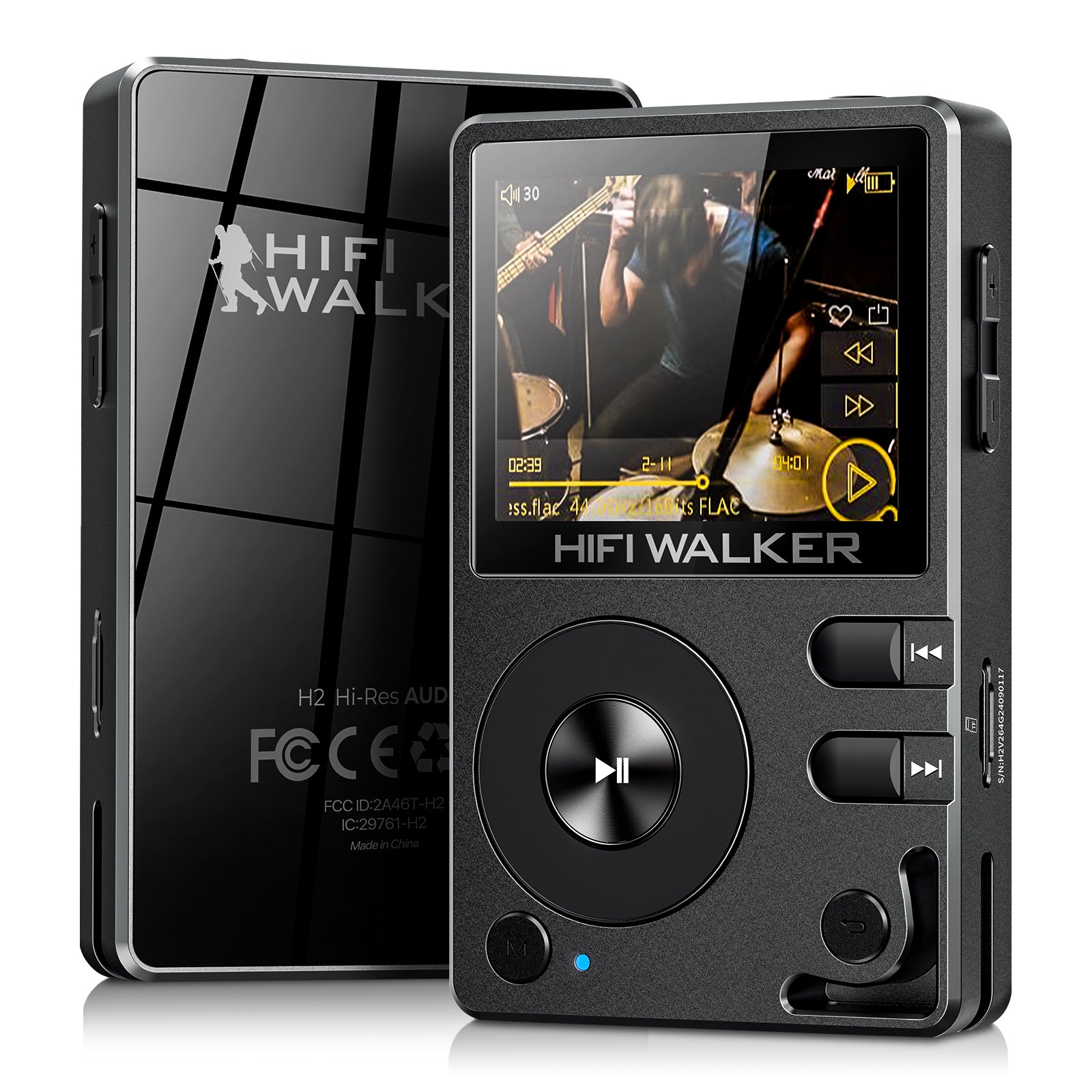Table of Contents
- Why Apple Music + A Dedicated Player?
- Understanding Apple Music Compatibility (And Why You Can't Transfer Files)
- Key Criteria for Choosing an Apple Music-Compatible Player
- Top MP3 Players That Support Apple Music
- How to Use Apple Music on Your Android MP3 Player
- Apple Music Offline Mode: A Step-by-Step Guide
- Conclusion: The Best Way to Enjoy Apple Music On the Go
- Frequently Asked Questions (FAQ)
Why Apple Music + A Dedicated Player?
Apple Music is a powerhouse for music lovers, offering a massive library and, most importantly, high-resolution Lossless audio. But listening on a smartphone isn't always ideal. A dedicated Apple MP3 player solves these problems by offering:
- A Distraction-Free Experience: No calls, texts, or notifications to interrupt your listening session.
- Longer Battery Life: Enjoy hours of music without draining your primary phone.
- Superior Sound Quality: Unlock the true potential of Apple Music Lossless with a high-quality DAC.
- Offline Access: Save your entire library for flights, road trips, or the gym.
Understanding Apple Music Compatibility (And Why You Can't Transfer Files)
A very common question is, "how to download apple music to mp3 player?" The simple answer is that you cannot directly transfer songs from Apple Music to a traditional MP3 player. Like Spotify, Apple Music uses DRM (Digital Rights Management) to protect its files.
This means the songs can only be played within the official Apple Music app on an authorized device. The only way to enjoy your playlists on a dedicated player is to use a device that can run the official app. This makes an Android-based player the perfect solution.

Key Criteria for Choosing an Apple Music-Compatible Player
Top MP3 Players That Support Apple Music
Spotlight: HIFI WALKER G7 & G7 Pro – The Ultimate Android Players for Apple Music
The HIFI WALKER G7 series represents the best choice for a modern apple music mp3 player. These devices give you the freedom to run the official Apple Music app on a high-performance audio player, combining the best of both worlds.
The Multimedia Flagship: HIFI WALKER G7 Pro
The HIFI WALKER G7 Pro is the ultimate device for a rich, visual Apple Music experience, combining powerful performance with creative features.
- Brilliant 5.2-inch HD Screen: Perfect for navigating the beautiful Apple Music interface, Browse album art, and even watching music videos.
- Fast & Responsive Performance: Powered by an 8-core processor and 3GB of RAM, ensuring a smooth, lag-free experience with all your apps.
- Built-in HD Cameras: Features powerful 13MP rear and 5MP front cameras, making it a premium, all-in-one media device for capturing memories.
- In-Depth Look: To see all of its features in action, you can read our in-depth feature spotlight on the HIFI WALKER G7 Pro.

The High-Endurance Champion: HIFI WALKER G7
The HIFI WALKER G7 is the perfect choice for the user whose top priority is battery life, without sacrificing core performance.
- Class-Leading 50-Hour Battery: Its main advantage is its incredible longevity, making it the ideal, reliable companion for long-haul travel or anyone who simply wants to charge less often.
- Powerful Hi-Fi Core: It features the same powerful Android OS and high-quality audio components as the G7 Pro, ensuring a pure, high-fidelity sound for Apple Music.
- Focused Listening Experience: It offers a streamlined, audio-centric experience on its crisp 4.0-inch screen, perfect for all-day study sessions or distraction-free listening.

How to Use Apple Music on Your Android MP3 Player
Getting started is incredibly easy on a device like the G7 or G7 Pro:
- Connect to Wi-Fi: Turn on your player and connect to a Wi-Fi network.
- Download the App: Open the Google Play Store, search for "Apple Music," and tap "Install."
- Log In: Open the app and sign in with your Apple ID.
- Enjoy Your Music: Your entire Apple Music library, including playlists and albums, will sync automatically.
Apple Music Offline Mode: A Step-by-Step Guide
To save your music for listening without Wi-Fi:
- Make sure you are subscribed to Apple Music.
- Connect your player to Wi-Fi.
- Open the Apple Music app and find the album or playlist you want to save.
- Tap the Download button (a cloud icon with a downward arrow).
- Once downloaded, you can find all your offline music in the "Library" tab under "Downloaded."
Conclusion: The Best Way to Enjoy Apple Music On the Go
Choosing the right player can completely transform your Apple Music experience. A dedicated Android DAP like the HIFI WALKER G7 or G7 Pro gives you the best of both worlds: access to Apple Music's vast Lossless library and the superior sound quality of a true Hi-Fi device. It is the perfect modern solution for anyone looking for an mp3 player from apple's popular music service.
Ready to hear the difference for yourself? Explore our full collection of Android Music Players to find the perfect device, or visit the official HIFI WALKER homepage to learn more about our passion for sound.
Frequently Asked Questions (FAQ)
1. Can I really use my Apple ID and Apple Music on a non-Apple device?
Yes. Apple officially makes the Apple Music app for the Android platform. You can download it from the Google Play Store onto the G7 or G7 Pro and sign in with your Apple ID just like you would on an iPhone.
2. Do I need special headphones to listen to Apple Music Lossless?
To hear the full quality of Lossless and especially Hi-Res Lossless audio, you need a pair of high-quality wired headphones. As Apple’s official page on Lossless Audio explains, standard Bluetooth connections compress the audio and cannot transmit the full detail.
3. Will the HIFI WALKER G7 Pro play my old MP3 files too?
Absolutely. A key question is "can apple music play mp3 files I own?" The answer is yes, and a device like the G7 Pro or G7 is perfect for this. You can use the Apple Music app to play your local files, or use another dedicated player app to manage your entire MP3 and FLAC library.
4. What is the main difference between the G7 and G7 Pro for Apple Music?
The G7 Pro is best for a rich, visual experience, thanks to its larger 5.2" screen and faster processor. The G7 is the endurance champion, with a longer 50-hour battery life, making it ideal for users who prioritize playback time above all else. Both deliver fantastic sound quality.
5. How much space do Apple Music Lossless files take up?
Lossless files are much larger than standard files. A 3-minute song can be up to 36MB in Lossless. This is why the expandable storage on the G7 and G7 Pro is so essential for building a large offline library. For more technical details, tech sites like The Verge have excellent explainers.